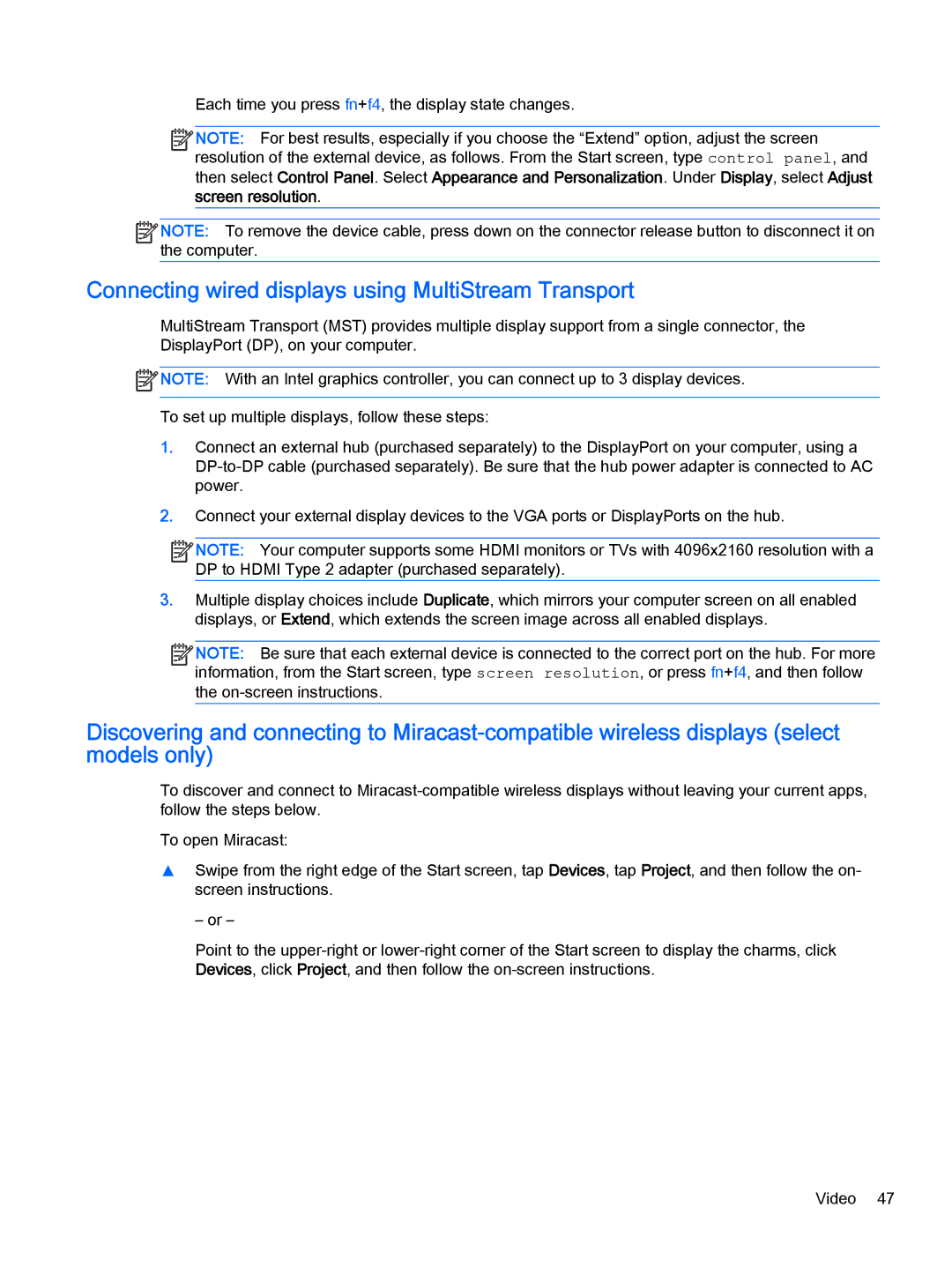Each time you press fn+f4, the display state changes.
![]()
![]()
![]()
![]() NOTE: For best results, especially if you choose the “Extend” option, adjust the screen resolution of the external device, as follows. From the Start screen, type control panel, and
NOTE: For best results, especially if you choose the “Extend” option, adjust the screen resolution of the external device, as follows. From the Start screen, type control panel, and
then select Control Panel. Select Appearance and Personalization. Under Display, select Adjust screen resolution.
![]()
![]()
![]()
![]() NOTE: To remove the device cable, press down on the connector release button to disconnect it on the computer.
NOTE: To remove the device cable, press down on the connector release button to disconnect it on the computer.
Connecting wired displays using MultiStream Transport
MultiStream Transport (MST) provides multiple display support from a single connector, the DisplayPort (DP), on your computer.
![]() NOTE: With an Intel graphics controller, you can connect up to 3 display devices.
NOTE: With an Intel graphics controller, you can connect up to 3 display devices.
To set up multiple displays, follow these steps:
1.Connect an external hub (purchased separately) to the DisplayPort on your computer, using a
2.Connect your external display devices to the VGA ports or DisplayPorts on the hub.
![]()
![]()
![]()
![]() NOTE: Your computer supports some HDMI monitors or TVs with 4096x2160 resolution with a DP to HDMI Type 2 adapter (purchased separately).
NOTE: Your computer supports some HDMI monitors or TVs with 4096x2160 resolution with a DP to HDMI Type 2 adapter (purchased separately).
3.Multiple display choices include Duplicate, which mirrors your computer screen on all enabled displays, or Extend, which extends the screen image across all enabled displays.
![]()
![]()
![]()
![]() NOTE: Be sure that each external device is connected to the correct port on the hub. For more information, from the Start screen, type screen resolution, or press fn+f4, and then follow the
NOTE: Be sure that each external device is connected to the correct port on the hub. For more information, from the Start screen, type screen resolution, or press fn+f4, and then follow the
Discovering and connecting to
To discover and connect to
To open Miracast:
▲Swipe from the right edge of the Start screen, tap Devices, tap Project, and then follow the on- screen instructions.
– or –
Point to the
Video 47