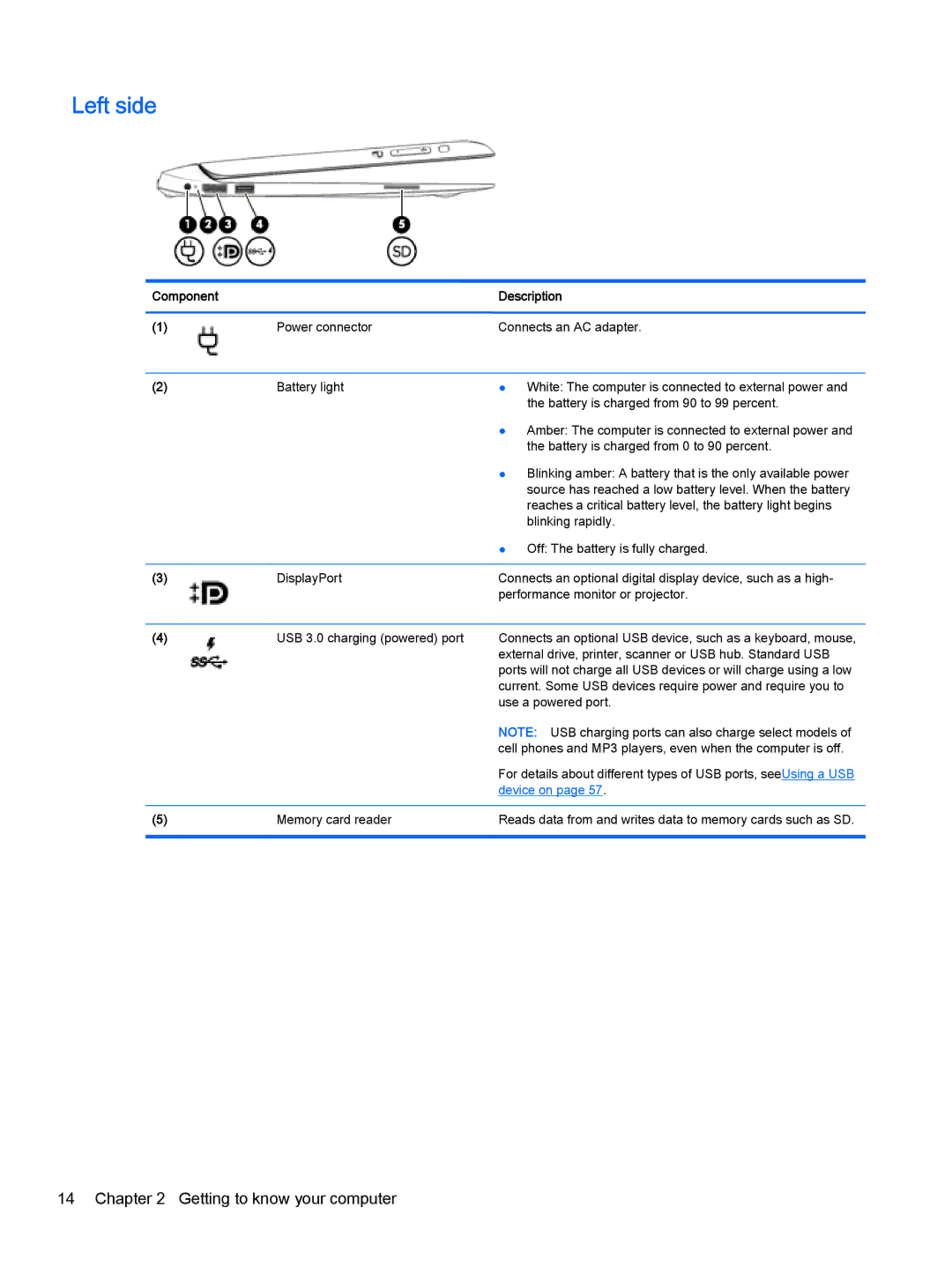Left side
Component |
| Description |
|
|
|
(1) | Power connector | Connects an AC adapter. |
|
|
|
(2) | Battery light | ● White: The computer is connected to external power and |
|
| the battery is charged from 90 to 99 percent. |
|
| ● Amber: The computer is connected to external power and |
|
| the battery is charged from 0 to 90 percent. |
|
| ● Blinking amber: A battery that is the only available power |
|
| source has reached a low battery level. When the battery |
|
| reaches a critical battery level, the battery light begins |
|
| blinking rapidly. |
|
| ● Off: The battery is fully charged. |
|
|
|
(3) | DisplayPort | Connects an optional digital display device, such as a high- |
|
| performance monitor or projector. |
|
|
|
(4) | USB 3.0 charging (powered) port | Connects an optional USB device, such as a keyboard, mouse, |
|
| external drive, printer, scanner or USB hub. Standard USB |
|
| ports will not charge all USB devices or will charge using a low |
|
| current. Some USB devices require power and require you to |
|
| use a powered port. |
|
| NOTE: USB charging ports can also charge select models of |
|
| cell phones and MP3 players, even when the computer is off. |
|
| For details about different types of USB ports, seeUsing a USB |
|
| device on page 57. |
|
|
|
(5) | Memory card reader | Reads data from and writes data to memory cards such as SD. |
|
|
|