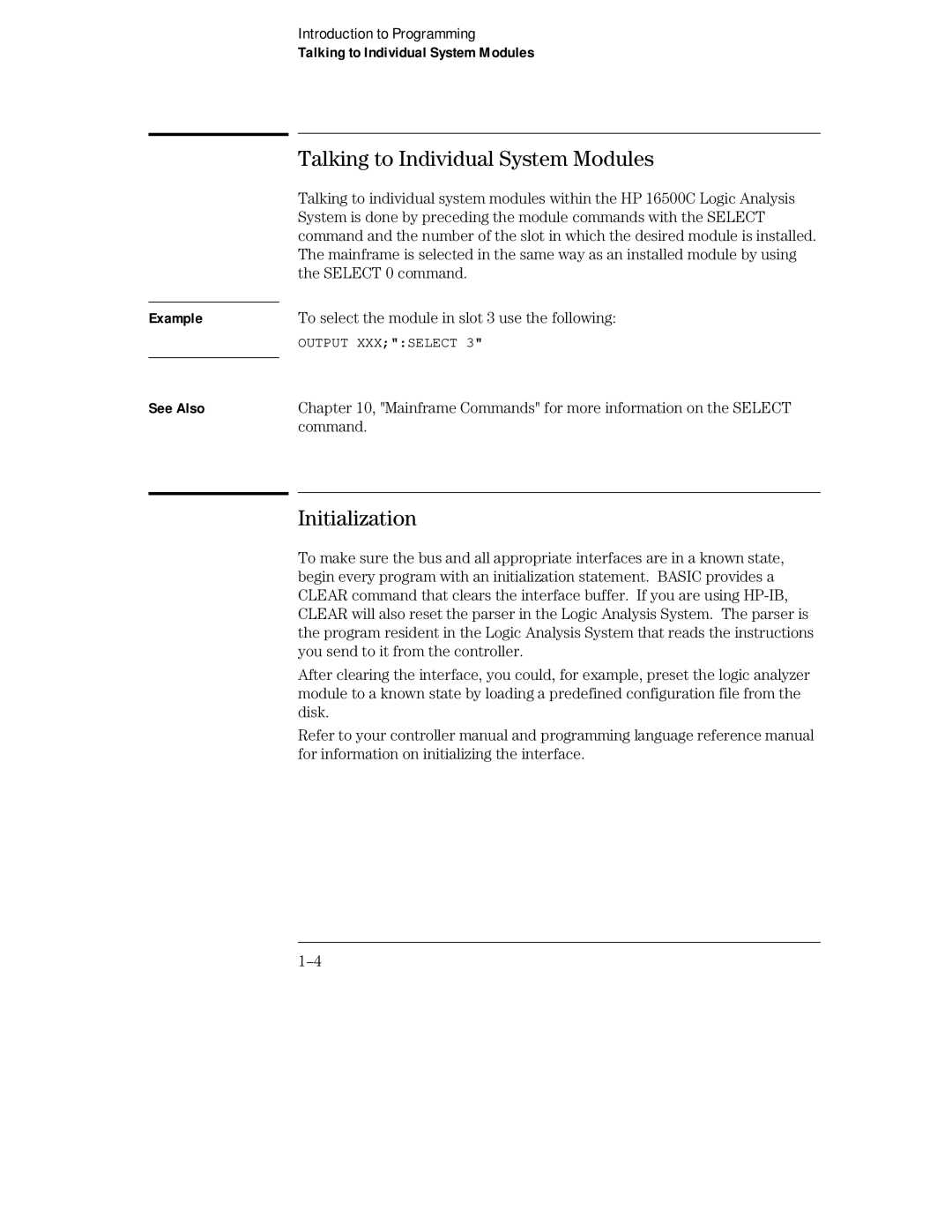HP 16500C/16501A Logic Analysis System
Page
Guide is organized in three parts
This Book
Organization
Iii
Page
Contents
Contents
HP-IB Commands Contents-3
Command Set Organization Subsystems Program Examples
Protocols 6-3 Syntax Diagrams 6-5 Syntax Overview
Truncation Rule Infinity Representation
CLS Clear Status ESE Event Status Enable
Device Dependent Errors
Internal Errors Query Errors
Menu Contents-4
RMODe RTC Real-time Clock SELect 10-21 SETColor STARt 10-24
Mesen Module Event Status Enable 10-16
PURGe 12-20 PWD Present Working Directory Contents-5
10-25 XWINdow
REName STORe CONFig UPLoad VOLume
INTermodule Subsystem
Sending Queries to the Logic Analysis System
Contents-7
15-3
15-9
Contents-8
General Information
Page
Introduction to Programming
Introduction
HP Basic
RS-232-C, or Ethernet LAN
Returned from a query
Example
Example See Also
Talking to Individual System Modules
Initialization
Talking to Individual System Modules
Exists into the system
Command
Initialization Example
Program the Logic Analysis System
Instruction Syntax
Output Command
Instruction Syntax
Program Message Syntax
Device Address
Device Address
Instructions
Instruction Header
White Space
Instruction Terminator
Instruction Terminator
Instruction Parameters
Header Types
Simple Command Header
Compound Command Header
Header Types
Duplicate Keywords
Common Command Header
Combined Commands in the Same Subsystem
Duplicate Keywords
Query Usage
Query Usage
Program Header Options
Program Header Options
Short form
Parameter Data Types
Parameter Data Types
See Also Example
Numeric data
String data
Keyword data
Selecting Multiple Subsystems
Selecting Multiple Subsystems
Receiving Information from the Logic Analysis System
With Header OFF
Response Header Options
Response Header Options
With Header on and Longform OFF
Response Data Formats
Response Data Formats
Response
String Variables
String Variables
Used for string concatenation
Numeric Base
Numeric Variables
Numeric Base
Definite-Length Block Response Data
Definite-Length Block Response Data
Multiple Queries
Multiple Queries
Definite-length Block Response Data
System Status
Installed modules
System Status
More
Page
Programming Over HP-IB
Introduction
Talk/Listen Addressing
Command and Data Concepts
Interface Capabilities
Interface Capabilities
Interface Select Code Selects the Interface
HP-IB Bus Addressing
HP-IB Bus Addressing
Instrument Address Selects the Instrument
Local, Remote, and Local Lockout
Local, Remote, and Local Lockout Example
Hint See Also
Device Clear
Bus Commands
Bus Commands
Group Execute Trigger GET
Programming Over RS-232-C
Introduction
Interface Operation
RS-232-C Cables
Interface Operation
Minimum Three-Wire Interface with Software Protocol
Minimum Three-Wire Interface with Software Protocol
Two bytes
Extended Interface with Hardware Handshake
Extended Interface with Hardware Handshake
Pin
HP 9000 Series
Cable Examples
Cable Examples
Cable Example
HP Vectra Personal Computers and Compatibles
Configuring the Logic Analysis System Interface
Configuring the Logic Analysis System Interface
Pin F to 25-pin M Cable
Protocol
Data Bits
Controller and the HP 16500C Logic Analysis System must be
RS-232-C Bus Addressing
RS-232-C Bus Addressing
HP Vectra Personal Computers or compatibles
Lockout Command
Lockout Command
Programming Over LAN
Introduction
Communicating with the HP 16500C
LAN Addressing
Communicating with the HP 16500C
Password Protection and File Protection
Password Protection and File Protection
Permission Levels Control and Data
Controlling the HP 16500C
Controlling the HP 16500C
Sockets
Echoing Commands
Echoing Commands
Copying Command Files
Copying Command Files
Resetting the File Pointer
Writing to \system\program from a Program
Queries
Directory
Writing to \system\program from a Program
Parser socket
Sending Commands to the HP 16500C Socket
Sending Commands to the HP 16500C Socket
Socket will eventually close without receiving a response
Start
Lockout Command
Page
Programming and Documentation Conventions
Introduction
Truncation Rule
Truncation Rule
Truncation Examples Long Form Short Form
Infinity Representation
Sequential and Overlapped Commands
Syntax Diagrams
Response Generation
Notation Conventions and Definitions
Notation Conventions and Definitions
Command Tree
Command Tree
Command Types
HP 16500C Command Tree
Tree Traversal Rules
Tree Traversal Rules
Store command as shown in the second line of this example
To the root of the command tree. The parser can then see
Tree Traversal Rules Example
Command Set Organization
Command Set Organization
Subsystems
Subsystems Alphabetic Command Cross-Reference
Command Subsystem
Keywords in short form, numbers using an exponential format
Program Examples
Program Examples
Message Communication and System Functions
Compatible instruments may or may not conform to the Ieee
Protocols
Protocols
Functional Elements
Protocol Overview
Protocol Operation
Syntax Diagrams
Protocol Exceptions
Example syntax diagram
Syntax Overview
Syntax Overview
Program message Parse Tree
Upper/Lower Case Equivalence
Suffix mult
Value Mnemonic
Suffix
Status Reporting
Introduction
Status Byte Structures and Concepts
Service Request Enable Register
Event Status Register
Bit Definitions
EXE execution error
PON power on
CME command error
DDE device specific error
MSB module summary bit
Key Features
LCL remote to local
Operation Complete
Service Request Enabling
Using Serial Poll HP-IB
Serial Poll
Serial Poll
Parallel Poll
Parallel Poll
Parallel Poll Data Structure
Configuring Parallel Poll Responses
Polling HP-IB Devices
Polling HP-IB Devices
Conducting a Parallel Poll
Conducting a Parallel Poll
Parallel Poll Configure Command
HP-IB Commands
Parallel Poll Unconfigure Command
Disabling Parallel Poll Responses
Parallel Poll Disable Command
HP-IB Commands
Parallel Poll Enable Command
Parallel Poll Commands
Error Messages
Introduction
Device Dependent Errors
Command Errors
Device Dependent Errors
Execution Errors
Internal Errors
Execution Errors
Query Errors
Query Errors
Page
Commands
Page
Common Commands
CLS
Order to re-enter the memory subsystem and store the file
Status Registers
Common Commands Syntax Diagram
CLS
CLS Clear Status Common Command Parameter Values
CLS Clear Status
Parameter Values Mask
ESE mask
ESE Event Status Enable
ESE Event Status Enable
ESE?
ESR?
Bit Position Bit Weight Enables
ESR Event Status Register
String variable Esrevent$ will have bit 5 the CME bit set
Bit Position Bit Weight Bit Name Condition
ESR Event Status Register
Standard Event Status Register
IST?
IDN Identification Number
IST Individual Status
IDN Identification Number
IST Individual Status
IST Data Structure
OPC?
OPC Operation Complete
OPC
OPC Operation Complete
OPT Option Identification
OPT Option Identification
PRE mask
PRE Parallel Poll Enable Register Enable
PRE Parallel Poll Enable Register Enable
PRE?
RST Reset
RST Reset HP 16500C Parallel Poll Enable Register
SRE mask
SRE Service Request Enable
SRE Service Request Enable
SRE?
STB?
STB Status Byte HP 16500C Service Request Enable Register
STB Status Byte
Bits in the status byte
TRG Trigger
TRG
TRG Trigger Status Byte Register
TST?
Bits Returned by *TST? Query Power-Up Test Results
TST Test
TST Test
WAI Wait
WAI Wait
WAI
HP 16500C are STARt and Stop
Page
Mainframe Commands
Menu
10-2
Mainframe Commands Syntax Diagram
10-3
10-4
Mainframe Parameter Values
10-5
Parameter Values
BEEPer?
CommandBEEPer ON1OFF0
BEEPer
BEEPer
CAPability
CAPability
CAPability?
HP 16500C Capability Sets
CARDcage
CARDcage?
CARDcage
CARDcage Card Identification Numbers
10-9
Id Number Card
Cese value
Cese Combined Event Status Enable
CESE? query returns the current setting
CESE?
Bit Weight Enables
Cesr Combined Event Status Register
Value An integer from 0 to
Cesr Combined Event Status Register
10-12
LER LCL Event Register
CommandEOI ON1OFF0
EOI End Or Identify
EOI?
LOCKout?
CommandLOCKout ON1OFF0
LOCKout
LOCKout
CommandMENU module,menu
10-15
Parameter Menu
Mesen Module Event Status Enable System Menu Values
Mesen Module Event Status Enable
CommandMESEN enablevalue
MENU?
Mesen Module Event Status Enable Example
QueryMESEN?
10-17
Mesrn Module Event Status Register
Mesrn Module Event Status Register
MESRN?
HP 16500C Mainframe Module Event Status Register N=0
RMODe?
RMODe
RMODe SINGleREPetitive
RMODe
RTC Real-time Clock
RTC Real-time Clock
SELect?
CommandSELect module
SELect
SELect
Select Command Tree
10-22
SETColor
CommandSETColor color,hue,sat,lumDEFault
SETColor
10-23
STARt
STARt
STARt
Stop
10-25
XWINdow
XWINdow OFF0 ON1,display
XWINdow
SYSTem Subsystem
Data DSP
11-2
System Subsystem Commands Syntax Diagram
11-3
SYSTem Parameter Values
11-4
CommandSYSTemDATA blockdata
Data
QuerySYSTemDATA?
CommandSYSTemDSP string
DSP Display
DSP Display
ERRor
SYSTemERRor? NUMericSTRing
ERRor
SYSTemHEADer?
CommandSYSTemHEADer ON1OFF0
HEADer
HEADer
SYSTemLONGform?
CommandSYSTemLONGform ON1OFF0
LONGform
LONGform
PRINt
SYSTemPRINt SCReen,DISK, pathname ,msus, Btifctifpcxeps
PRINt
This instruction prints part of a listing to disk
SYSTemPRINt? SCReenALL
This instruction prints the screen to the printer
11-11
SETup
SETup
CommandSYSTemSETup blockdata
11-12
QuerySYSTemSETup?
11-13
11-14
MMEMory Subsystem
Working directory
12-2
MMEMory Subsystem Commands Syntax Diagram
12-3
12-4
12-5
MMEMory Parameter Values
12-6
AUToload
MMEMoryAUToload?
AUToload
CATalog
MMEMoryCATalog? ALLFULL,msus
CATalog
CD Change Directory
CommandMMEMoryCD directoryname ,msus
CD Change Directory
12-9
CommandMMEMoryCOPY name,msus,newname,msus
Copy
DOWNload Example
To copy the contents of FILE1 to FILE2
DOWNload
Disk
File Types
12-12
File File Type
CommandMMEMoryIDENtify? msus
IDENtify
IDENtify
INITialize
INITialize
MMEMoryINITialize LIFDOS,msus
Drive
LOADCONFig
LOADCONFig
CommandMMEMoryLOADCONfig name,msus,module
12-15
Load IASSembler
CommandMMEMoryLOADIASSembler IAname,msus,12 ,module
Load IASSembler
12-16
MKDir Make Directory
CommandMMEMoryMKDir directoryname ,msus
MKDir Make Directory
12-17
QueryMMEMoryMSI?
CommandMMEMoryMSI msus
MSI Mass Storage Is
MSI Mass Storage Is
CommandMMEMoryPACK msus
Pack
CommandMMEMoryPURGe name,msus
PURGe
PURGe
PWD Present Working Directory
MMEMoryPWD? msus
PWD Present Working Directory
REName
CommandMMEMoryREName name,msus,newname
REName
12-22
STORe CONFig
STORe CONFig
MMEMorySTOReCONfig name,msus
Description,module
UPLoad
UPLoad
MMEMoryUPLoad? name,msus
Instrument in block data form
VOLume
VOLume
MMEMoryVOLume? msus
12-25
12-26
INTermodule Subsystem
Portedge Portlev Skew Tree
13-2
Intermodule Subsystem Commands Syntax Diagram
13-3
13-4
INTermodule INTermodule Parameter Values
INTermodule
INTermodule
13-5
DELete
DELete
INTermoduleDELete ALLOUTmodule
13-6
HTIMe
HTIMe
QueryINTermoduleHTIMe?
ValueX Skew for module in slot X real number
INTermoduleINPort?
INPort
INTermoduleINPort ON1OFF0
INPort
INSert
INTermoduleINSert ModuleOUT,GROUPmodule
INSert
OUTPolar
CommandINTermoduleOUTDrive 0NORMal1OPENcllctr
OUTDrive
INTermoduleOUTDrive?
QueryINTermoduleOUTPolar?
CommandINTermoduleOUTType 0FEEDthru 1LATChed 2PULse
OUTType
INTermoduleOUTType?
INTermodulePORTEDGE?
Portedge query returns the current edge setting
INTermodulePORTEDGE edgespec
13-12
QueryINTermodulePORTLEV?
PORTlev query returns the current BNC threshold setting
INTermodulePORTLEV TTLECLuserlev
This statement sets the BNC threshold to -2.3 volts
INTermoduleSKEWN?
CommandINTermoduleSKEWN setting
Query returns the user defined skew setting
13-14
Tree
13-15
QueryINTermoduleTREE?
13-16
TTIMe
TTIMe
QueryINTermoduleTTIMe?
Module Trigger time for module real number
13-18
TGTctrl Subsystem
Type
14-2
Targetcontrol Subsystem Commands Syntax Diagram
14-3
14-4
TGTctrl
TGTctrl
TGTctrl
14-5
TGTctrlALLN?
AVAILable
TGTctrlAVAILable?
AVAILable
CommandTGTctrlBITSN mask
QueryTGTctrlBITSN?
14-8
DRIVe
CommandTGTctrlDRIVeN NORMal0OPENcllctr1
CURSTate
TGTctrlCURSTateN?
QueryTGTctrlLASTstateN?
CommandTGTctrlLASTstateN state
LASTstate
LASTstate
QueryTGTctrlNAMeN?
CommandTGTctrlNAMeN name
NAMe
NAMe
TGTctrlSIGNalN OFF0ON1
SIGNal
CommandTGTctrlPULseN
TGTctrlSIGNalN?
SIGSTatus
SIGSTatus
QueryTGTctrlSIGSTatusN?
14-13
Value7
STATEs
TGTctrlSTATEsN value0,value1
TGTctrlSTATEsN?
TOGgle
CommandTGTctrlSTEPN
CommandTGTctrlTOGgleN
14-15
QueryTGTctrlTYPeN?
CommandTGTctrlTYPeN TOGgle0 PULse1 SEQuence2
TYPe
TYPe
Programming Examples
Page
Programming Examples
15-2
Transferring the Mainframe Configuration
Transferring the Mainframe Configuration
15-4
Output 707SYSTEMHEADER on Output 707SYSTEMLONGFORM on
15-5
Checking for Intermodule Measurement Completion
Checking for Intermodule Measurement Completion
15-6
Sending Queries to the Logic Analysis System
Sending Queries to the Logic Analysis System
15-7
15-8
Getting Ascii Data with PRINt? ALL Query
Getting Ascii Data with PRINt? ALL Query
CATALOG? ALL query with DOS disks
Reading the disk with the CATalog? ALL query
Reading the disk with the CATalog? ALL query
15-10
Reading the Disk with the CATalog? Query
Reading the Disk with the CATalog? Query
Truncated at 51 characters
Printing to the disk
Printing to the disk
15-12
Index
Index-1
Index
Index-2
Index-3
Portedge
Index-4
Document Warranty
Product Warranty