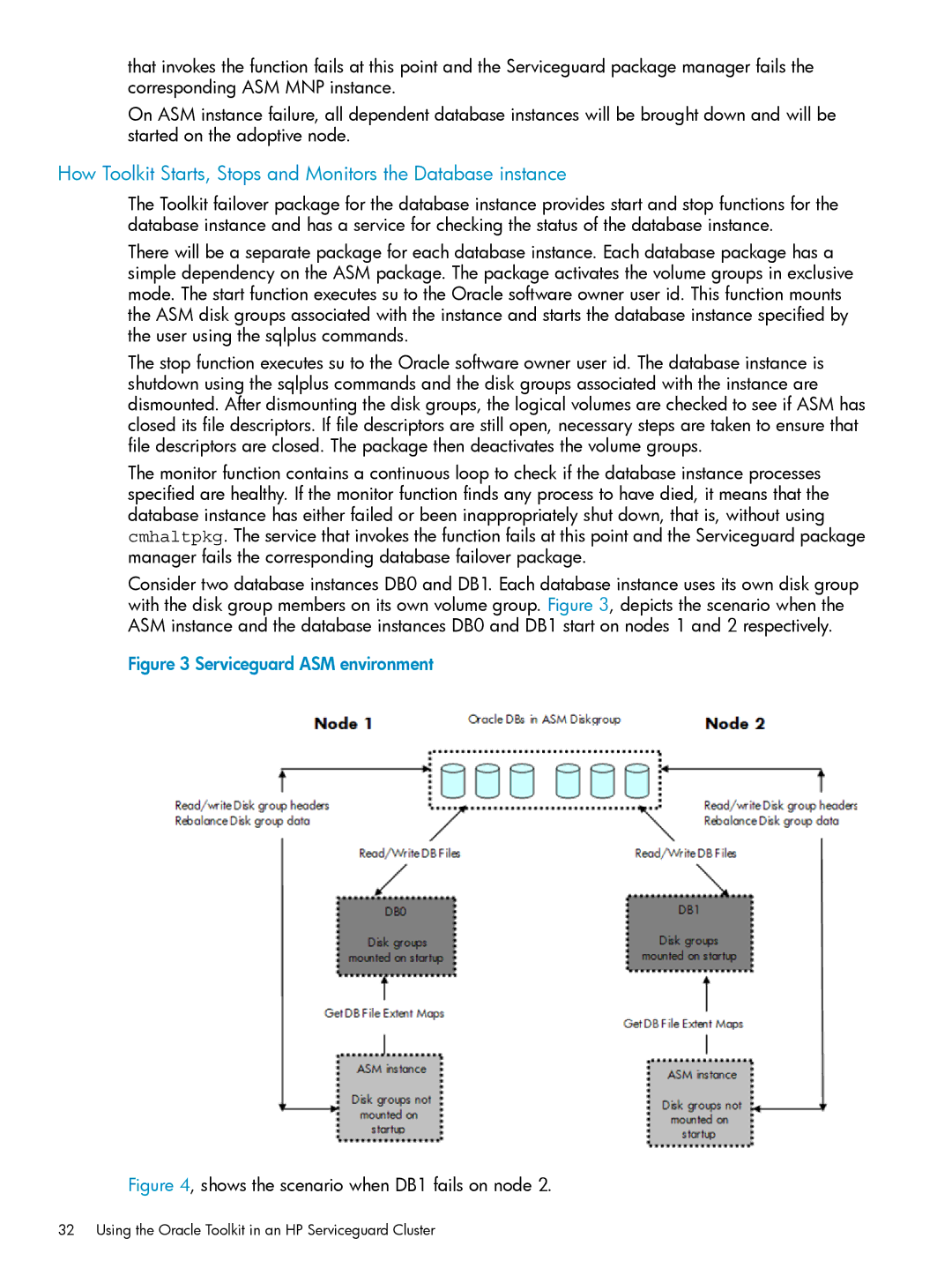that invokes the function fails at this point and the Serviceguard package manager fails the corresponding ASM MNP instance.
On ASM instance failure, all dependent database instances will be brought down and will be started on the adoptive node.
How Toolkit Starts, Stops and Monitors the Database instance
The Toolkit failover package for the database instance provides start and stop functions for the database instance and has a service for checking the status of the database instance.
There will be a separate package for each database instance. Each database package has a simple dependency on the ASM package. The package activates the volume groups in exclusive mode. The start function executes su to the Oracle software owner user id. This function mounts the ASM disk groups associated with the instance and starts the database instance specified by the user using the sqlplus commands.
The stop function executes su to the Oracle software owner user id. The database instance is shutdown using the sqlplus commands and the disk groups associated with the instance are dismounted. After dismounting the disk groups, the logical volumes are checked to see if ASM has closed its file descriptors. If file descriptors are still open, necessary steps are taken to ensure that file descriptors are closed. The package then deactivates the volume groups.
The monitor function contains a continuous loop to check if the database instance processes specified are healthy. If the monitor function finds any process to have died, it means that the database instance has either failed or been inappropriately shut down, that is, without using cmhaltpkg. The service that invokes the function fails at this point and the Serviceguard package manager fails the corresponding database failover package.
Consider two database instances DB0 and DB1. Each database instance uses its own disk group with the disk group members on its own volume group. Figure 3, depicts the scenario when the ASM instance and the database instances DB0 and DB1 start on nodes 1 and 2 respectively.