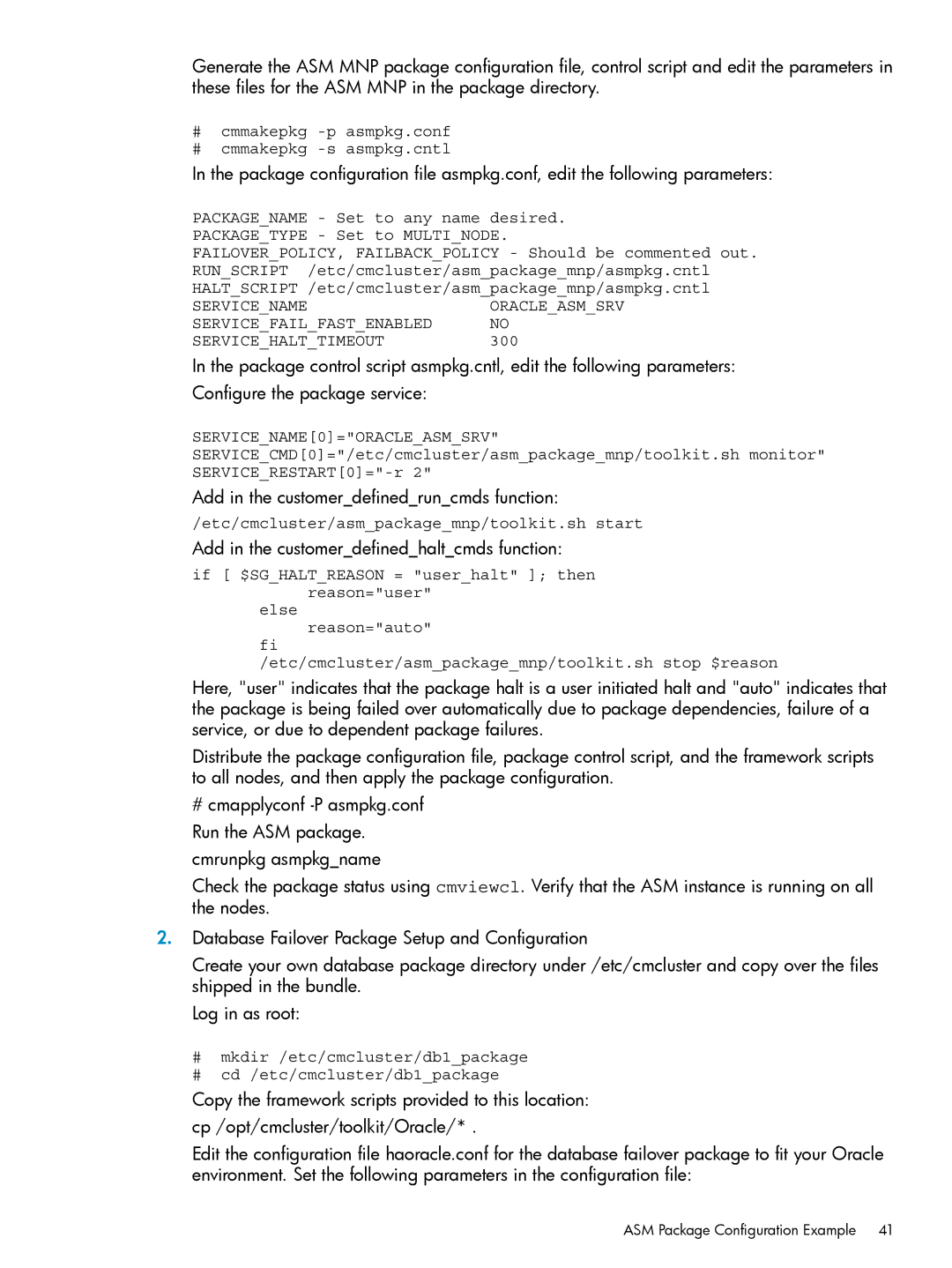Generate the ASM MNP package configuration file, control script and edit the parameters in these files for the ASM MNP in the package directory.
#cmmakepkg
#cmmakepkg
In the package configuration file asmpkg.conf, edit the following parameters:
PACKAGE_NAME - Set to any name desired. PACKAGE_TYPE - Set to MULTI_NODE.
FAILOVER_POLICY, FAILBACK_POLICY - Should be commented out. RUN_SCRIPT /etc/cmcluster/asm_package_mnp/asmpkg.cntl HALT_SCRIPT /etc/cmcluster/asm_package_mnp/asmpkg.cntl
SERVICE_NAMEORACLE_ASM_SRV
SERVICE_FAIL_FAST_ENABLED NO
SERVICE_HALT_TIMEOUT300
In the package control script asmpkg.cntl, edit the following parameters:
Configure the package service:
SERVICE_NAME[0]="ORACLE_ASM_SRV"
SERVICE_CMD[0]="/etc/cmcluster/asm_package_mnp/toolkit.sh monitor"
Add in the customer_defined_run_cmds function:
/etc/cmcluster/asm_package_mnp/toolkit.sh start
Add in the customer_defined_halt_cmds function:
if [ $SG_HALT_REASON = "user_halt" ]; then reason="user"
else
reason="auto"
fi
/etc/cmcluster/asm_package_mnp/toolkit.sh stop $reason
Here, "user" indicates that the package halt is a user initiated halt and "auto" indicates that the package is being failed over automatically due to package dependencies, failure of a service, or due to dependent package failures.
Distribute the package configuration file, package control script, and the framework scripts to all nodes, and then apply the package configuration.
#cmapplyconf
Check the package status using cmviewcl. Verify that the ASM instance is running on all the nodes.
2.Database Failover Package Setup and Configuration
Create your own database package directory under /etc/cmcluster and copy over the files shipped in the bundle.
Log in as root:
#mkdir /etc/cmcluster/db1_package
#cd /etc/cmcluster/db1_package
Copy the framework scripts provided to this location:
cp /opt/cmcluster/toolkit/Oracle/* .
Edit the configuration file haoracle.conf for the database failover package to fit your Oracle environment. Set the following parameters in the configuration file: