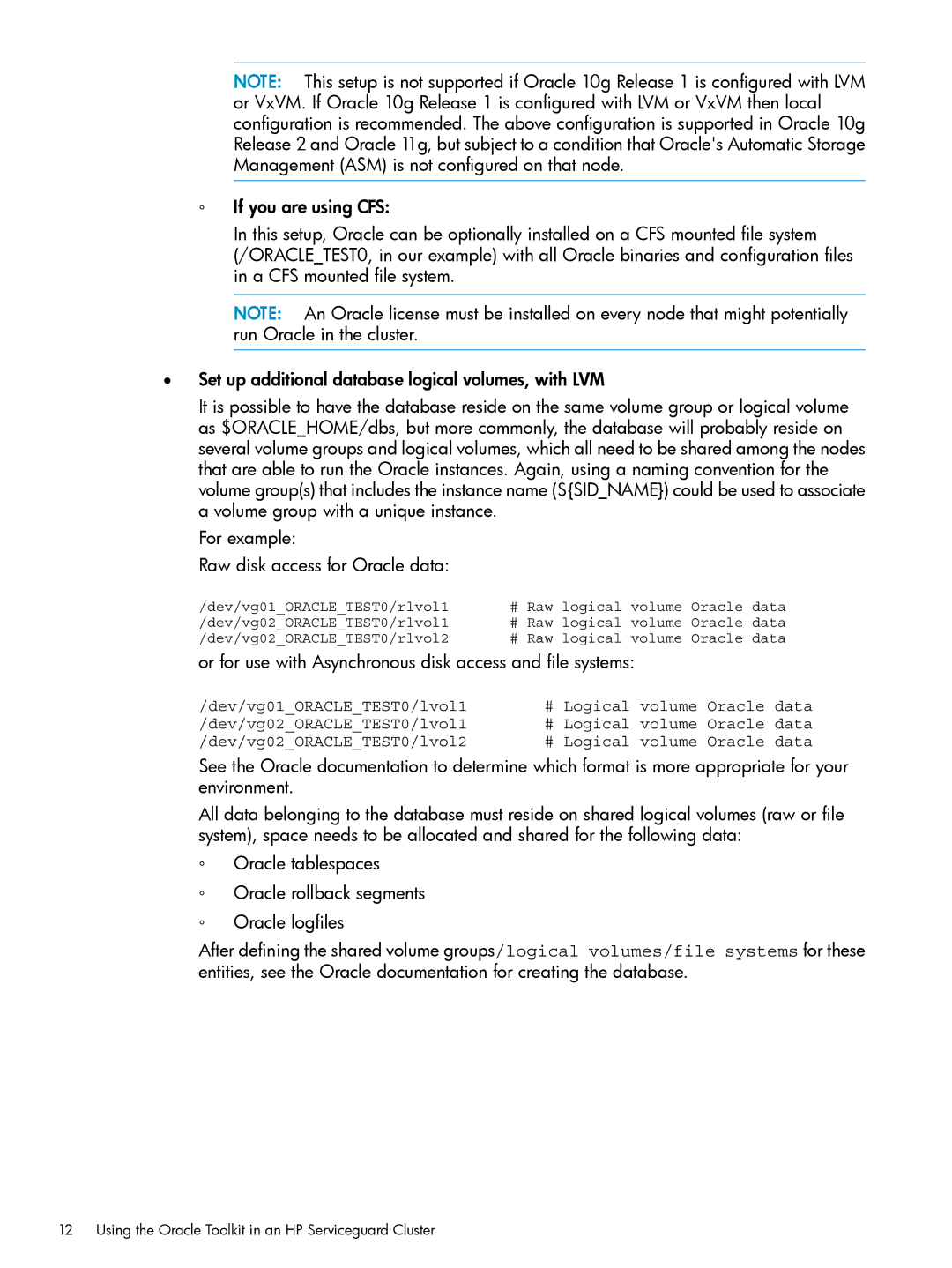NOTE: This setup is not supported if Oracle 10g Release 1 is configured with LVM or VxVM. If Oracle 10g Release 1 is configured with LVM or VxVM then local configuration is recommended. The above configuration is supported in Oracle 10g Release 2 and Oracle 11g, but subject to a condition that Oracle's Automatic Storage Management (ASM) is not configured on that node.
◦If you are using CFS:
In this setup, Oracle can be optionally installed on a CFS mounted file system (/ORACLE_TEST0, in our example) with all Oracle binaries and configuration files in a CFS mounted file system.
NOTE: An Oracle license must be installed on every node that might potentially run Oracle in the cluster.
•Set up additional database logical volumes, with LVM
It is possible to have the database reside on the same volume group or logical volume as $ORACLE_HOME/dbs, but more commonly, the database will probably reside on several volume groups and logical volumes, which all need to be shared among the nodes that are able to run the Oracle instances. Again, using a naming convention for the volume group(s) that includes the instance name (${SID_NAME}) could be used to associate a volume group with a unique instance.
For example:
Raw disk access for Oracle data:
/dev/vg01_ORACLE_TEST0/rlvol1 | # Raw logical volume Oracle data | |
/dev/vg02_ORACLE_TEST0/rlvol1 | # | Raw logical volume Oracle data |
/dev/vg02_ORACLE_TEST0/rlvol2 | # | Raw logical volume Oracle data |
or for use with Asynchronous disk access and file systems:
/dev/vg01_ORACLE_TEST0/lvol1 | # Logical volume Oracle data | ||||
/dev/vg02_ORACLE_TEST0/lvol1 | # | Logical | volume | Oracle | data |
/dev/vg02_ORACLE_TEST0/lvol2 | # | Logical | volume | Oracle | data |
See the Oracle documentation to determine which format is more appropriate for your environment.
All data belonging to the database must reside on shared logical volumes (raw or file system), space needs to be allocated and shared for the following data:
◦Oracle tablespaces
◦Oracle rollback segments
◦Oracle logfiles
After defining the shared volume groups/logical volumes/file systems for these entities, see the Oracle documentation for creating the database.