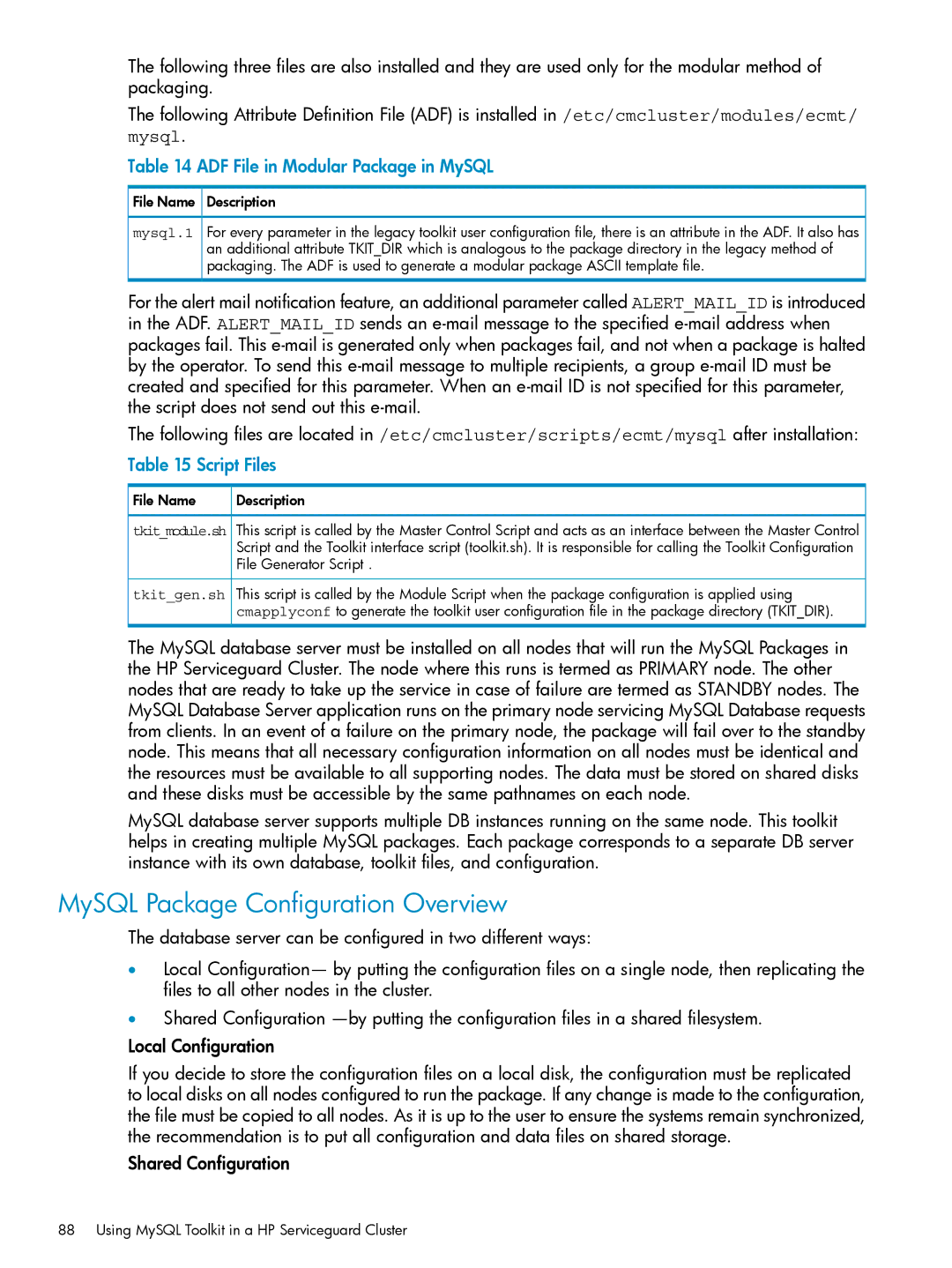The following three files are also installed and they are used only for the modular method of packaging.
The following Attribute Definition File (ADF) is installed in /etc/cmcluster/modules/ecmt/ mysql.
Table 14 ADF File in Modular Package in MySQL
![]() File Name
File Name ![]() Description
Description
mysql.1 For every parameter in the legacy toolkit user configuration file, there is an attribute in the ADF. It also has an additional attribute TKIT_DIR which is analogous to the package directory in the legacy method of packaging. The ADF is used to generate a modular package ASCII template file.
For the alert mail notification feature, an additional parameter called ALERT_MAIL_ID is introduced in the ADF. ALERT_MAIL_ID sends an
The following files are located in /etc/cmcluster/scripts/ecmt/mysql after installation:
Table 15 Script Files
File Name | Description |
tkit_module.sh This script is called by the Master Control Script and acts as an interface between the Master Control Script and the Toolkit interface script (toolkit.sh). It is responsible for calling the Toolkit Configuration File Generator Script .
tkit_gen.sh This script is called by the Module Script when the package configuration is applied using cmapplyconf to generate the toolkit user configuration file in the package directory (TKIT_DIR).
The MySQL database server must be installed on all nodes that will run the MySQL Packages in the HP Serviceguard Cluster. The node where this runs is termed as PRIMARY node. The other nodes that are ready to take up the service in case of failure are termed as STANDBY nodes. The MySQL Database Server application runs on the primary node servicing MySQL Database requests from clients. In an event of a failure on the primary node, the package will fail over to the standby node. This means that all necessary configuration information on all nodes must be identical and the resources must be available to all supporting nodes. The data must be stored on shared disks and these disks must be accessible by the same pathnames on each node.
MySQL database server supports multiple DB instances running on the same node. This toolkit helps in creating multiple MySQL packages. Each package corresponds to a separate DB server instance with its own database, toolkit files, and configuration.
MySQL Package Configuration Overview
The database server can be configured in two different ways:
•Local Configuration— by putting the configuration files on a single node, then replicating the files to all other nodes in the cluster.
•Shared Configuration
Local Configuration
If you decide to store the configuration files on a local disk, the configuration must be replicated to local disks on all nodes configured to run the package. If any change is made to the configuration, the file must be copied to all nodes. As it is up to the user to ensure the systems remain synchronized, the recommendation is to put all configuration and data files on shared storage.
Shared Configuration