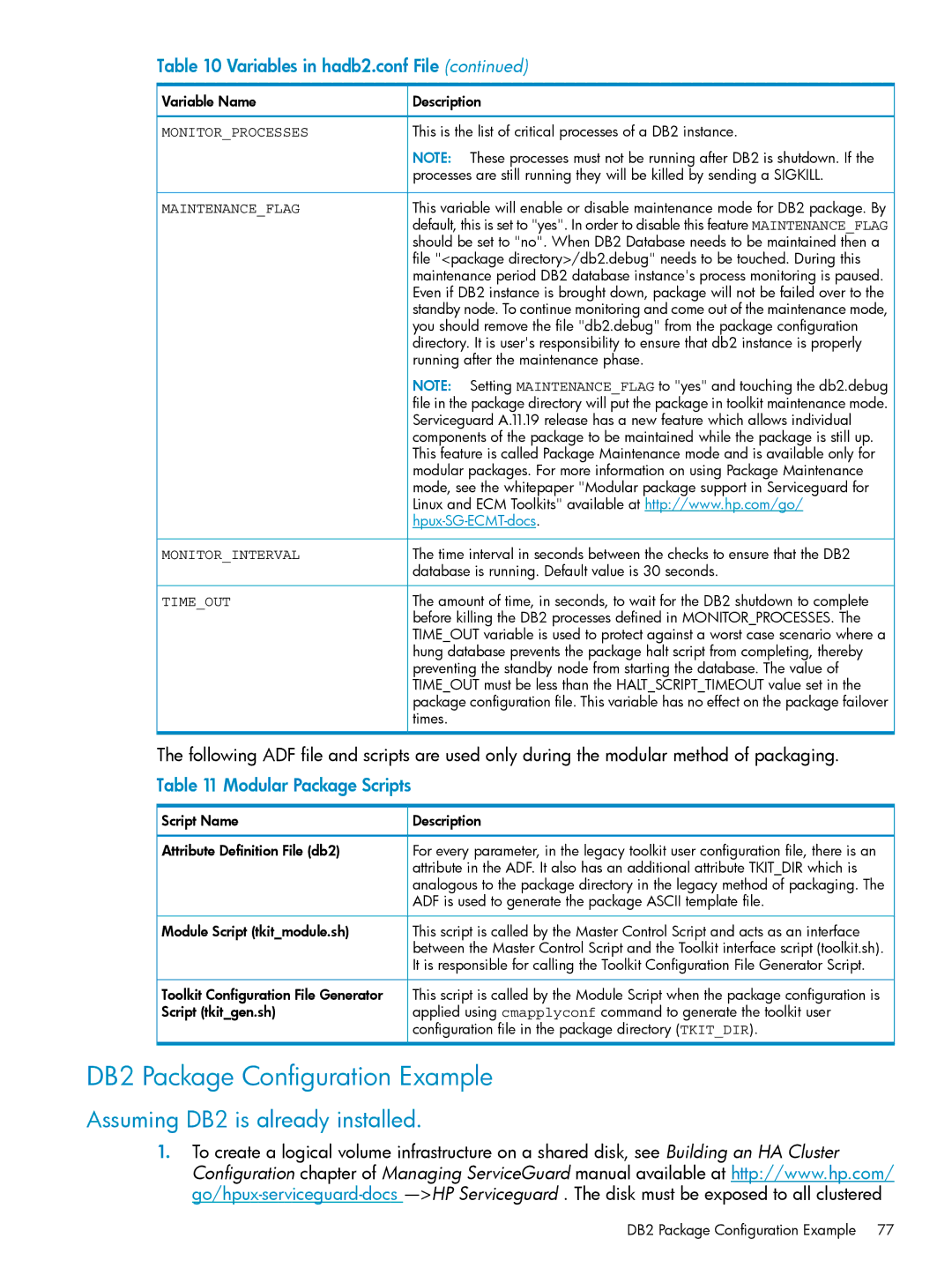Table 10 Variables in hadb2.conf File (continued)
Variable Name | Description |
MONITOR_PROCESSES | This is the list of critical processes of a DB2 instance. |
| NOTE: These processes must not be running after DB2 is shutdown. If the |
| processes are still running they will be killed by sending a SIGKILL. |
MAINTENANCE_FLAG | This variable will enable or disable maintenance mode for DB2 package. By |
| default, this is set to "yes". In order to disable this feature MAINTENANCE_FLAG |
| should be set to "no". When DB2 Database needs to be maintained then a |
| file "<package directory>/db2.debug" needs to be touched. During this |
| maintenance period DB2 database instance's process monitoring is paused. |
| Even if DB2 instance is brought down, package will not be failed over to the |
| standby node. To continue monitoring and come out of the maintenance mode, |
| you should remove the file "db2.debug" from the package configuration |
| directory. It is user's responsibility to ensure that db2 instance is properly |
| running after the maintenance phase. |
| NOTE: Setting MAINTENANCE_FLAG to "yes" and touching the db2.debug |
| file in the package directory will put the package in toolkit maintenance mode. |
| Serviceguard A.11.19 release has a new feature which allows individual |
| components of the package to be maintained while the package is still up. |
| This feature is called Package Maintenance mode and is available only for |
| modular packages. For more information on using Package Maintenance |
| mode, see the whitepaper "Modular package support in Serviceguard for |
| Linux and ECM Toolkits" available at http://www.hp.com/go/ |
| |
MONITOR_INTERVAL | The time interval in seconds between the checks to ensure that the DB2 |
| database is running. Default value is 30 seconds. |
TIME_OUT | The amount of time, in seconds, to wait for the DB2 shutdown to complete |
| before killing the DB2 processes defined in MONITOR_PROCESSES. The |
| TIME_OUT variable is used to protect against a worst case scenario where a |
| hung database prevents the package halt script from completing, thereby |
| preventing the standby node from starting the database. The value of |
| TIME_OUT must be less than the HALT_SCRIPT_TIMEOUT value set in the |
| package configuration file. This variable has no effect on the package failover |
| times. |
The following ADF file and scripts are used only during the modular method of packaging. Table 11 Modular Package Scripts
Script Name | Description |
Attribute Definition File (db2) | For every parameter, in the legacy toolkit user configuration file, there is an |
| attribute in the ADF. It also has an additional attribute TKIT_DIR which is |
| analogous to the package directory in the legacy method of packaging. The |
| ADF is used to generate the package ASCII template file. |
Module Script (tkit_module.sh) | This script is called by the Master Control Script and acts as an interface |
| between the Master Control Script and the Toolkit interface script (toolkit.sh). |
| It is responsible for calling the Toolkit Configuration File Generator Script. |
Toolkit Configuration File Generator | This script is called by the Module Script when the package configuration is |
Script (tkit_gen.sh) | applied using cmapplyconf command to generate the toolkit user |
| configuration file in the package directory (TKIT_DIR). |
DB2 Package Configuration Example
Assuming DB2 is already installed.
1.To create a logical volume infrastructure on a shared disk, see Building an HA Cluster Configuration chapter of Managing ServiceGuard manual available at http://www.hp.com/
DB2 Package Configuration Example 77