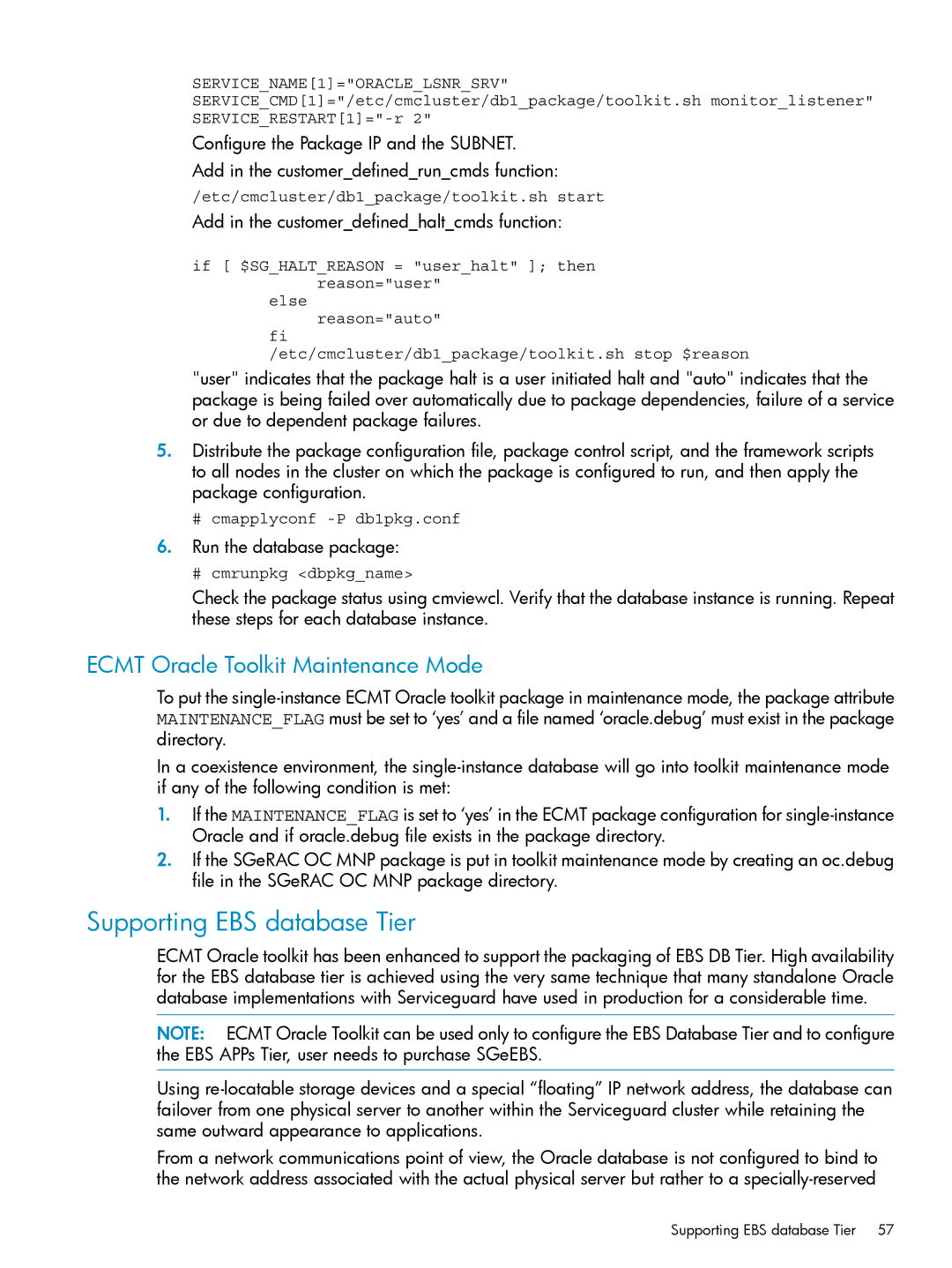SERVICE_NAME[1]="ORACLE_LSNR_SRV"
SERVICE_CMD[1]="/etc/cmcluster/db1_package/toolkit.sh monitor_listener"
Configure the Package IP and the SUBNET.
Add in the customer_defined_run_cmds function:
/etc/cmcluster/db1_package/toolkit.sh start
Add in the customer_defined_halt_cmds function:
if [ $SG_HALT_REASON = "user_halt" ]; then reason="user"
else
reason="auto"
fi
/etc/cmcluster/db1_package/toolkit.sh stop $reason
"user" indicates that the package halt is a user initiated halt and "auto" indicates that the package is being failed over automatically due to package dependencies, failure of a service or due to dependent package failures.
5.Distribute the package configuration file, package control script, and the framework scripts to all nodes in the cluster on which the package is configured to run, and then apply the package configuration.
#cmapplyconf
6.Run the database package:
#cmrunpkg <dbpkg_name>
Check the package status using cmviewcl. Verify that the database instance is running. Repeat these steps for each database instance.
ECMT Oracle Toolkit Maintenance Mode
To put the
In a coexistence environment, the
1.If the MAINTENANCE_FLAG is set to ‘yes’ in the ECMT package configuration for
2.If the SGeRAC OC MNP package is put in toolkit maintenance mode by creating an oc.debug file in the SGeRAC OC MNP package directory.
Supporting EBS database Tier
ECMT Oracle toolkit has been enhanced to support the packaging of EBS DB Tier. High availability for the EBS database tier is achieved using the very same technique that many standalone Oracle database implementations with Serviceguard have used in production for a considerable time.
NOTE: ECMT Oracle Toolkit can be used only to configure the EBS Database Tier and to configure the EBS APPs Tier, user needs to purchase SGeEBS.
Using
From a network communications point of view, the Oracle database is not configured to bind to the network address associated with the actual physical server but rather to a