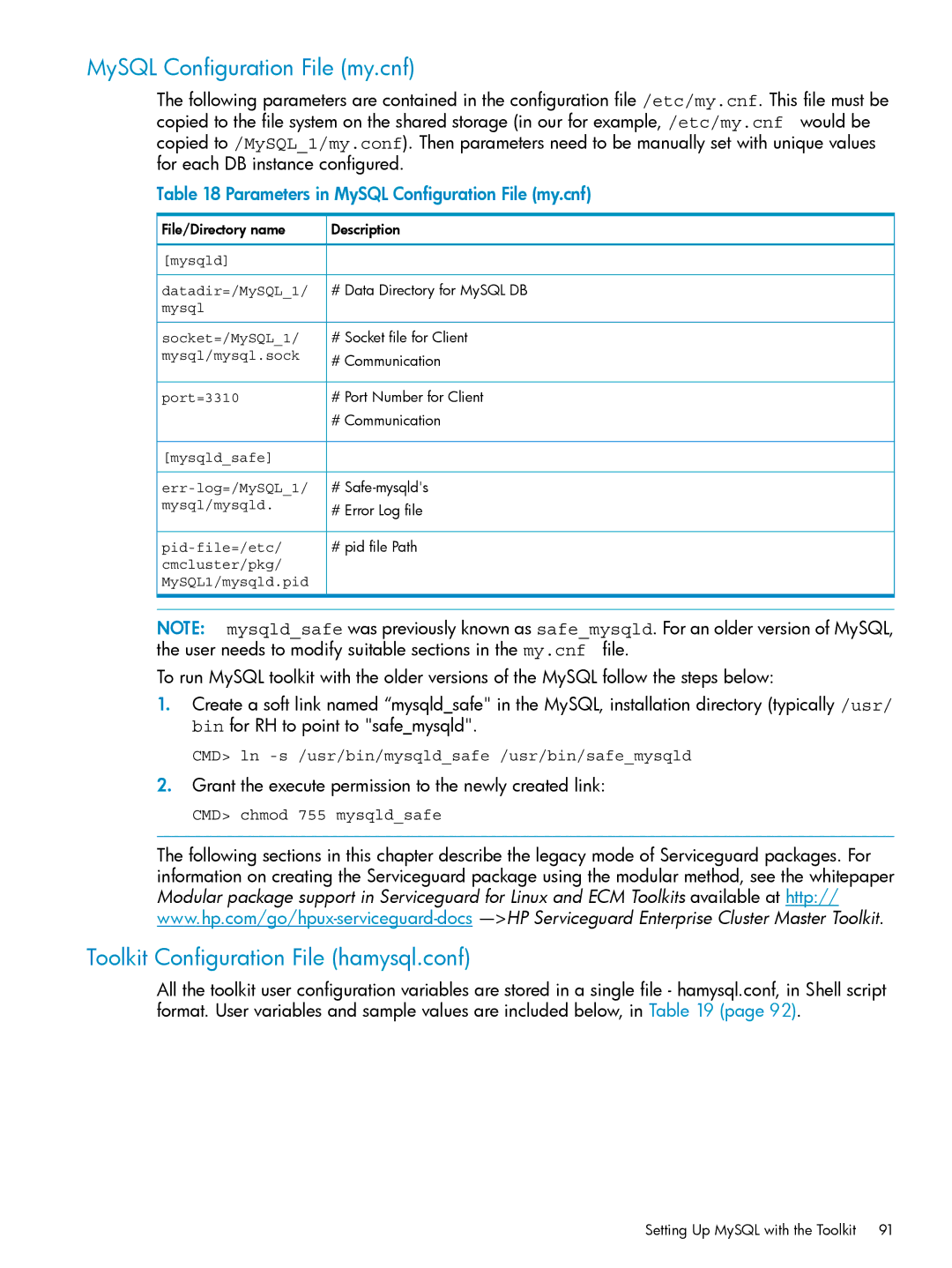MySQL Configuration File (my.cnf)
The following parameters are contained in the configuration file /etc/my.cnf. This file must be copied to the file system on the shared storage (in our for example, /etc/my.cnf would be copied to /MySQL_1/my.conf). Then parameters need to be manually set with unique values for each DB instance configured.
Table 18 Parameters in MySQL Configuration File (my.cnf)
File/Directory name | Description |
[mysqld] |
|
datadir=/MySQL_1/ | # Data Directory for MySQL DB |
mysql |
|
socket=/MySQL_1/ | # Socket file for Client |
mysql/mysql.sock | # Communication |
port=3310 | # Port Number for Client |
| # Communication |
[mysqld_safe] |
|
# | |
mysql/mysqld. | # Error Log file |
# pid file Path | |
cmcluster/pkg/ |
|
MySQL1/mysqld.pid |
|
NOTE: mysqld_safe was previously known as safe_mysqld. For an older version of MySQL, the user needs to modify suitable sections in the my.cnf file.
To run MySQL toolkit with the older versions of the MySQL follow the steps below:
1.Create a soft link named “mysqld_safe" in the MySQL, installation directory (typically /usr/ bin for RH to point to "safe_mysqld".
CMD> ln
2.Grant the execute permission to the newly created link:
CMD> chmod 755 mysqld_safe
The following sections in this chapter describe the legacy mode of Serviceguard packages. For information on creating the Serviceguard package using the modular method, see the whitepaper Modular package support in Serviceguard for Linux and ECM Toolkits available at http://
Toolkit Configuration File (hamysql.conf)
All the toolkit user configuration variables are stored in a single file - hamysql.conf, in Shell script format. User variables and sample values are included below, in Table 19 (page 92).
Setting Up MySQL with the Toolkit 91