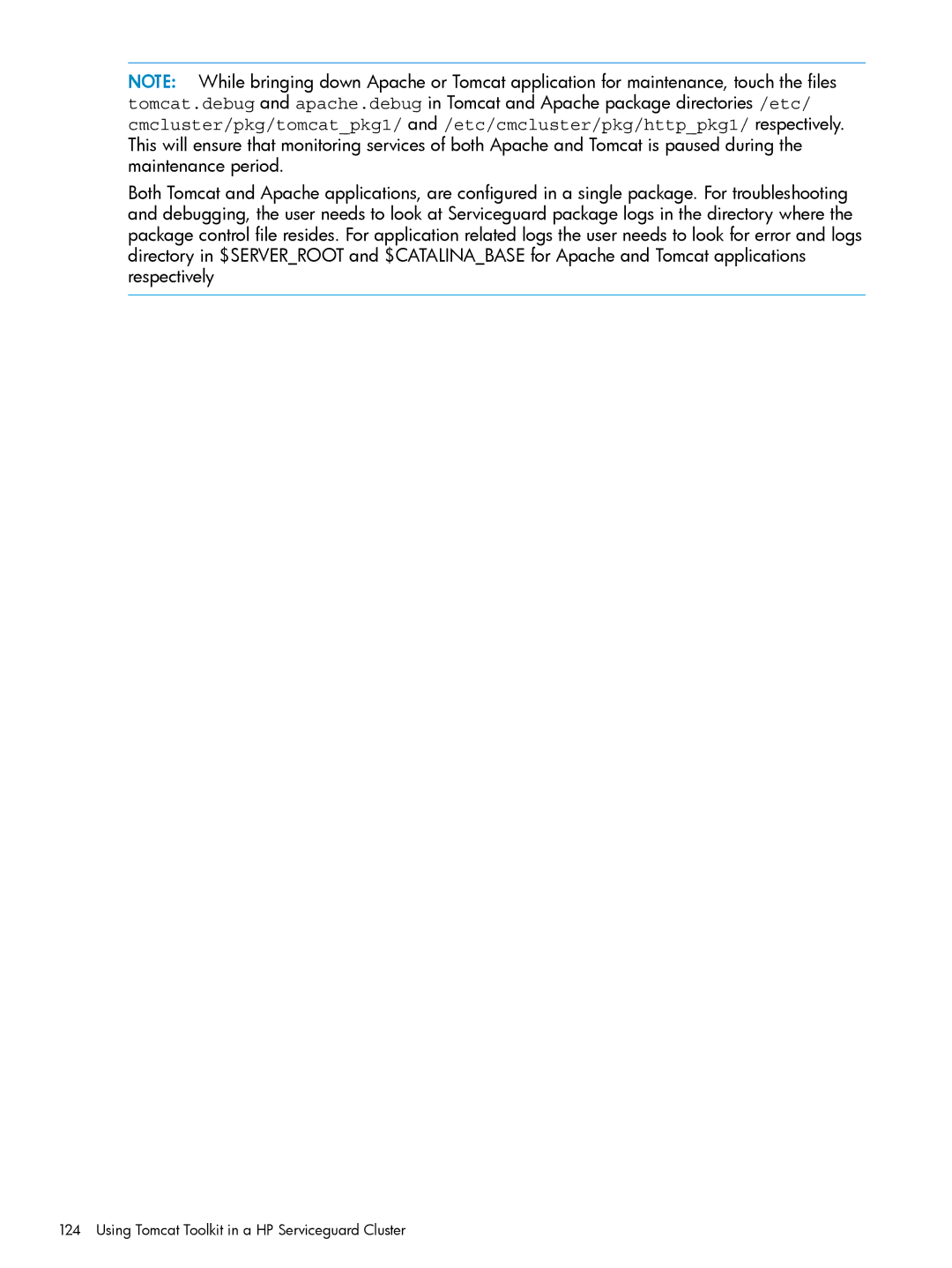NOTE: While bringing down Apache or Tomcat application for maintenance, touch the files tomcat.debug and apache.debug in Tomcat and Apache package directories /etc/ cmcluster/pkg/tomcat_pkg1/ and /etc/cmcluster/pkg/http_pkg1/ respectively. This will ensure that monitoring services of both Apache and Tomcat is paused during the maintenance period.
Both Tomcat and Apache applications, are configured in a single package. For troubleshooting and debugging, the user needs to look at Serviceguard package logs in the directory where the package control file resides. For application related logs the user needs to look for error and logs directory in $SERVER_ROOT and $CATALINA_BASE for Apache and Tomcat applications respectively