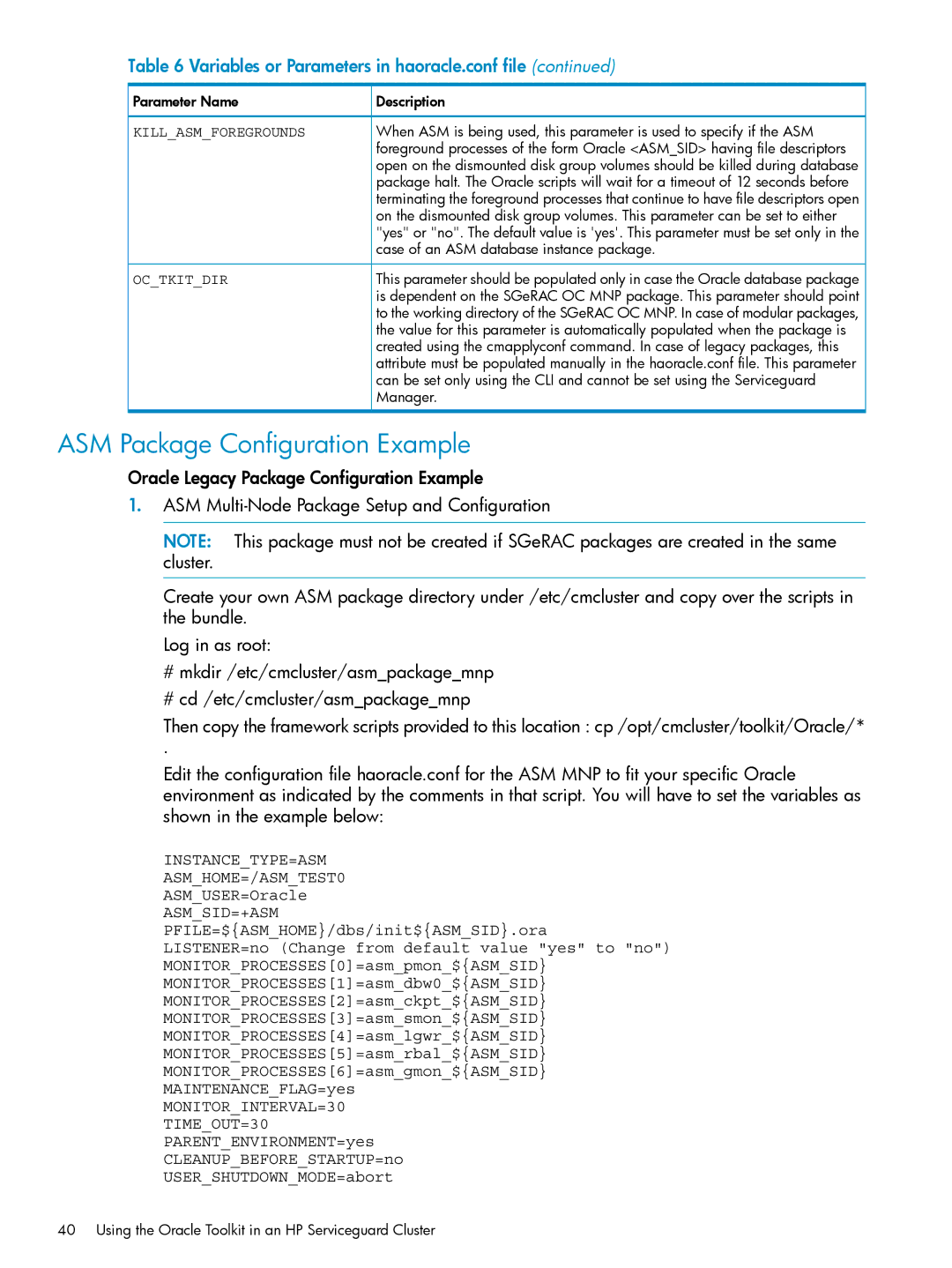Table 6 Variables or Parameters in haoracle.conf file (continued)
Parameter Name | Description |
KILL_ASM_FOREGROUNDS | When ASM is being used, this parameter is used to specify if the ASM |
| foreground processes of the form Oracle <ASM_SID> having file descriptors |
| open on the dismounted disk group volumes should be killed during database |
| package halt. The Oracle scripts will wait for a timeout of 12 seconds before |
| terminating the foreground processes that continue to have file descriptors open |
| on the dismounted disk group volumes. This parameter can be set to either |
| "yes" or "no". The default value is 'yes'. This parameter must be set only in the |
| case of an ASM database instance package. |
OC_TKIT_DIR | This parameter should be populated only in case the Oracle database package |
| is dependent on the SGeRAC OC MNP package. This parameter should point |
| to the working directory of the SGeRAC OC MNP. In case of modular packages, |
| the value for this parameter is automatically populated when the package is |
| created using the cmapplyconf command. In case of legacy packages, this |
| attribute must be populated manually in the haoracle.conf file. This parameter |
| can be set only using the CLI and cannot be set using the Serviceguard |
| Manager. |
ASM Package Configuration Example
Oracle Legacy Package Configuration Example
1.ASM
NOTE: This package must not be created if SGeRAC packages are created in the same cluster.
Create your own ASM package directory under /etc/cmcluster and copy over the scripts in the bundle.
Log in as root:
#mkdir /etc/cmcluster/asm_package_mnp
#cd /etc/cmcluster/asm_package_mnp
Then copy the framework scripts provided to this location : cp /opt/cmcluster/toolkit/Oracle/*
.
Edit the configuration file haoracle.conf for the ASM MNP to fit your specific Oracle environment as indicated by the comments in that script. You will have to set the variables as shown in the example below:
INSTANCE_TYPE=ASM
ASM_HOME=/ASM_TEST0
ASM_USER=Oracle
ASM_SID=+ASM
PFILE=${ASM_HOME}/dbs/init${ASM_SID}.ora
LISTENER=no (Change from default value "yes" to "no")
MONITOR_PROCESSES[0]=asm_pmon_${ASM_SID}
MONITOR_PROCESSES[1]=asm_dbw0_${ASM_SID}
MONITOR_PROCESSES[2]=asm_ckpt_${ASM_SID}
MONITOR_PROCESSES[3]=asm_smon_${ASM_SID}
MONITOR_PROCESSES[4]=asm_lgwr_${ASM_SID}
MONITOR_PROCESSES[5]=asm_rbal_${ASM_SID}
MONITOR_PROCESSES[6]=asm_gmon_${ASM_SID}
MAINTENANCE_FLAG=yes
MONITOR_INTERVAL=30
TIME_OUT=30
PARENT_ENVIRONMENT=yes
CLEANUP_BEFORE_STARTUP=no
USER_SHUTDOWN_MODE=abort