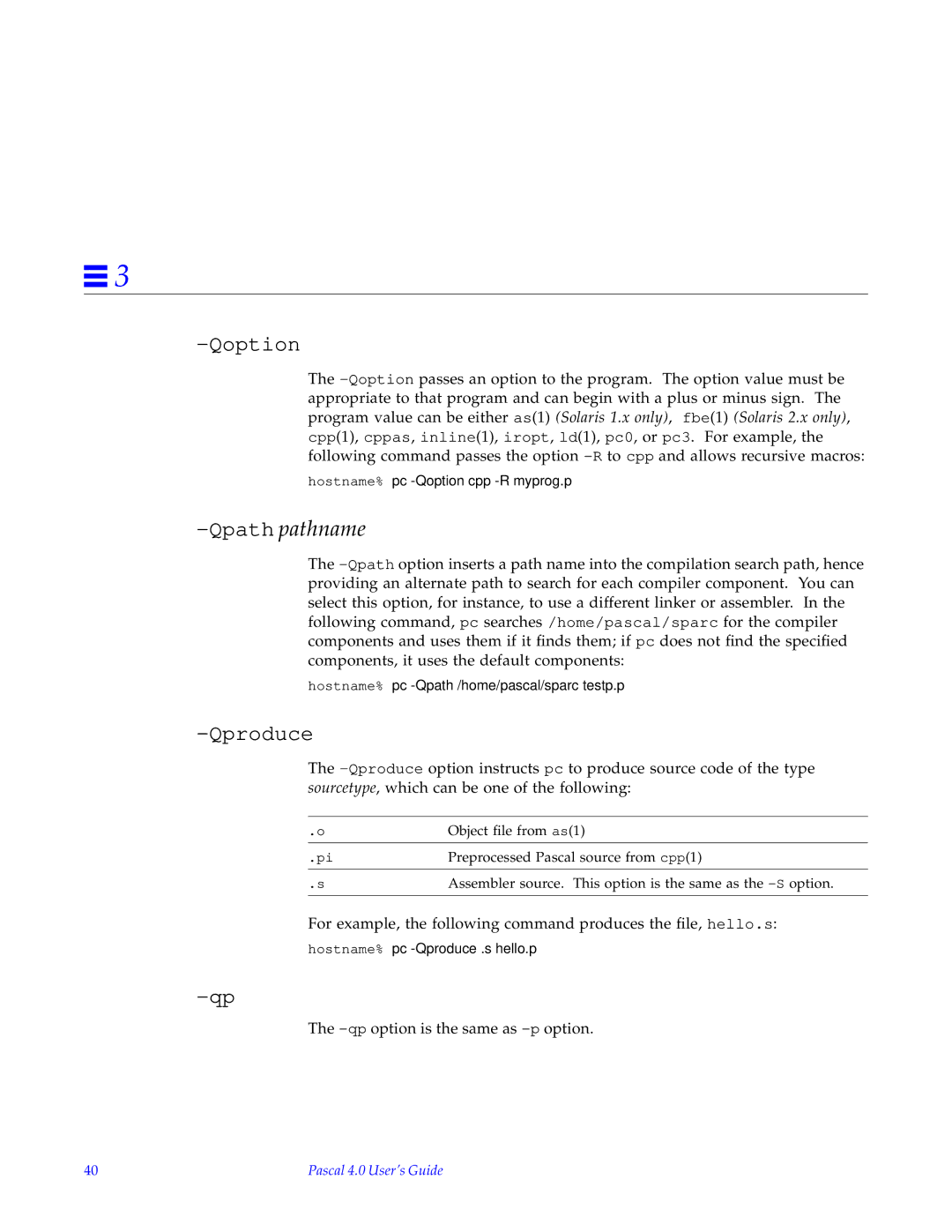Pascal 4.0 User’s Guide
Trademarks
Contents
Pascal Compiler
Contents
Pic, -Kpicand -PIC, -KPIC
Contents Vii
Program Construction and Management
Viii
Separate Compilation
C++-Pascal Interface
Error Diagnostics
XView Toolkit
Xii
Contents Xiii
Math Libraries
Xiv
Figures
Pascal 4.0 User’s Guide
Tables
Fortran
Xviii
Preface
Installation
Operating Environment
Audience
Organization
Conventions Used in This Guide
AaBbCc123
Related Documentation
Shell Prompts in Command Examples
Manual
Readme Files
Other Related Documentation
Documents in Hard Copy and in AnswerBook
Hostname% imagetool floating-point.ps
CD-ROM
Introduction
Standards
Pascal Compiler
Features
Compatibility
Text Editors
Debuggers
XView Toolkit
Native Language Support
Internationalization
Licensing
Locale
Pascal 4.0 User’s Guide
Pascal Programs
Simple Pascal Program
Compiling the Program
Running the Program
Renaming the Executable File
Hostname% mv a.out temp
Hostname% pc -o temp temp.p
An Interactive Pascal Program
Redirecting I/O
Hostname% pc -o copy copy.p
Hello, are you listening?
Goodbye, I must go now
Using a File Name as a File Variable
Using Pascal Traceback
Where Did My Program Fail?
Hostname% pc -o copy2 copy2.p
Using a Sample Program with Segmentation Violation
Compiling and Running the Program
Using the -gOption
Hostname% more a.out.trace
Try compiling SegViol.p with -g
Pascal Compiler
Pc Version Number
Compile and Link Sequence
Hostname% mcs -p a.out grep Pascal
Language Preprocessor
Source
Compiler Preprocessor cpp or cppas
Optimizer
File Name Extensions Accepted By pc
Suffix Description
Option-Passing on the Command-Line
Option-Passing in the Program Text
Hostname% pc -l rmc.p
Hostname% pc -o rmc rmc.p
Option Description
Options
Hostname% pc options.p
Bbinding
Bsdmalloc
Calign
Cg89
Cg92
Cond
Config
Dname=def
Dryrun
Dalign
Fast
Fns
Fnonstd
Fround=r
Ftrap=t
Hname
Help or -flags
Ipathname
Iname
Keeptmp
Ldirectory
Hostname% pc -l random.p
Libmieee
Libmil
Llib
Misalign
Native
Nocx
Nolib
Nolibmil
Notrace
Olevel
Hostname% limit datasize 16M
Ofilename
Hostname% /usr/sbin/swap -s
Hostname% /usr/sbin/prtconf grep Memory
Hostname% pc -o myprog myprog.p
Using the -pOption
Using the -pgOption
-pg
Pic,-Kpic and -PIC,-KPIC
Qpathpathname
Qoption
Qproduce
Rpathdir
Pascal 4.0 User’s Guide
Examples
Hostname% pc -Rw rr.p
Hostname% pc -Rw recvar.p
Pascal main program, with.p with statement
Commands to compile and execute with.p
Hostname% pc -Rw with.p
Sbfast
Slevel
Hostname% pc -S rmc.p
Temp=dir
Hostname% pc -temp=. hello.p
Time
Hostname% pc -time hello.p
Uname
Xarch=a
Pascal 4.0 User’s Guide
Value Meaning
Limit the instruction set to V8 architecture
Xcache=c
S1/l1/a1 S1/l1/a1s2/l2/a2 S1/l1/a1s2/l2/a2s3/l3/a3
Xchip=c
Example -xcache=16/32/41024/32/1specifies the following
Xcg89
Xcg92
Xildoff
Xildon
Xlibmieee
Xlibmil
Xlibmopt
Xlicinfo
XMerge
Xnolib
Xpg
Xprofile=p
-xprofileValues
Xregs=r
Example -xregs=appl,no%float
Xsb
Xsafe=mem
Xsbfast
Xspace
Xtarget=t
XtargetExpansions
Pascal 4.0 User’s Guide
Pascal Compiler
Ztext
Program Construction Management
Units
Using Program Units and Module Units
Hostname% pc programunit.p moduleunit.p
Compiling with Units
Program Construction and Management
Using Units and Header Files
Sharing Variables Between Units
Here is a program unit that declares a variable
Program Construction and Management
Libraries
Separate Compilation
Working with Units
Using Module Units
Using Program Units
Sharing Variables and Routines Across Multiple Units
Compiling without the -xlOption
Sharing Public Variables
Program unit
Separate Compilation
Using extern Option to Share Routines
Using include Files to Share Variables and Routines
Commands to compile and execute incprog.p and incmod.p
Program unit, incprog.p, which includes the file
Module unit, incmod.p, which also includes the file
Hostname% pc incprog.p incmod.p
Using the -xlOption
Using public var Declarations
Commands to compile and execute pubvarprog.p and pubvarmod.p
Using the define Variable Attribute
Using the define Declaration
Commands to compile and execute defvarprog.p and defvarmod.p
Using include Files
Module unit
Program unit, incprog2.p Module unit, incmod2.p
Commands to compile and execute incprog2.p and incmod2.p
Using extern
Program unit, extprog.p
Sharing Declarations in Multiple Units
Commands to compile and execute extprog.p and extmod.p
Module unit, extmod.p
Pascal 4.0 User’s Guide
C-Pascal Interface
Compilation of Mixed-Language Programs
Compatibility of Types for C and Pascal
Hostname% cc -c myc.c Hostname% pc -calign myc.o mypascal.p
Character Strings
Precautions with Compatible Types
C-Pascal Interface
Incompatibilities
Array Indexes
Aggregate Types
Enumerated Types
General Parameter Passing in C and Pascal
Procedure Calls C-Pascal
Pascal Set Types
Commands to compile and execute Samp.p
Variable Parameters
Pascal procedure, SimVar.p
Simple Types without -xl
Commands to compile and execute SimVar.p and SimVarMain.c
Pascal procedure
Simple Types with -xl
Strings of Characters
Fixed Arrays
Commands to compile and execute StrVar.p and StrVarMain.c
C main program
Pascal procedure, FixVec.p
Commands to compile and execute FixVec.p and FixVecMain.c
Day =
Univ Arrays
100
Conformant Arrays
C-Pascal Interface 101
Example 1 Single-Dimension Array
102
Example 2 Multi-Dimension Array
C-Pascal Interface 103
Example 3 Array of Characters
104
Records and Structures
C-Pascal Interface 105
Commands to compile and execute StruChr.p and StruChrMain.c
106
Pascal routine
C-Pascal Interface 107
Variant Records
108
Commands to compile and execute VarRec.p and VarRecMain.c
C-Pascal Interface 109
Pascal Set Type
110
Pascal intset Type
C-Pascal Interface 111
Value Parameters
112
Commands to compile and execute SimVal.p and SimValMain.c
C-Pascal Interface 113
Arrays
114
Function Return Values
Simple Types
Pascal function
C-Pascal Interface 115
Commands to compile and execute RetReal.p and RetRealMain.c
Pascal procedure, IO.p C main program, IOMain.c
Input and Output
116
Procedure Calls Pascal-C
Hostname% cc IO.o IOMain.c -lpc
C function, SimRef.c
C-Pascal Interface 117
118
Pascal main program, StrVarMain.p
C function, StrVar.c
C-Pascal Interface 119
Incorrect use of string in static variable storage
Commands to compile and execute StrVar.c
120
Commands to compile and execute FixVec.c
C function, FixVec.c
Pascal main program
C-Pascal Interface 121
C function, UniVec.c
122
C function, IntCA.c
C-Pascal Interface 123
C function, StruChr.c
Commands to compile and execute IntCA.c and IntCAMain.p
124
Commands to compile and execute StruChr.c and StruChrMain.p
StruChr.c
Calign StruChr.o StruChrMain.p
Out
C function, VarRec.c
126
Commands to compile and execute VarRec.c
Non-Pascal Procedures
C-Pascal Interface 127
128
C function, SimVal.c
C-Pascal Interface 129
Commands to compile and execute SimVal.c
130
Parameters That Are Pointers to Procedures
Commands to compile and execute RetReal.c and RetRealMain.p
C function, RetReal.c
C function, ProcPar.c
Procedures and Functions as Parameters
132
Global Variables in C and Pascal
Pascal procedure, GloVar.p
C-Pascal Interface 133
File-Passing Between Pascal and C
C procedure, UseFilePtr.c
134
C-Pascal Interface 135
136
C++-Pascal Interface
Sample Interface
Procedure Calls C++-Pascal
Pascal procedure, Samp, in the file, Samp.p
Compatibility of Types for C++ and Pascal
++ Name Encoding
Arguments Passed by Reference
C++ main program, SampMain.cc
Hostname% pc -c Samp.p
C++-Pascal Interface 139
Simple Types without the -xlOption
Pascal procedure, SampRef, in the file, Samp.p
140
Commands to compile and execute SamRef.p and SamRefMain.cc
Simple Types with the -xlOption
C++ main program
Hostname% pc -c SamRef.p
142
Hostname% pc -c StrRef.p
Commands to compile and execute StrRef.p and StrRefMain.cc
C++-Pascal Interface 143
Hostname% pc -c FixVec.p
144
C++-Pascal Interface 145
Hostname% pc -c DaysOfWeek.p
-calignoption
146
Hostname% pc -c StruChr.p
Commands to compile and execute StruChr.p
C++-Pascal Interface 147
148
C++-Pascal Interface 149
Arguments Passed by Value
Hostname% pc -c DayWeather.p
Hostname% pc -calign -c DayWeather.p
150
C++-Pascal Interface 151
Commands to compile and execute SimVal.p
152
Hostname% pc -c RetReal.p
Commands to compile and execute RetReal.p
C++-Pascal Interface 153
Input and Output
Hostname% pc -c RetShortReal.p
Pascal function, IO.p
154
Procedure Calls Pascal-C++
C++ main program, IOMain.cc
Hostname% CC IO.o IOMain.cc -lpc hostname% a.out
C++-Pascal Interface 155
C++ function, SimRef.cc
Simple Types Passed by Reference
156
C++-Pascal Interface 157
C++ function, SimVal.cc
158
Commands to compile and execute SimVal.cc
C++-Pascal Interface 159
C++ function, RetReal.cc
160
Pascal procedure, GloVar.p C++ main program, GloVarMain.cc
Commands to compile and execute GloVar.p and GloVarMain.cc
Global Variables in C++ and Pascal
C++-Pascal Interface 161
Pascal File Pointers to C++
C++ procedure
162
FORTRAN-Pascal Interface
Compiler Mixed-Language Programs
Compatibility of Types for Fortran and Pascal
164
Real Integer Integer*2
FORTRAN-Pascal Interface 165
166
General Parameter-Passing in Fortran and Pascal
Multidimensional Arrays
FORTRAN-Pascal Interface 167
Procedure Calls FORTRAN-Pascal
168
Fortran main program
Commands to compile and execute SimVar.p
FORTRAN-Pascal Interface 169
Fortran main program, StrVarmain.f
Pascal procedure, StrVar.p
170
Fortran main program, FixVecmain.f
Commands to compile and execute StrVar.p and StrVarmain.f
FORTRAN-Pascal Interface 171
Commands to compile and execute FixVec.p
172
Commands to compile and execute UniVec.p and UniVecmain.f
FORTRAN-Pascal Interface 173
Commands to compile and execute IntCA.p
174
Fortran main program, ChrCAmain.f
Commands to compile and execute ChrCA.p
FORTRAN-Pascal Interface 175
176
FORTRAN-Pascal Interface 177
178
FORTRAN-Pascal Interface 179
180
FORTRAN-Pascal Interface 181
Commands to compile and execute SimVal.p and SimValmain.f
182
Pascal procedure, ChrCAx.p
Commands to compile and execute ChrCAx.p
Pointers
FORTRAN-Pascal Interface 183
Commands to compile and execute PastPtr.p
184
Fortran main program, RetRealmain.f
Procedure Calls Pascal-FORTRAN
FORTRAN-Pascal Interface 185
Fortran subroutine
186
FORTRAN-Pascal Interface 187
Fortran subroutine, StrVar.f
188
Commands to compile and execute StrVar.f and StrVarmain.p
Character Dummy Arguments
Hostname% f77 -c StrVar.f
Hostname% pc StrVar.o StrVarmain.p -lpfc -lF77
Following example illustrates this method
190
Commands to compile and execute FixVec.f
FORTRAN-Pascal Interface 191
Pascal main program, UniVecmain.p
Fortran subroutine, UniVec.f
192
Hostname% f77 -c UniVec.f
Commands to compile and execute UniVec.f and UniVecmain.p
FORTRAN-Pascal Interface 193
Fortran subroutine, StruChr.f
194
Commands to compile and execute StruChr.f and StruChrmain.p
Hostname% f77 -c StruChr.f
Hostname% pc StruChr.o StruChrmain.p -lpfc -lF77
FORTRAN-Pascal Interface 195
196
FORTRAN-Pascal Interface 197
198
FORTRAN-Pascal Interface 199
200
Commands to compile and execute PassPtr.f and PassPtrmain.p
Hostname% f77 -c PassPtr.f
Hostname% pc PassPtr.o PassPtrmain.p -lpfc -lF77
Fortran function, RetReal.f
Routines as Parameters
Commands to compile and execute RetReal.f and RetRealmain.p
202
FORTRAN-Pascal Interface 203
204
Compiler Syntax Errors
Error Diagnostics
Illegal Characters
Digits in Real Numbers
String Errors
206
Error Diagnostics 207
Replacements, Insertions, and Deletions
Hostname% pc synerr.p
Undefined or Improper Identifiers
Expected Symbols and Malformed Constructs
208
Error Diagnostics 209
Expected and Unexpected End-of-file
Hostname% pc synerr2.p
Pascal program, mism.p
Compiler Semantic Errors
Format of the Error Diagnostics
Incompatible Types
210
Error Diagnostics 211
Procedure and Function Type Errors
Scalar Class
Expression Diagnostics
Scalar Error Messages
212
This program generates the following error messages
Error Diagnostics 213
Type Equivalence
214
Unreachable Statements
Error Diagnostics 215
Pascal program, unreached.p
Goto Statement
Uninitialized Variables
Unused Variables, Constants, Types, Labels, and Routines
Hostname% pc unreached.p
Runtime Errors
Compiler Panics, I/O Errors
Error Diagnostics 217
218
Error Diagnostics 219
220
XView Toolkit
Overview
Tools
Objects
Object-Oriented Programming
222
Drawable Object Window Icon
Pascal Interface
XView Toolkit 223
Attribute Procedures
Compiling with Libraries
Header Files
Names
Attribute Lists
XView Toolkit 225
Handles
Data Types
Here, mymenu is an object of type XVobject
226
Conversion of C to Pascal
Coding Fragment
An Example
XView Toolkit 227
Pascal
228
Sample Translation of an XView Function to Pascal
XView Toolkit 229
Sample Program
230
Menu Demo Program
XView Toolkit 231
Panelbutton
232
Math Libraries
Contents of the Math Libraries
Libm Functions
Math Libraries 235
Ieee Support Functions
236
Ieeevalues
Ieeefunctions
Math Libraries 237
Ieeeretrospective
Sparc Libraries
238
Arithmetic Exceptions
Math Libraries 239
Math Library Exception-Handling Function matherr
240
Math Libraries 241
Libsunmath Support for Ieee Modes and Exceptions
242
Math Libraries 243
244
Pascal Preprocessor
Conditional Variables
Compiler Directives
246
%config Directive
Pascal Preprocessor 247
Hostname% pc -xl config.p hostname% a.out
248
Output when you define two
Output when you define foo
%debug Directive
Pascal Preprocessor 249
Hostname% pc -xl -cond debug.p hostname% a.out
%else Directive
250
Hostname% pc -xl -config red ifthenelse.p hostname% a.out
%elseif Directive
Pascal program, ifthenelse.p
Pascal Preprocessor 251
Hostname% pc -xl -config blue elseif.p hostname% a.out
%elseifdef Directive
Pascal program
252
Pascal Preprocessor 253
Hostname% pc -xl -config bird2 ifdef.p hostname% a.out
%enable Directive
254
%error Directive
Hostname% pc -xl enable.p hostname% a.out
%endif Directive
Pascal Preprocessor 255
%exit Directive
Error.p
256
Hostname% pc -xl exitdirective.p hostname% a.out
%if Directive
Pascal Preprocessor 257
%ifdef Directive
258
%include Directive
Pascal Preprocessor 259
Module unit, includemod.p
%list Directive
260
Pascal program, list.p
Pascal Preprocessor 261
List.p
%nolist Directive
262
%slibrary Directive
%var Directive
%warning Directive
Pascal Preprocessor 263
Pc -xl warning.p
Output when you compile warning.p without the -configoption
264
Error Messages
266
Error Messages 267
Fourth argument to function must be of type type, not type
268
Error Messages 269
Function requires a to be an unpacked array, not type
270
Error Messages 271
272
Error Messages 273
274
Error Messages 275
Identifier
Unknown option for procedure pointer ignored option
276
Error Messages 277
278
Error Messages 279
280
Error Messages 281
Cannot mix sets with integers and reals as operands of type
282
Error Messages 283
284
Error Messages 285
286
Error Messages 287
288
Error Messages 289
Multiply defined label in case, lines number and number
290
Error Messages 291
292
Error Messages 293
OUT
294
Error Messages 295
296
Index
297
298
Index 299
300
Index 301
302
Index 303
304
Index 305
306
Index 307
Marques

![]() 3
3