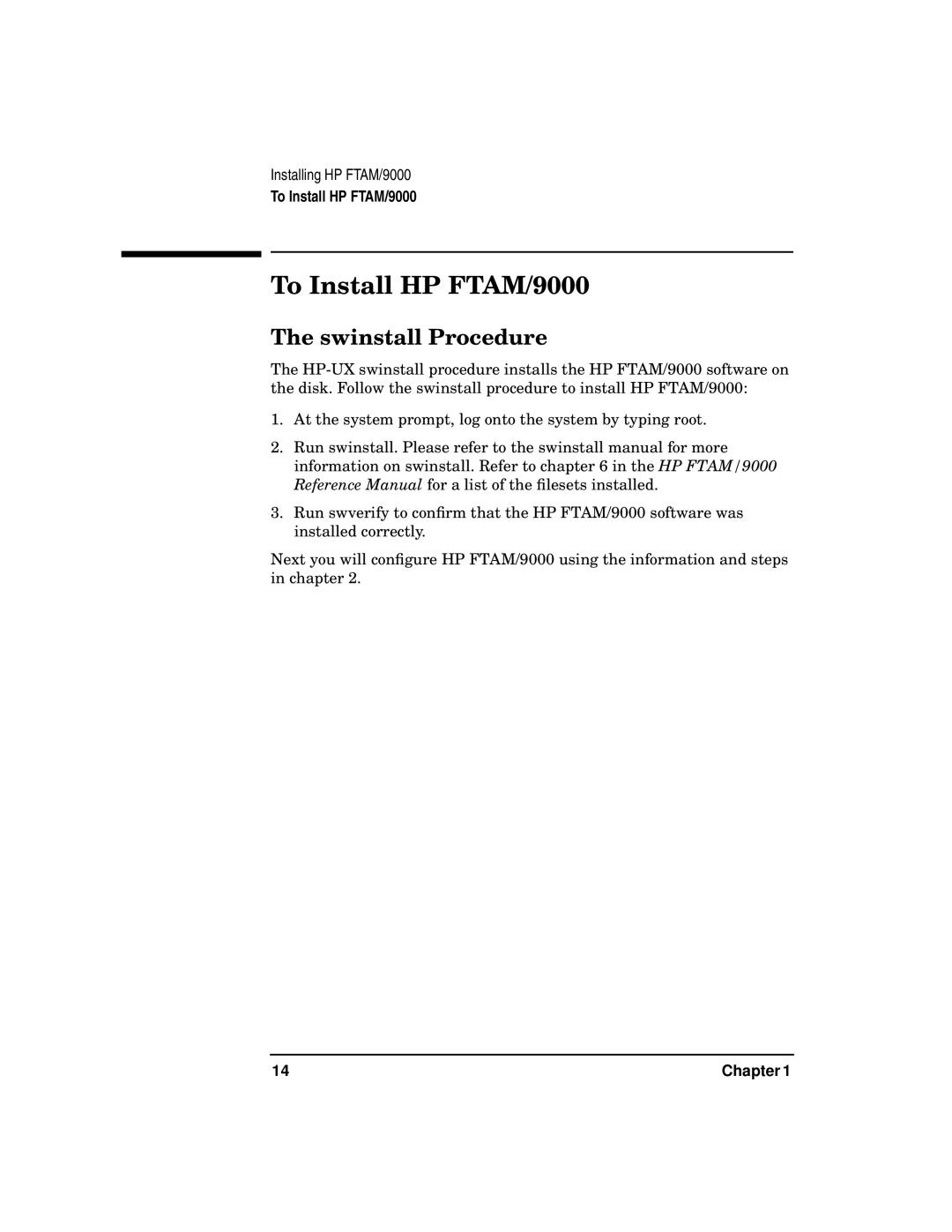Installing HP FTAM/9000
To Install HP FTAM/9000
To Install HP FTAM/9000
The swinstall Procedure
The
1.At the system prompt, log onto the system by typing root.
2.Run swinstall. Please refer to the swinstall manual for more information on swinstall. Refer to chapter 6 in the HP FTAM/9000 Reference Manual for a list of the filesets installed.
3.Run swverify to confirm that the HP FTAM/9000 software was installed correctly.
Next you will configure HP FTAM/9000 using the information and steps in chapter 2.
14 | Chapter 1 |