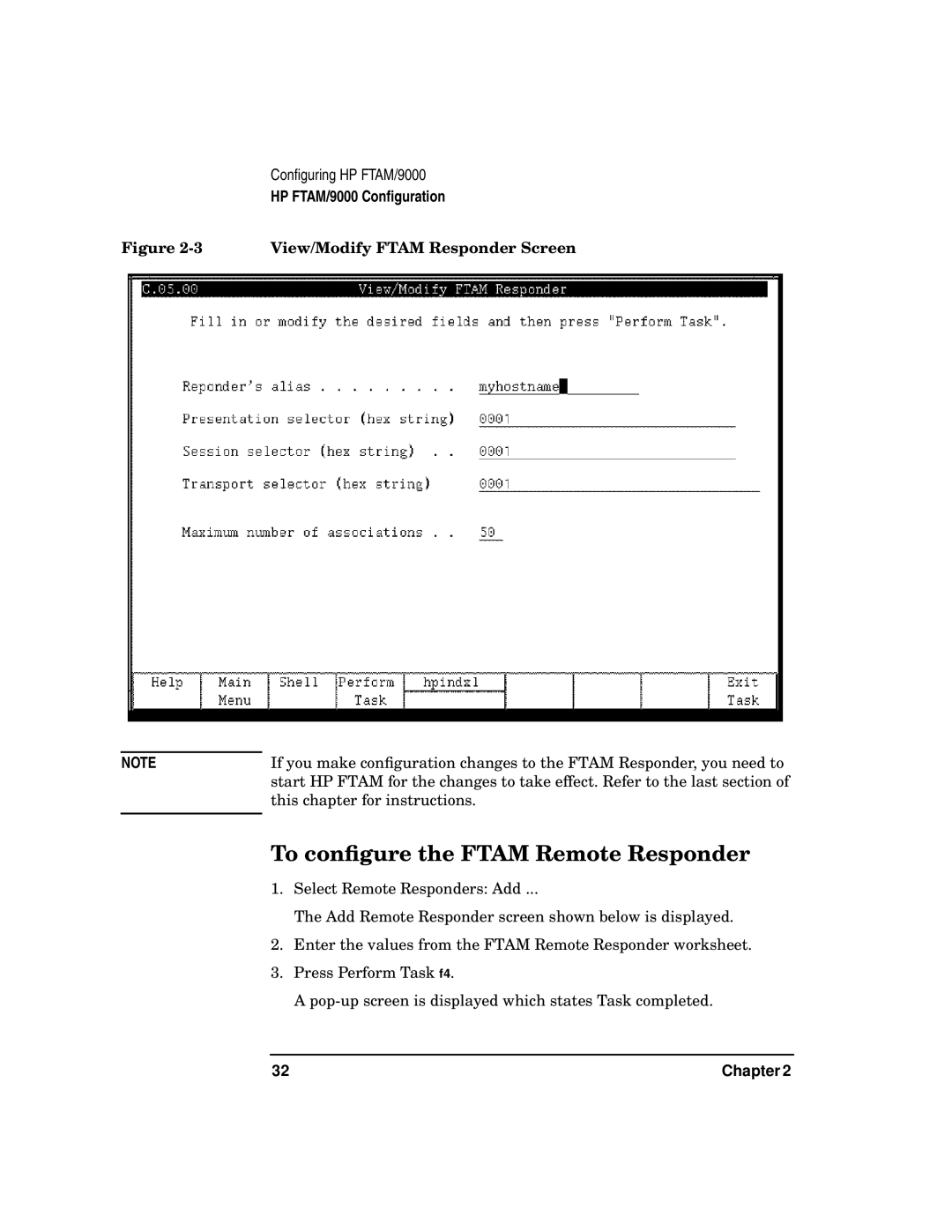Configuring HP FTAM/9000
HP FTAM/9000 Configuration
Figure | View/Modify FTAM Responder Screen |
NOTE | If you make configuration changes to the FTAM Responder, you need to |
| start HP FTAM for the changes to take effect. Refer to the last section of |
| this chapter for instructions. |
|
|
To configure the FTAM Remote Responder
1.Select Remote Responders: Add ...
The Add Remote Responder screen shown below is displayed.
2.Enter the values from the FTAM Remote Responder worksheet.
3.Press Perform Task f4.
A
32 | Chapter 2 |