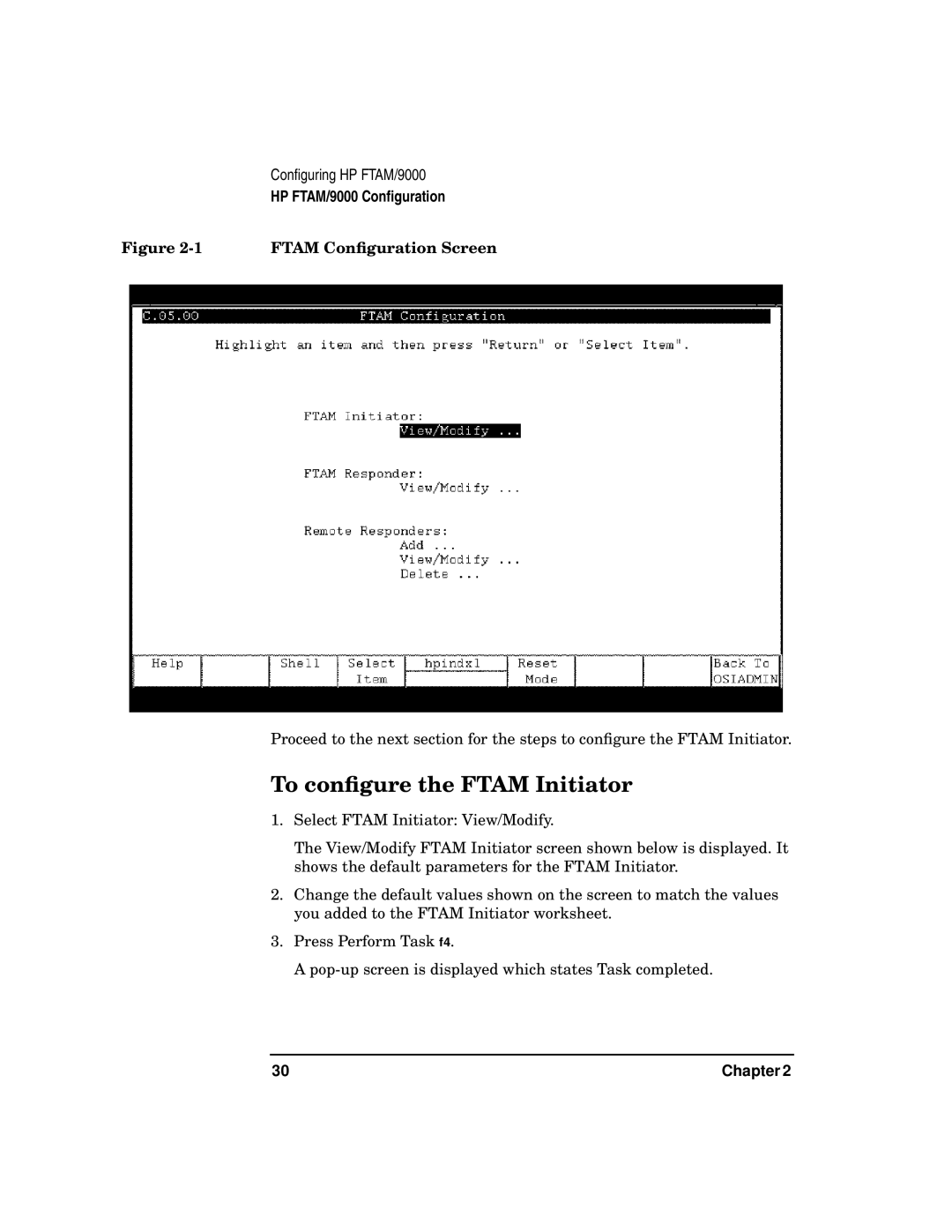Configuring HP FTAM/9000
HP FTAM/9000 Configuration
Figure | FTAM Configuration Screen |
Proceed to the next section for the steps to configure the FTAM Initiator.
To configure the FTAM Initiator
1.Select FTAM Initiator: View/Modify.
The View/Modify FTAM Initiator screen shown below is displayed. It shows the default parameters for the FTAM Initiator.
2.Change the default values shown on the screen to match the values you added to the FTAM Initiator worksheet.
3.Press Perform Task f4.
A
30 | Chapter 2 |