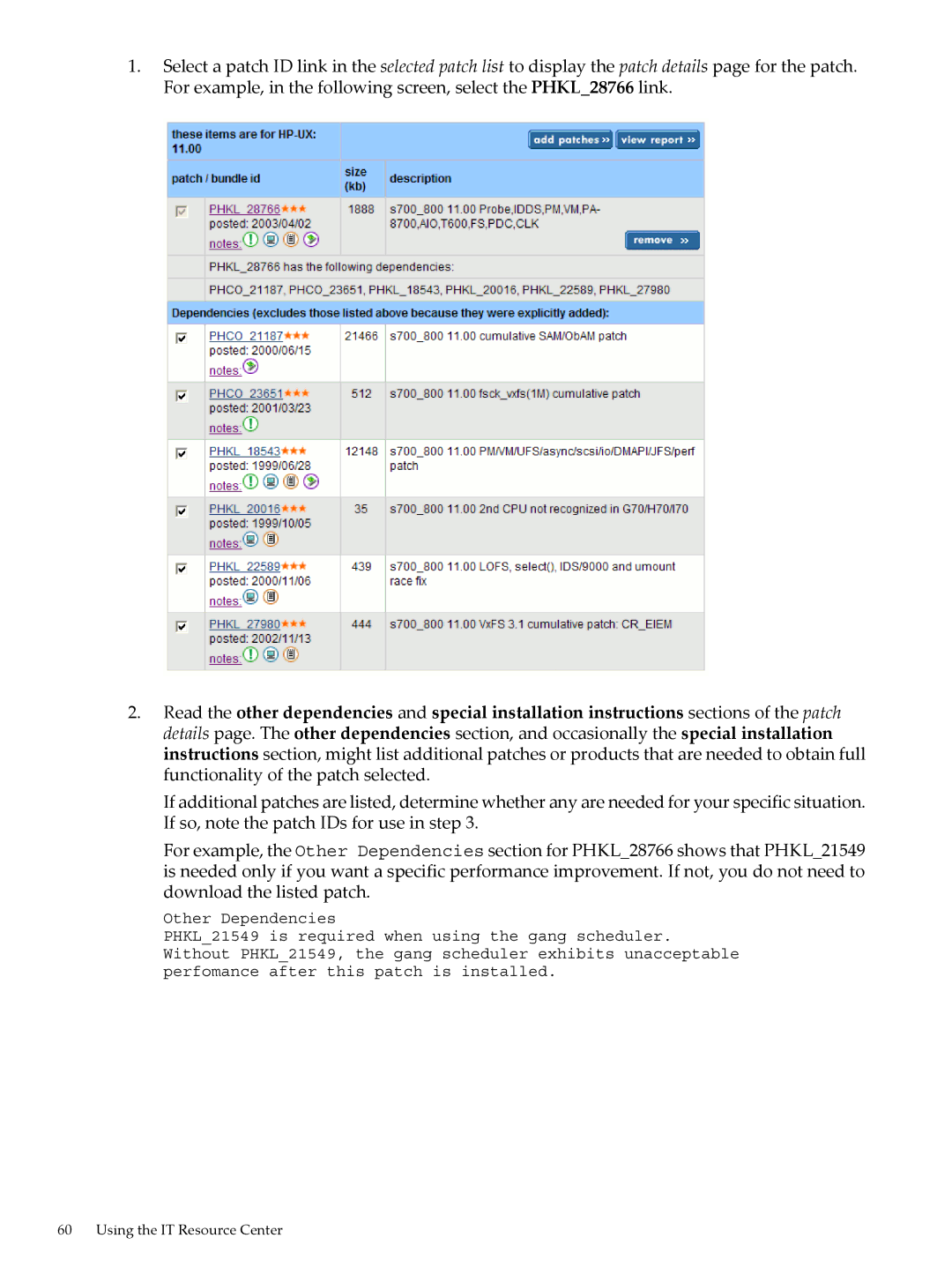1.Select a patch ID link in the selected patch list to display the patch details page for the patch. For example, in the following screen, select the PHKL_28766 link.
2.Read the other dependencies and special installation instructions sections of the patch details page. The other dependencies section, and occasionally the special installation instructions section, might list additional patches or products that are needed to obtain full functionality of the patch selected.
If additional patches are listed, determine whether any are needed for your specific situation. If so, note the patch IDs for use in step 3.
For example, the Other Dependencies section for PHKL_28766 shows that PHKL_21549 is needed only if you want a specific performance improvement. If not, you do not need to download the listed patch.
Other Dependencies
PHKL_21549 is required when using the gang scheduler. Without PHKL_21549, the gang scheduler exhibits unacceptable perfomance after this patch is installed.