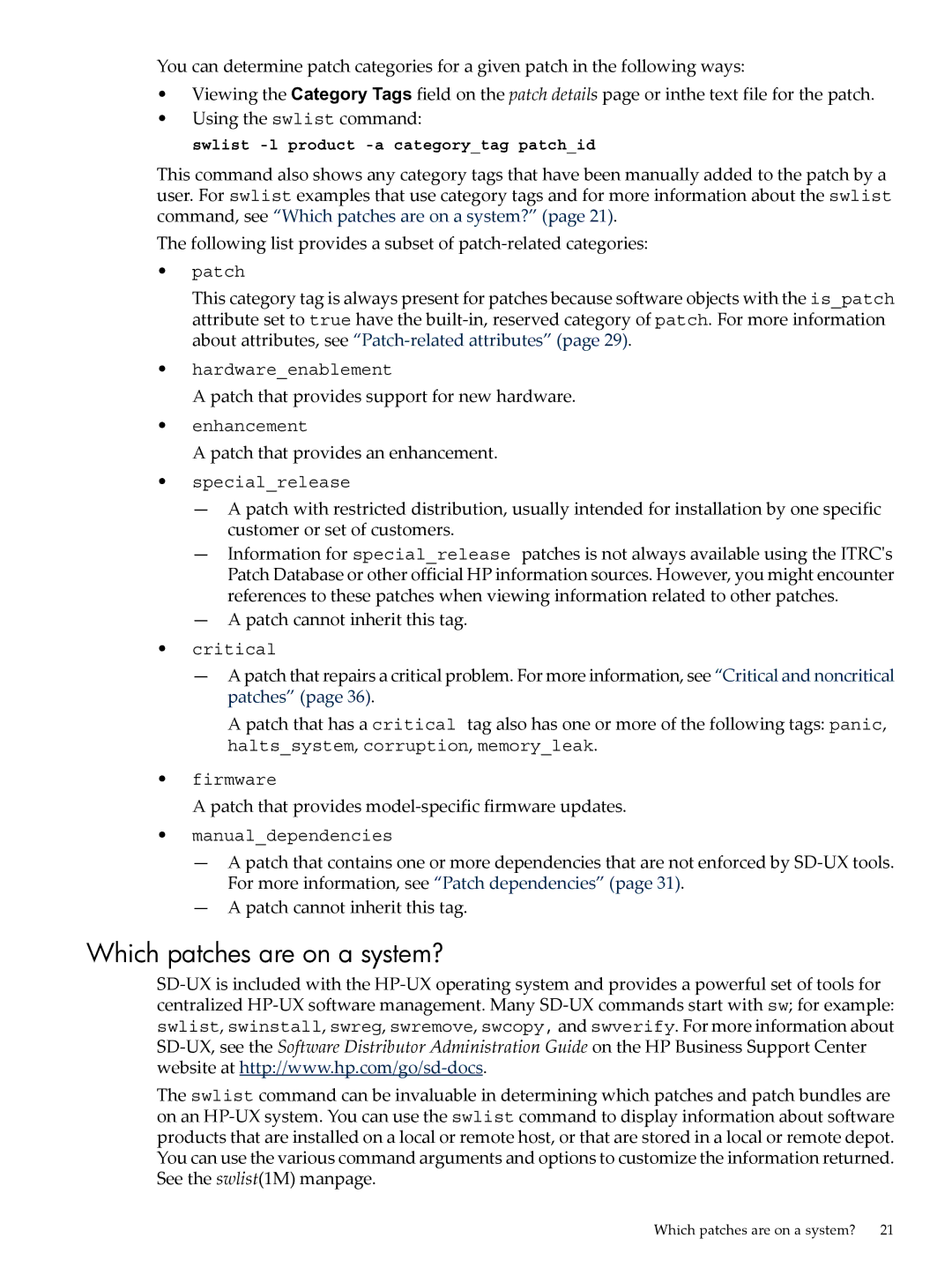You can determine patch categories for a given patch in the following ways:
•Viewing the Category Tags field on the patch details page or inthe text file for the patch.
•Using the swlist command:
swlist -l product -a category_tag patch_id
This command also shows any category tags that have been manually added to the patch by a user. For swlist examples that use category tags and for more information about the swlist command, see “Which patches are on a system?” (page 21).
The following list provides a subset of
•patch
This category tag is always present for patches because software objects with the is_patch attribute set to true have the
•hardware_enablement
A patch that provides support for new hardware.
•enhancement
A patch that provides an enhancement.
•special_release
—A patch with restricted distribution, usually intended for installation by one specific customer or set of customers.
—Information for special_release patches is not always available using the ITRC's Patch Database or other official HP information sources. However, you might encounter references to these patches when viewing information related to other patches.
—A patch cannot inherit this tag.
•critical
—A patch that repairs a critical problem. For more information, see “Critical and noncritical patches” (page 36).
A patch that has a critical tag also has one or more of the following tags: panic, halts_system, corruption, memory_leak.
•firmware
A patch that provides
•manual_dependencies
—A patch that contains one or more dependencies that are not enforced by
—A patch cannot inherit this tag.
Which patches are on a system?
The swlist command can be invaluable in determining which patches and patch bundles are on an
Which patches are on a system? 21