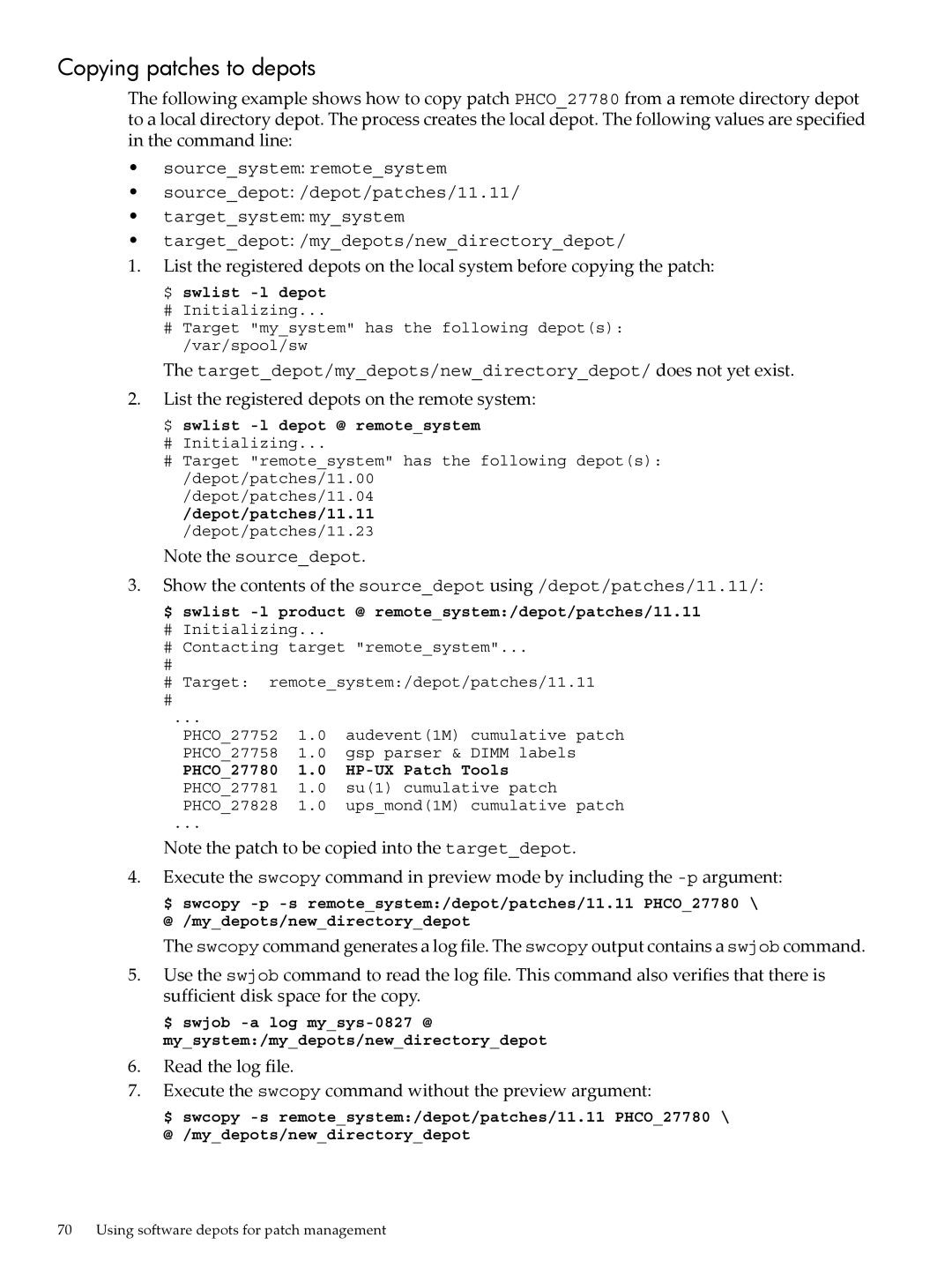Copying patches to depots
The following example shows how to copy patch PHCO_27780 from a remote directory depot to a local directory depot. The process creates the local depot. The following values are specified in the command line:
•source_system: remote_system
•source_depot: /depot/patches/11.11/
•target_system: my_system
•target_depot: /my_depots/new_directory_depot/
1.List the registered depots on the local system before copying the patch: $ swlist
#Initializing...
#Target "my_system" has the following depot(s): /var/spool/sw
The target_depot/my_depots/new_directory_depot/ does not yet exist.
2.List the registered depots on the remote system: $ swlist
#Initializing...
#Target "remote_system" has the following depot(s): /depot/patches/11.00
/depot/patches/11.04
/depot/patches/11.11
/depot/patches/11.23
Note the source_depot.
3.Show the contents of the source_depot using /depot/patches/11.11/: $ swlist
#Initializing...
#Contacting target "remote_system"...
#
#Target: remote_system:/depot/patches/11.11
...
PHCO_27752 1.0 audevent(1M) cumulative patch PHCO_27758 1.0 gsp parser & DIMM labels
PHCO_27780 1.0
...
Note the patch to be copied into the target_depot.
4.Execute the swcopy command in preview mode by including the
$ swcopy
The swcopy command generates a log file. The swcopy output contains a swjob command.
5.Use the swjob command to read the log file. This command also verifies that there is sufficient disk space for the copy.
$ swjob
my_system:/my_depots/new_directory_depot
6.Read the log file.
7.Execute the swcopy command without the preview argument:
$ swcopy
70 Using software depots for patch management