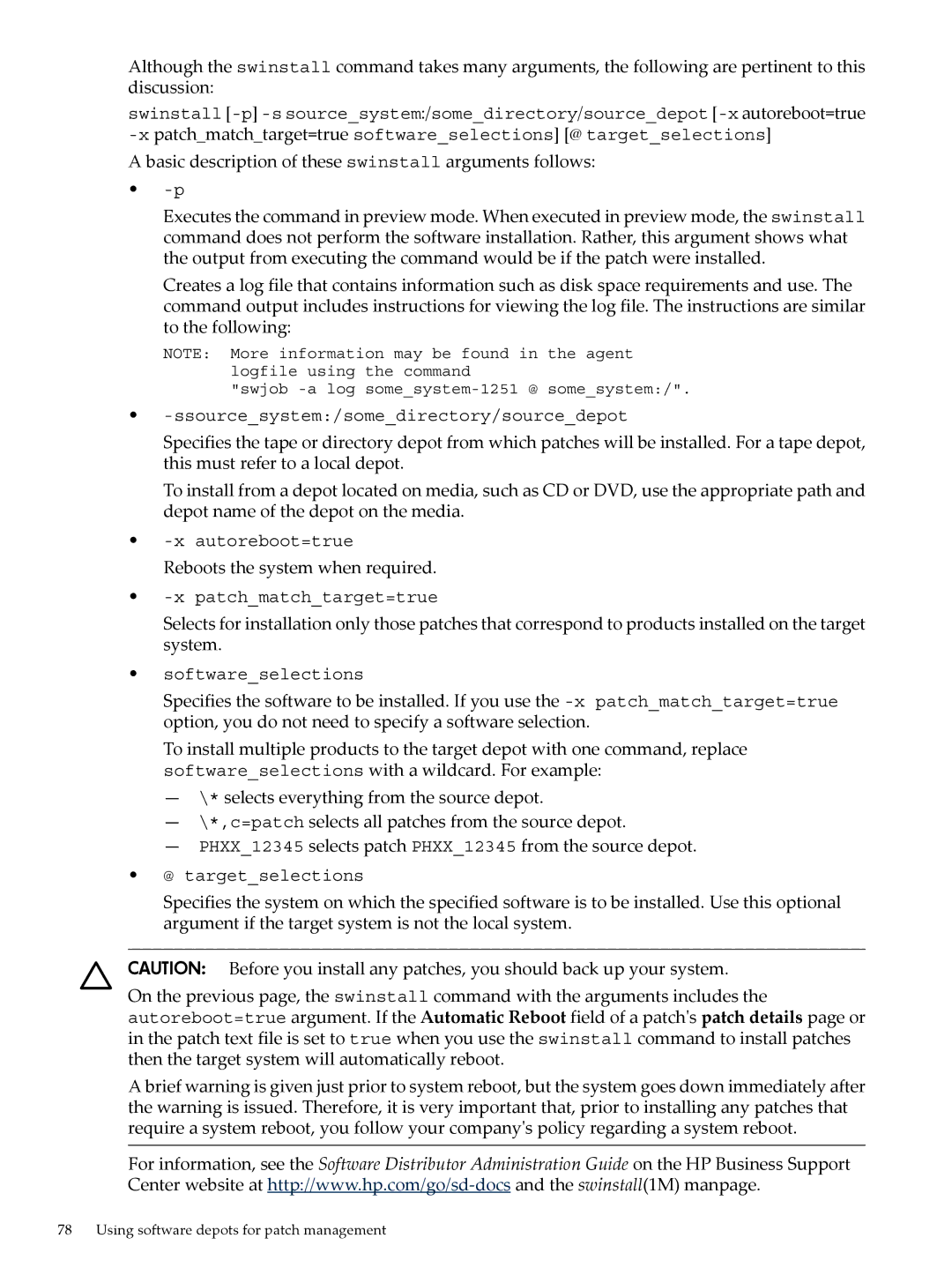Although the swinstall command takes many arguments, the following are pertinent to this discussion:
swinstall
A basic description of these swinstall arguments follows:
•
Executes the command in preview mode. When executed in preview mode, the swinstall command does not perform the software installation. Rather, this argument shows what the output from executing the command would be if the patch were installed.
Creates a log file that contains information such as disk space requirements and use. The command output includes instructions for viewing the log file. The instructions are similar to the following:
NOTE: More information may be found in the agent logfile using the command
"swjob
•
Specifies the tape or directory depot from which patches will be installed. For a tape depot, this must refer to a local depot.
To install from a depot located on media, such as CD or DVD, use the appropriate path and depot name of the depot on the media.
•
Reboots the system when required.
•
Selects for installation only those patches that correspond to products installed on the target system.
•software_selections
Specifies the software to be installed. If you use the
To install multiple products to the target depot with one command, replace software_selections with a wildcard. For example:
—\* selects everything from the source depot.
—\*,c=patch selects all patches from the source depot.
—PHXX_12345 selects patch PHXX_12345 from the source depot.
•@ target_selections
Specifies the system on which the specified software is to be installed. Use this optional argument if the target system is not the local system.
CAUTION: Before you install any patches, you should back up your system.
On the previous page, the swinstall command with the arguments includes the autoreboot=true argument. If the Automatic Reboot field of a patch's patch details page or in the patch text file is set to true when you use the swinstall command to install patches then the target system will automatically reboot.
A brief warning is given just prior to system reboot, but the system goes down immediately after the warning is issued. Therefore, it is very important that, prior to installing any patches that require a system reboot, you follow your company's policy regarding a system reboot.
For information, see the Software Distributor Administration Guide on the HP Business Support Center website at
78 Using software depots for patch management