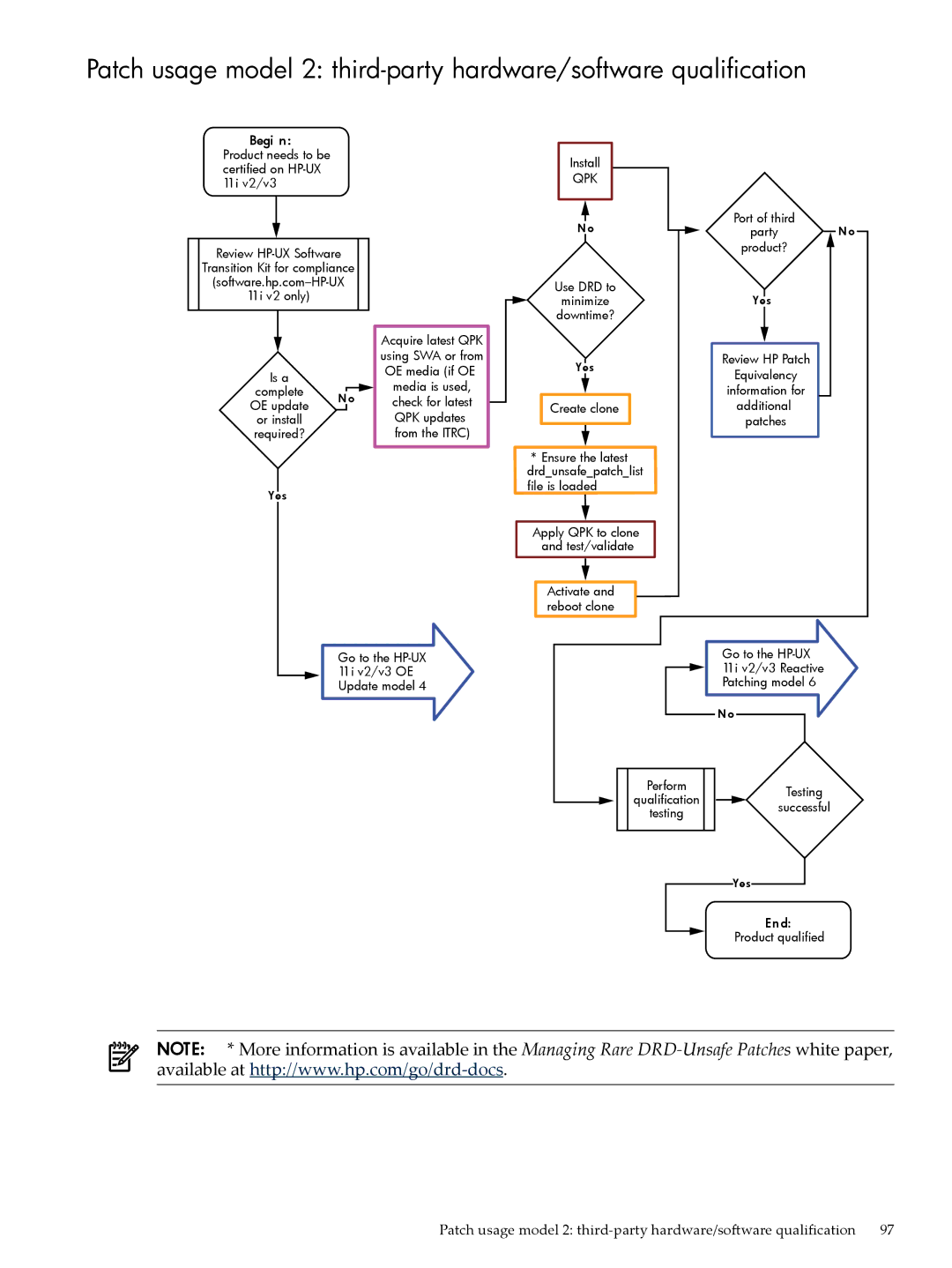Patch usage model 2:
Begi n: Product needs to be certified on HP-UX 11i v2/v3
Install |
|
|
QPK |
|
|
No | Port of third |
|
party | No | |
| product? |
|
Review
Transition Kit for compliance
11i v2 only)
Is a
complete
No
OE update
or install
required?
Yes
Acquire latest QPK using SWA or from OE media (if OE media is used, check for latest QPK updates from the ITRC)
|
| Use DRD to |
|
| ||||
|
| minimize | Yes |
| ||||
|
| downtime? |
|
| ||||
|
|
|
|
|
|
|
|
|
|
| Yes | Review HP Patch |
| ||||
|
| Equivalency |
| |||||
|
|
|
|
|
|
|
| |
|
|
|
|
|
|
| information for |
|
|
| Create clone |
|
|
| additional |
| |
|
|
|
|
|
|
| patches |
|
|
|
|
|
|
|
|
|
|
* Ensure the latest |
|
| ||||||
|
| |||||||
drd_unsafe_patch_list |
|
| ||||||
file is loaded |
|
| ||||||
|
|
| ||||||
Apply QPK to clone |
|
|
| |||||
|
| and test/validate |
|
|
| |||
|
|
|
|
|
|
|
|
|
|
|
|
|
|
|
| ||
|
| Activate and |
|
|
|
| ||
|
| reboot clone |
|
|
|
| ||
Go to the
Go to the |
11i v2/v3 Reactive |
Patching model 6 |
No |
| Perform |
|
| Testing |
| qualification |
|
| |
|
|
| successful | |
| testing |
|
| |
|
|
|
| |
|
|
|
|
|
Yes
End:
Product qualified
NOTE: * More information is available in the Managing Rare
Patch usage model 2: | 97 |