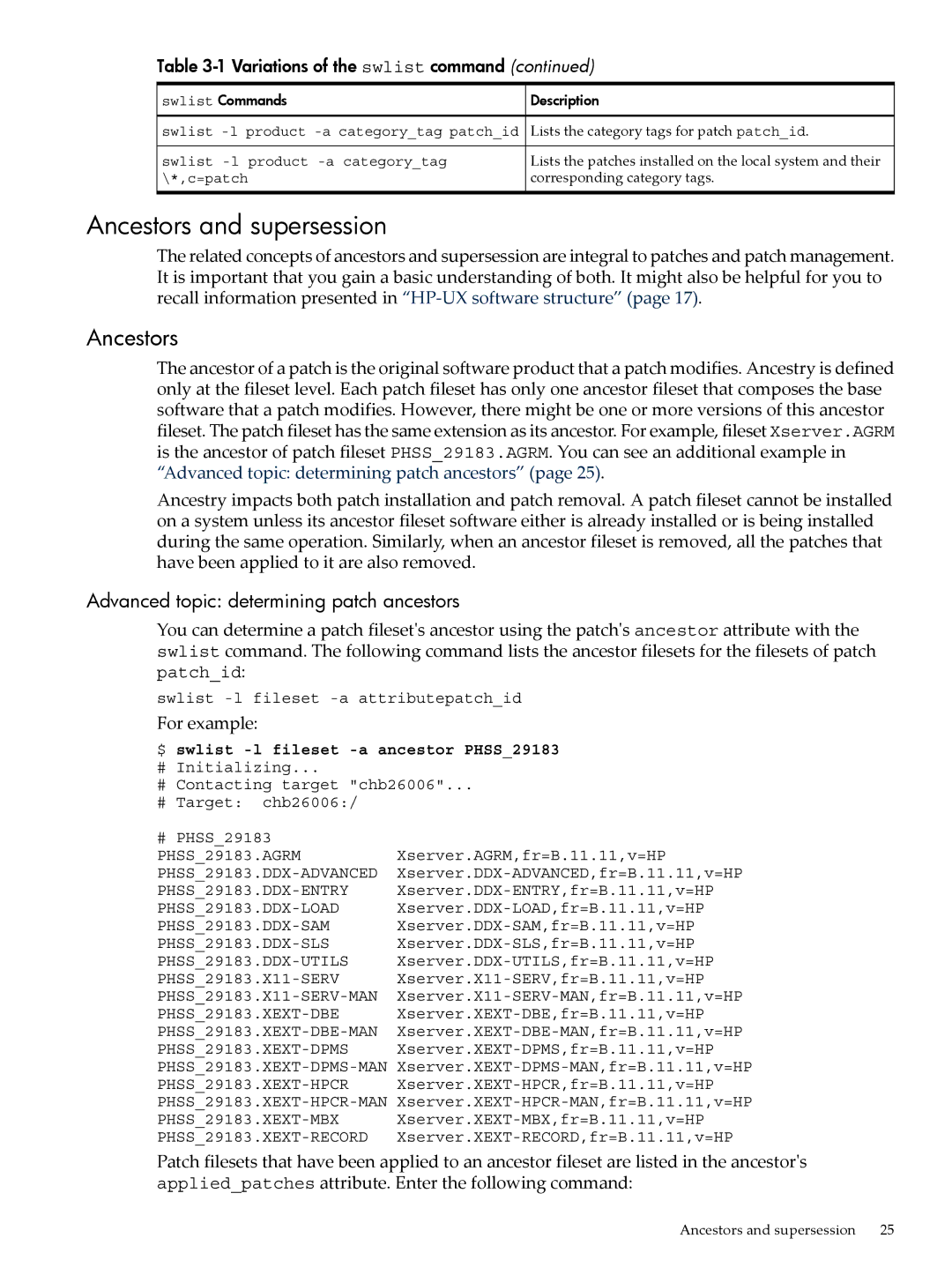Table 3-1 Variations of the swlist command (continued)
swlist Commands | Description |
![]() swlist
swlist ![]() Lists the category tags for patch patch_id.
Lists the category tags for patch patch_id.
swlist | Lists the patches installed on the local system and their |
\*,c=patch | corresponding category tags. |
Ancestors and supersession
The related concepts of ancestors and supersession are integral to patches and patch management. It is important that you gain a basic understanding of both. It might also be helpful for you to recall information presented in
Ancestors
The ancestor of a patch is the original software product that a patch modifies. Ancestry is defined only at the fileset level. Each patch fileset has only one ancestor fileset that composes the base software that a patch modifies. However, there might be one or more versions of this ancestor fileset. The patch fileset has the same extension as its ancestor. For example, fileset Xserver.AGRM is the ancestor of patch fileset PHSS_29183.AGRM. You can see an additional example in “Advanced topic: determining patch ancestors” (page 25).
Ancestry impacts both patch installation and patch removal. A patch fileset cannot be installed on a system unless its ancestor fileset software either is already installed or is being installed during the same operation. Similarly, when an ancestor fileset is removed, all the patches that have been applied to it are also removed.
Advanced topic: determining patch ancestors
You can determine a patch fileset's ancestor using the patch's ancestor attribute with the swlist command. The following command lists the ancestor filesets for the filesets of patch patch_id:
swlist
For example:
$ swlist -l fileset -a ancestor PHSS_29183
#Initializing...
#Contacting target "chb26006"...
#Target: chb26006:/
#PHSS_29183
PHSS_29183.AGRM Xserver.AGRM,fr=B.11.11,v=HP
Patch filesets that have been applied to an ancestor fileset are listed in the ancestor's applied_patches attribute. Enter the following command:
Ancestors and supersession 25