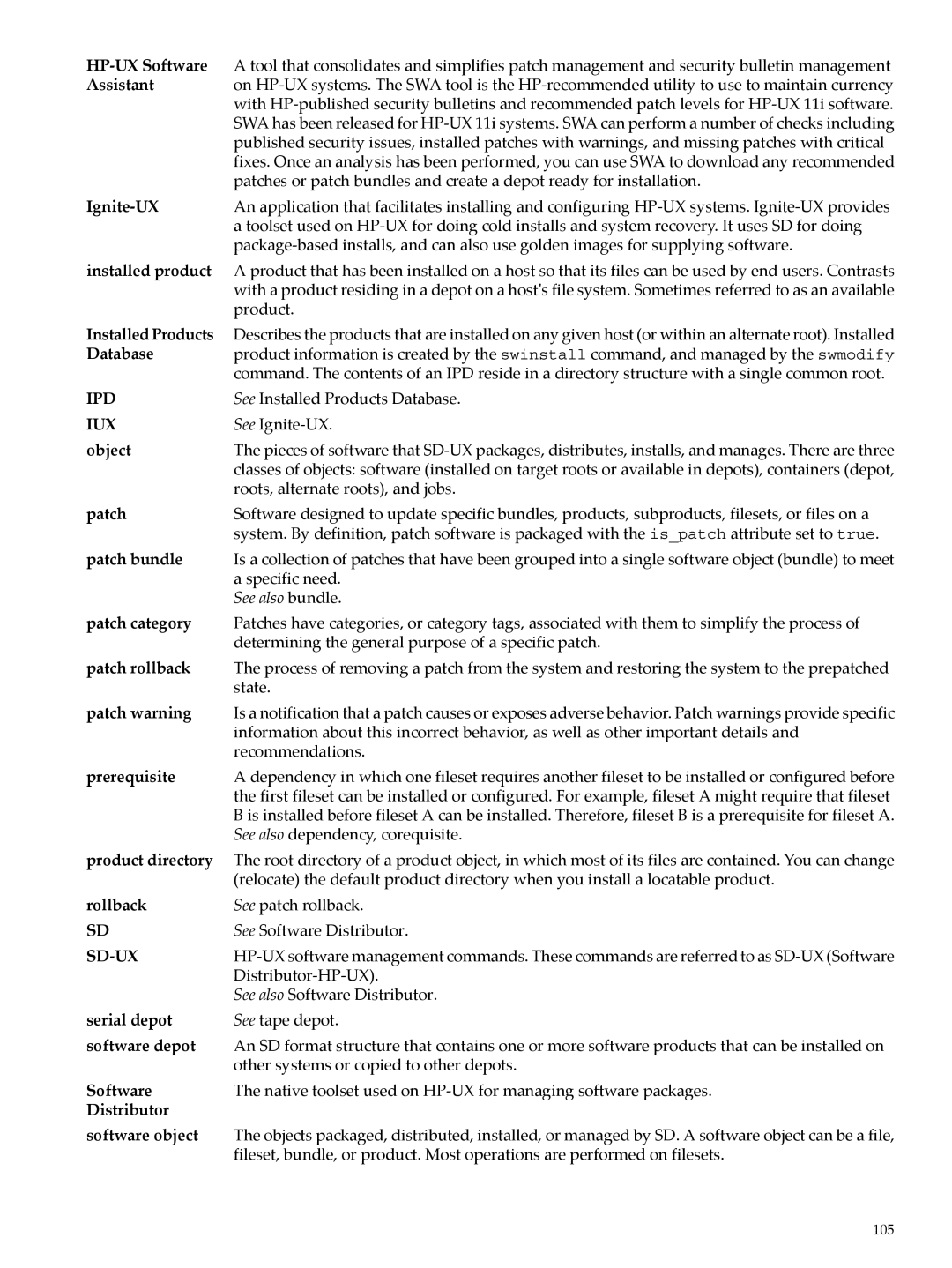A tool that consolidates and simplifies patch management and security bulletin management | |
Assistant | on |
| with |
| SWA has been released for |
| published security issues, installed patches with warnings, and missing patches with critical |
| fixes. Once an analysis has been performed, you can use SWA to download any recommended |
| patches or patch bundles and create a depot ready for installation. |
| An application that facilitates installing and configuring |
| a toolset used on |
| |
installed product | A product that has been installed on a host so that its files can be used by end users. Contrasts |
| with a product residing in a depot on a host's file system. Sometimes referred to as an available |
| product. |
Installed Products | Describes the products that are installed on any given host (or within an alternate root). Installed |
Database | product information is created by the swinstall command, and managed by the swmodify |
| command. The contents of an IPD reside in a directory structure with a single common root. |
IPD | See Installed Products Database. |
IUX | See |
object | The pieces of software that |
| classes of objects: software (installed on target roots or available in depots), containers (depot, |
| roots, alternate roots), and jobs. |
patch | Software designed to update specific bundles, products, subproducts, filesets, or files on a |
| system. By definition, patch software is packaged with the is_patch attribute set to true. |
patch bundle | Is a collection of patches that have been grouped into a single software object (bundle) to meet |
| a specific need. |
| See also bundle. |
patch category | Patches have categories, or category tags, associated with them to simplify the process of |
| determining the general purpose of a specific patch. |
patch rollback | The process of removing a patch from the system and restoring the system to the prepatched |
| state. |
patch warning | Is a notification that a patch causes or exposes adverse behavior. Patch warnings provide specific |
| information about this incorrect behavior, as well as other important details and |
| recommendations. |
prerequisite | A dependency in which one fileset requires another fileset to be installed or configured before |
| the first fileset can be installed or configured. For example, fileset A might require that fileset |
| B is installed before fileset A can be installed. Therefore, fileset B is a prerequisite for fileset A. |
| See also dependency, corequisite. |
product directory | The root directory of a product object, in which most of its files are contained. You can change |
| (relocate) the default product directory when you install a locatable product. |
rollback | See patch rollback. |
SD | See Software Distributor. |
| |
| |
| See also Software Distributor. |
serial depot | See tape depot. |
software depot | An SD format structure that contains one or more software products that can be installed on |
| other systems or copied to other depots. |
Software | The native toolset used on |
Distributor |
|
software object | The objects packaged, distributed, installed, or managed by SD. A software object can be a file, |
| fileset, bundle, or product. Most operations are performed on filesets. |
105