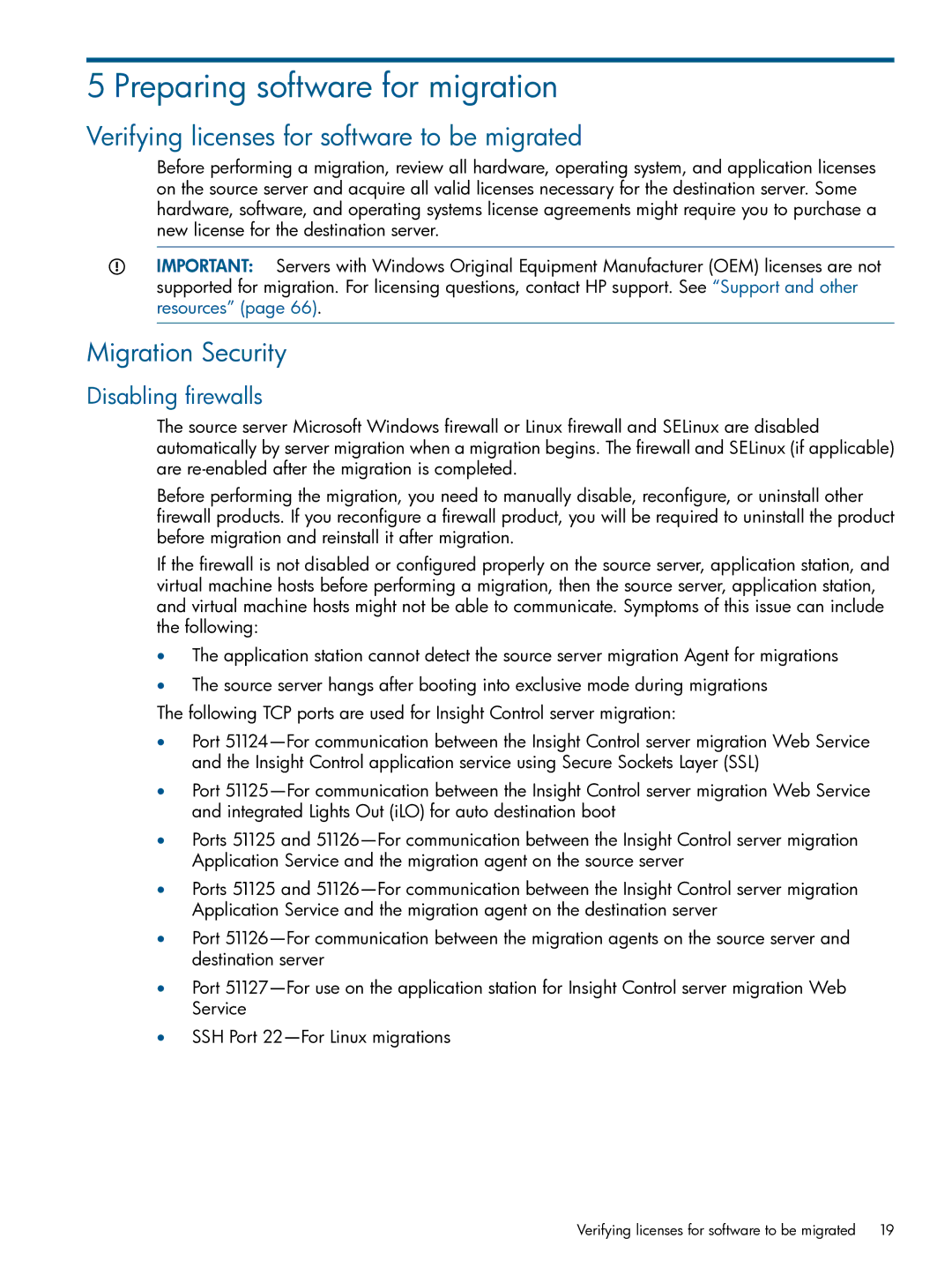5 Preparing software for migration
Verifying licenses for software to be migrated
Before performing a migration, review all hardware, operating system, and application licenses on the source server and acquire all valid licenses necessary for the destination server. Some hardware, software, and operating systems license agreements might require you to purchase a new license for the destination server.
IMPORTANT: Servers with Windows Original Equipment Manufacturer (OEM) licenses are not supported for migration. For licensing questions, contact HP support. See “Support and other resources” (page 66).
Migration Security
Disabling firewalls
The source server Microsoft Windows firewall or Linux firewall and SELinux are disabled automatically by server migration when a migration begins. The firewall and SELinux (if applicable) are
Before performing the migration, you need to manually disable, reconfigure, or uninstall other firewall products. If you reconfigure a firewall product, you will be required to uninstall the product before migration and reinstall it after migration.
If the firewall is not disabled or configured properly on the source server, application station, and virtual machine hosts before performing a migration, then the source server, application station, and virtual machine hosts might not be able to communicate. Symptoms of this issue can include the following:
•The application station cannot detect the source server migration Agent for migrations
•The source server hangs after booting into exclusive mode during migrations
The following TCP ports are used for Insight Control server migration:
•Port
•Port
•Ports 51125 and
•Ports 51125 and
•Port
•Port
•SSH Port
Verifying licenses for software to be migrated | 19 |