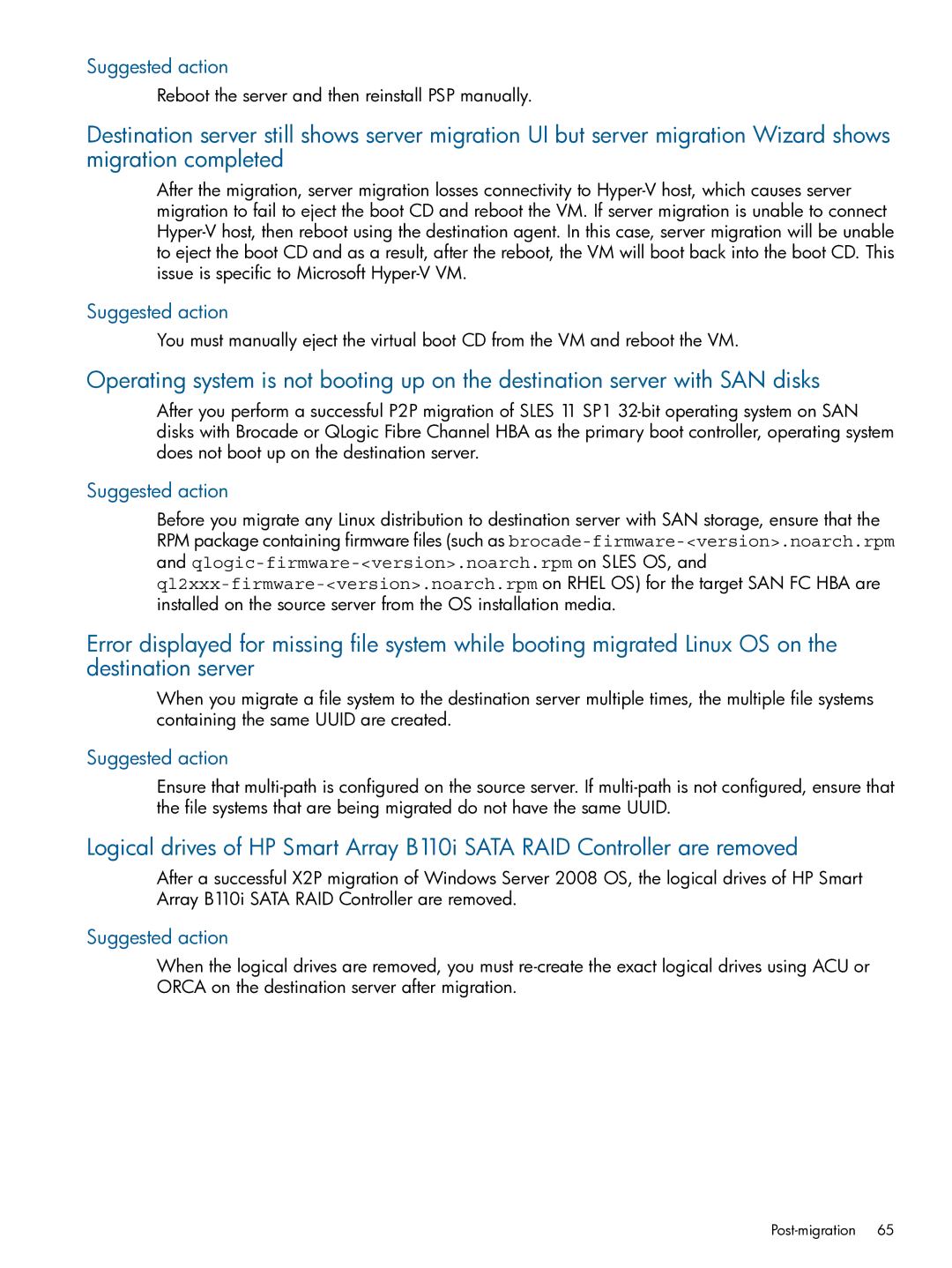Suggested action
Reboot the server and then reinstall PSP manually.
Destination server still shows server migration UI but server migration Wizard shows migration completed
After the migration, server migration losses connectivity to
Suggested action
You must manually eject the virtual boot CD from the VM and reboot the VM.
Operating system is not booting up on the destination server with SAN disks
After you perform a successful P2P migration of SLES 11 SP1
Suggested action
Before you migrate any Linux distribution to destination server with SAN storage, ensure that the RPM package containing firmware files (such as
Error displayed for missing file system while booting migrated Linux OS on the destination server
When you migrate a file system to the destination server multiple times, the multiple file systems containing the same UUID are created.
Suggested action
Ensure that
Logical drives of HP Smart Array B110i SATA RAID Controller are removed
After a successful X2P migration of Windows Server 2008 OS, the logical drives of HP Smart Array B110i SATA RAID Controller are removed.
Suggested action
When the logical drives are removed, you must