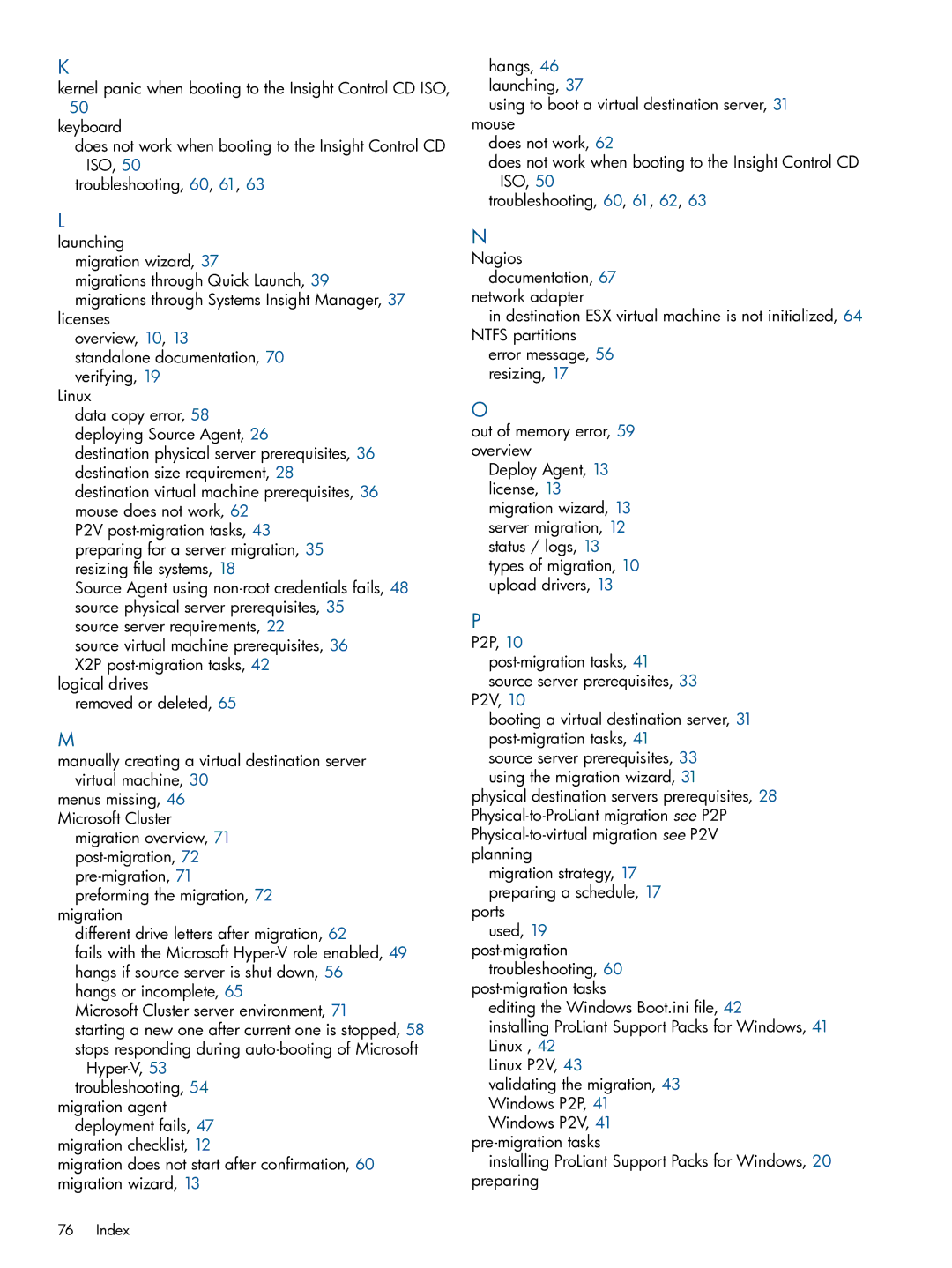K
kernel panic when booting to the Insight Control CD ISO, 50
keyboard
does not work when booting to the Insight Control CD ISO, 50
troubleshooting, 60, 61, 63
L
launching
migration wizard, 37
migrations through Quick Launch, 39 migrations through Systems Insight Manager, 37
licenses overview, 10, 13
standalone documentation, 70 verifying, 19
Linux
data copy error, 58 deploying Source Agent, 26
destination physical server prerequisites, 36 destination size requirement, 28 destination virtual machine prerequisites, 36 mouse does not work, 62
P2V
Source Agent using
source virtual machine prerequisites, 36 X2P
logical drives
removed or deleted, 65
M
manually creating a virtual destination server virtual machine, 30
menus missing, 46 Microsoft Cluster
migration overview, 71
migration
different drive letters after migration, 62
fails with the Microsoft
hangs or incomplete, 65
Microsoft Cluster server environment, 71
starting a new one after current one is stopped, 58 stops responding during
migration agent deployment fails, 47
migration checklist, 12
migration does not start after confirmation, 60 migration wizard, 13
hangs, 46 launching, 37
using to boot a virtual destination server, 31 mouse
does not work, 62
does not work when booting to the Insight Control CD ISO, 50
troubleshooting, 60, 61, 62, 63
N
Nagios documentation, 67
network adapter
in destination ESX virtual machine is not initialized, 64 NTFS partitions
error message, 56 resizing, 17
O
out of memory error, 59 overview
Deploy Agent, 13 license, 13 migration wizard, 13 server migration, 12 status / logs, 13 types of migration, 10 upload drivers, 13
P
P2P, 10
source server prerequisites, 33 P2V, 10
booting a virtual destination server, 31
source server prerequisites, 33 using the migration wizard, 31
physical destination servers prerequisites, 28
migration strategy, 17 preparing a schedule, 17
ports used, 19
editing the Windows Boot.ini file, 42
installing ProLiant Support Packs for Windows, 41 Linux , 42
Linux P2V, 43
validating the migration, 43 Windows P2P, 41 Windows P2V, 41
installing ProLiant Support Packs for Windows, 20 preparing