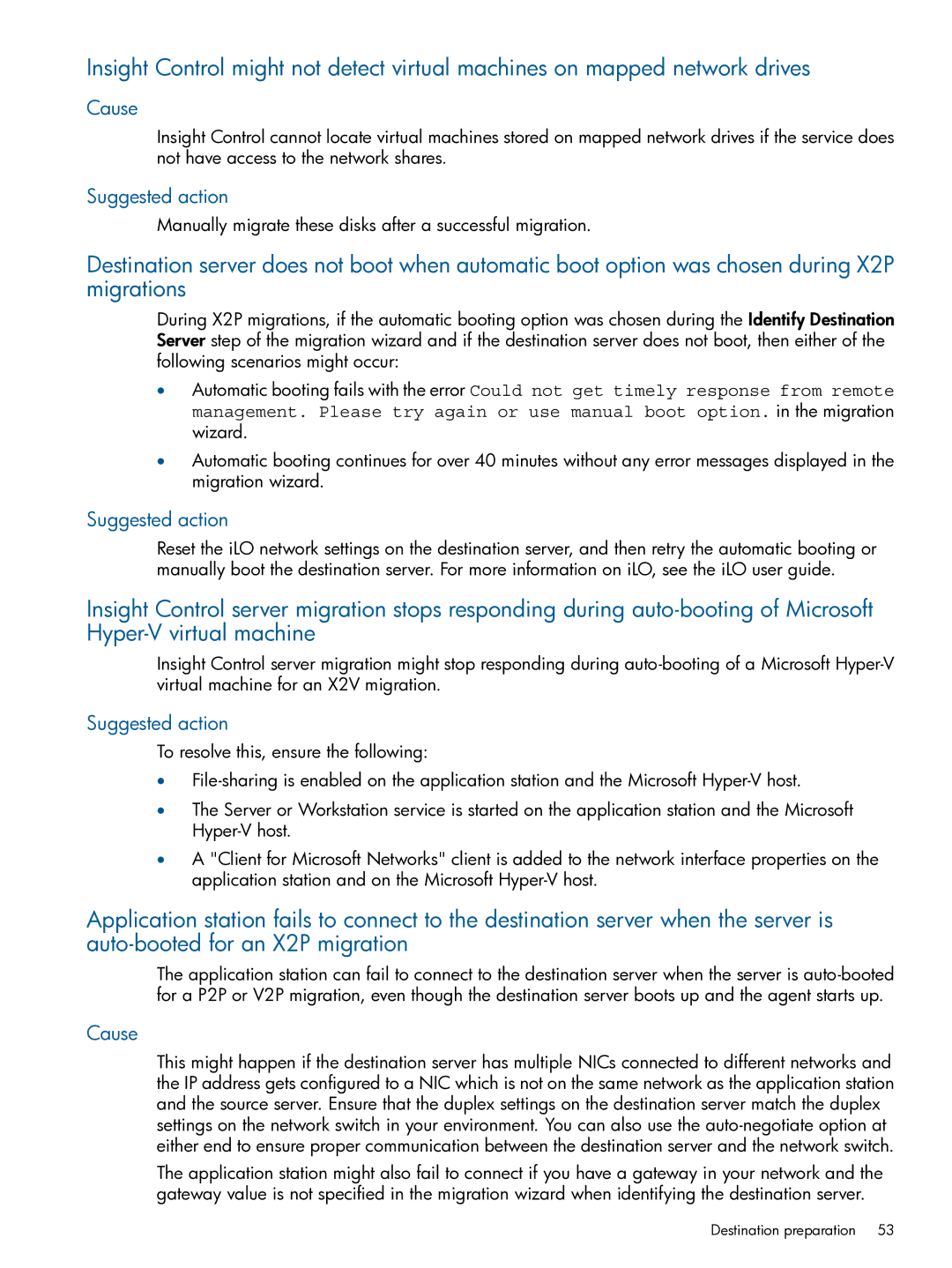Insight Control might not detect virtual machines on mapped network drives
Cause
Insight Control cannot locate virtual machines stored on mapped network drives if the service does not have access to the network shares.
Suggested action
Manually migrate these disks after a successful migration.
Destination server does not boot when automatic boot option was chosen during X2P migrations
During X2P migrations, if the automatic booting option was chosen during the Identify Destination Server step of the migration wizard and if the destination server does not boot, then either of the following scenarios might occur:
•Automatic booting fails with the error Could not get timely response from remote management. Please try again or use manual boot option. in the migration wizard.
•Automatic booting continues for over 40 minutes without any error messages displayed in the migration wizard.
Suggested action
Reset the iLO network settings on the destination server, and then retry the automatic booting or manually boot the destination server. For more information on iLO, see the iLO user guide.
Insight Control server migration stops responding during
Insight Control server migration might stop responding during
Suggested action
To resolve this, ensure the following:
•
•The Server or Workstation service is started on the application station and the Microsoft
•A "Client for Microsoft Networks" client is added to the network interface properties on the application station and on the Microsoft
Application station fails to connect to the destination server when the server is
The application station can fail to connect to the destination server when the server is
Cause
This might happen if the destination server has multiple NICs connected to different networks and the IP address gets configured to a NIC which is not on the same network as the application station and the source server. Ensure that the duplex settings on the destination server match the duplex settings on the network switch in your environment. You can also use the
The application station might also fail to connect if you have a gateway in your network and the gateway value is not specified in the migration wizard when identifying the destination server.
Destination preparation | 53 |