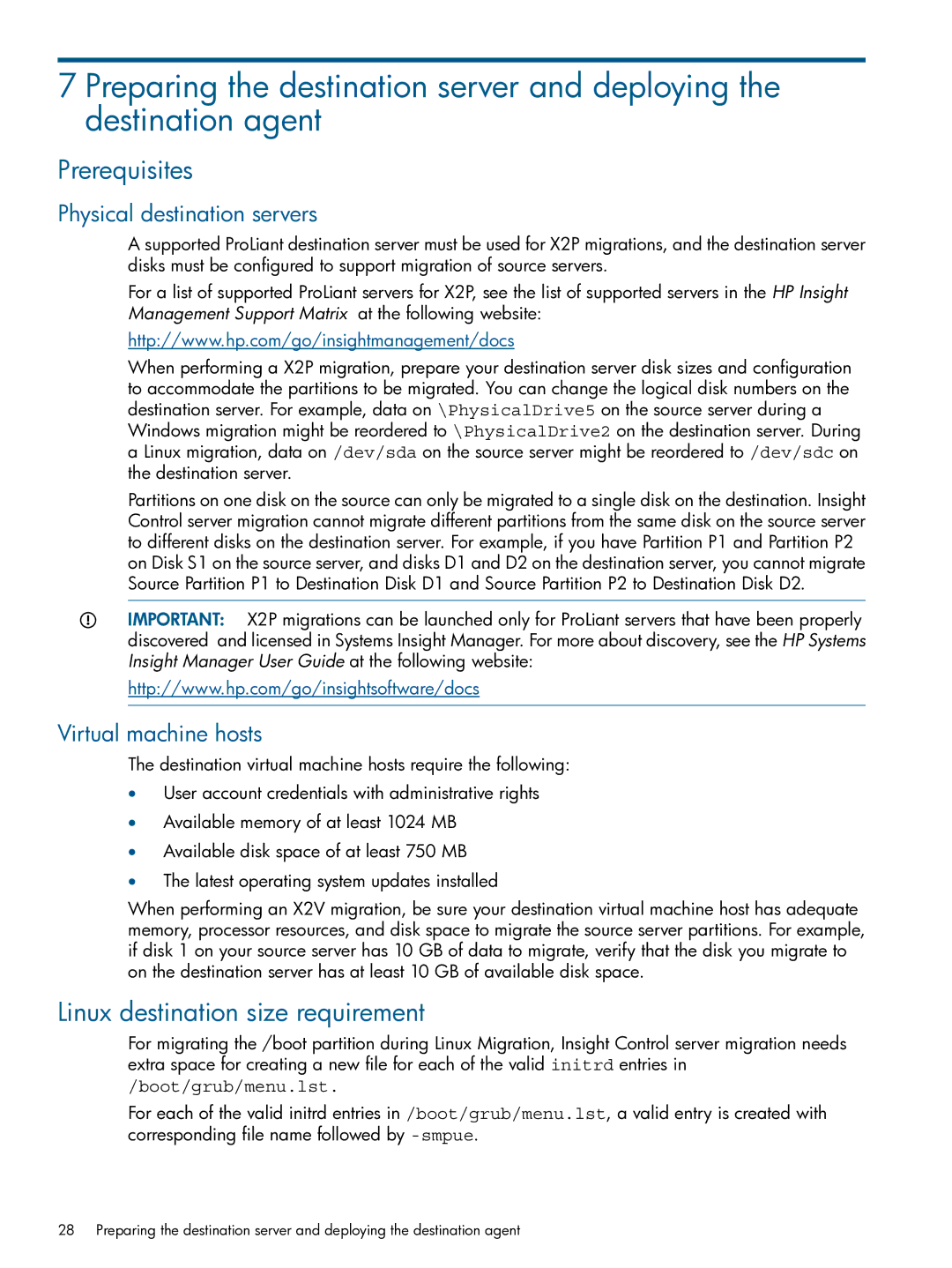7 Preparing the destination server and deploying the destination agent
Prerequisites
Physical destination servers
A supported ProLiant destination server must be used for X2P migrations, and the destination server disks must be configured to support migration of source servers.
For a list of supported ProLiant servers for X2P, see the list of supported servers in the HP Insight Management Support Matrix at the following website:
http://www.hp.com/go/insightmanagement/docs
When performing a X2P migration, prepare your destination server disk sizes and configuration to accommodate the partitions to be migrated. You can change the logical disk numbers on the destination server. For example, data on \PhysicalDrive5 on the source server during a Windows migration might be reordered to \PhysicalDrive2 on the destination server. During a Linux migration, data on /dev/sda on the source server might be reordered to /dev/sdc on the destination server.
Partitions on one disk on the source can only be migrated to a single disk on the destination. Insight Control server migration cannot migrate different partitions from the same disk on the source server to different disks on the destination server. For example, if you have Partition P1 and Partition P2 on Disk S1 on the source server, and disks D1 and D2 on the destination server, you cannot migrate Source Partition P1 to Destination Disk D1 and Source Partition P2 to Destination Disk D2.
IMPORTANT: X2P migrations can be launched only for ProLiant servers that have been properly discovered and licensed in Systems Insight Manager. For more about discovery, see the HP Systems Insight Manager User Guide at the following website:
http://www.hp.com/go/insightsoftware/docs
Virtual machine hosts
The destination virtual machine hosts require the following:
•User account credentials with administrative rights
•Available memory of at least 1024 MB
•Available disk space of at least 750 MB
•The latest operating system updates installed
When performing an X2V migration, be sure your destination virtual machine host has adequate memory, processor resources, and disk space to migrate the source server partitions. For example, if disk 1 on your source server has 10 GB of data to migrate, verify that the disk you migrate to on the destination server has at least 10 GB of available disk space.
Linux destination size requirement
For migrating the /boot partition during Linux Migration, Insight Control server migration needs extra space for creating a new file for each of the valid initrd entries in
/boot/grub/menu.lst.
For each of the valid initrd entries in /boot/grub/menu.lst, a valid entry is created with corresponding file name followed by
28 Preparing the destination server and deploying the destination agent