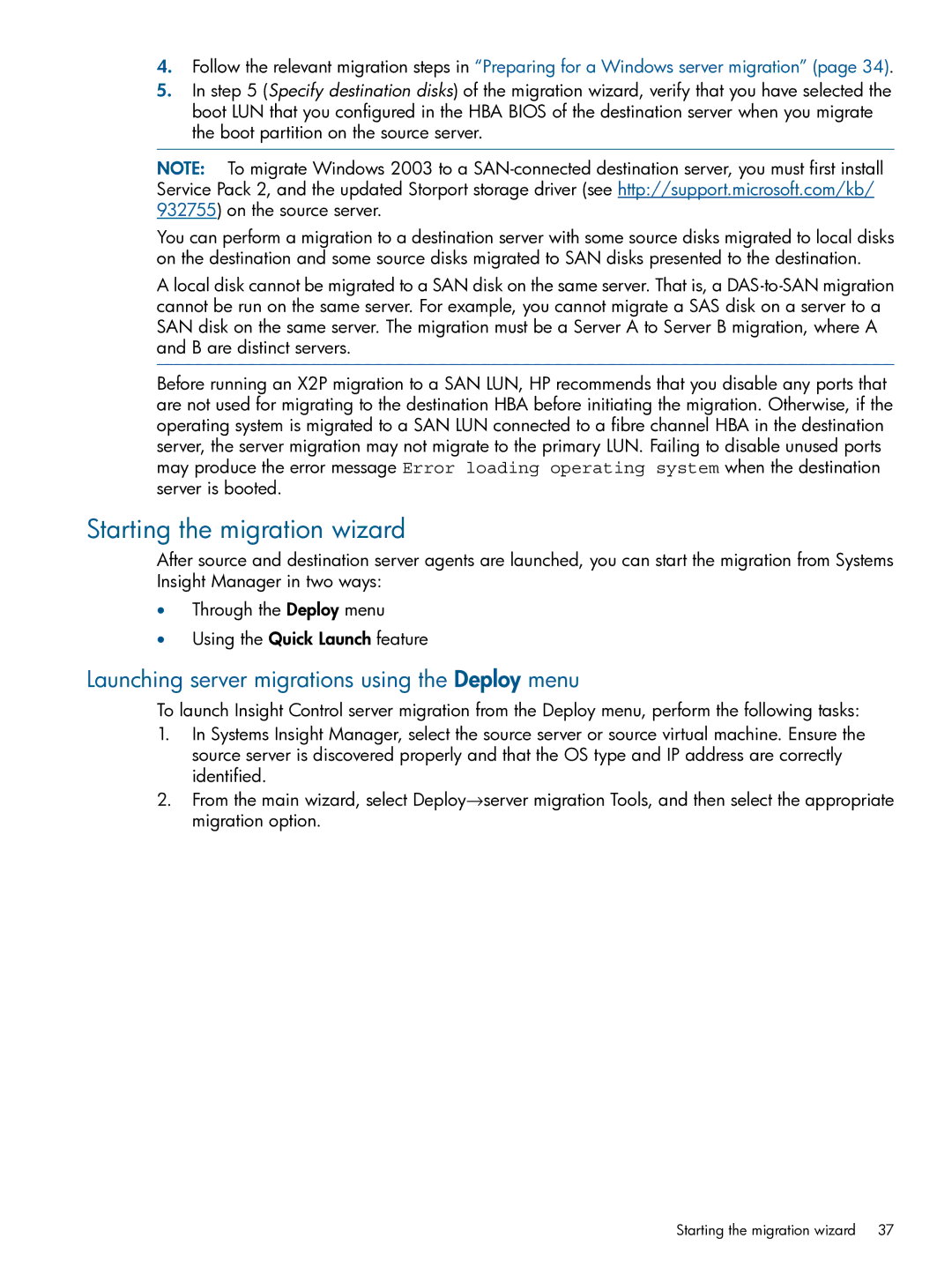4.Follow the relevant migration steps in “Preparing for a Windows server migration” (page 34).
5.In step 5 (Specify destination disks) of the migration wizard, verify that you have selected the boot LUN that you configured in the HBA BIOS of the destination server when you migrate the boot partition on the source server.
NOTE: To migrate Windows 2003 to a
You can perform a migration to a destination server with some source disks migrated to local disks on the destination and some source disks migrated to SAN disks presented to the destination.
A local disk cannot be migrated to a SAN disk on the same server. That is, a
Before running an X2P migration to a SAN LUN, HP recommends that you disable any ports that are not used for migrating to the destination HBA before initiating the migration. Otherwise, if the operating system is migrated to a SAN LUN connected to a fibre channel HBA in the destination server, the server migration may not migrate to the primary LUN. Failing to disable unused ports may produce the error message Error loading operating system when the destination server is booted.
Starting the migration wizard
After source and destination server agents are launched, you can start the migration from Systems Insight Manager in two ways:
•Through the Deploy menu
•Using the Quick Launch feature
Launching server migrations using the Deploy menu
To launch Insight Control server migration from the Deploy menu, perform the following tasks:
1.In Systems Insight Manager, select the source server or source virtual machine. Ensure the source server is discovered properly and that the OS type and IP address are correctly identified.
2.From the main wizard, select Deploy→server migration Tools, and then select the appropriate migration option.
Starting the migration wizard | 37 |