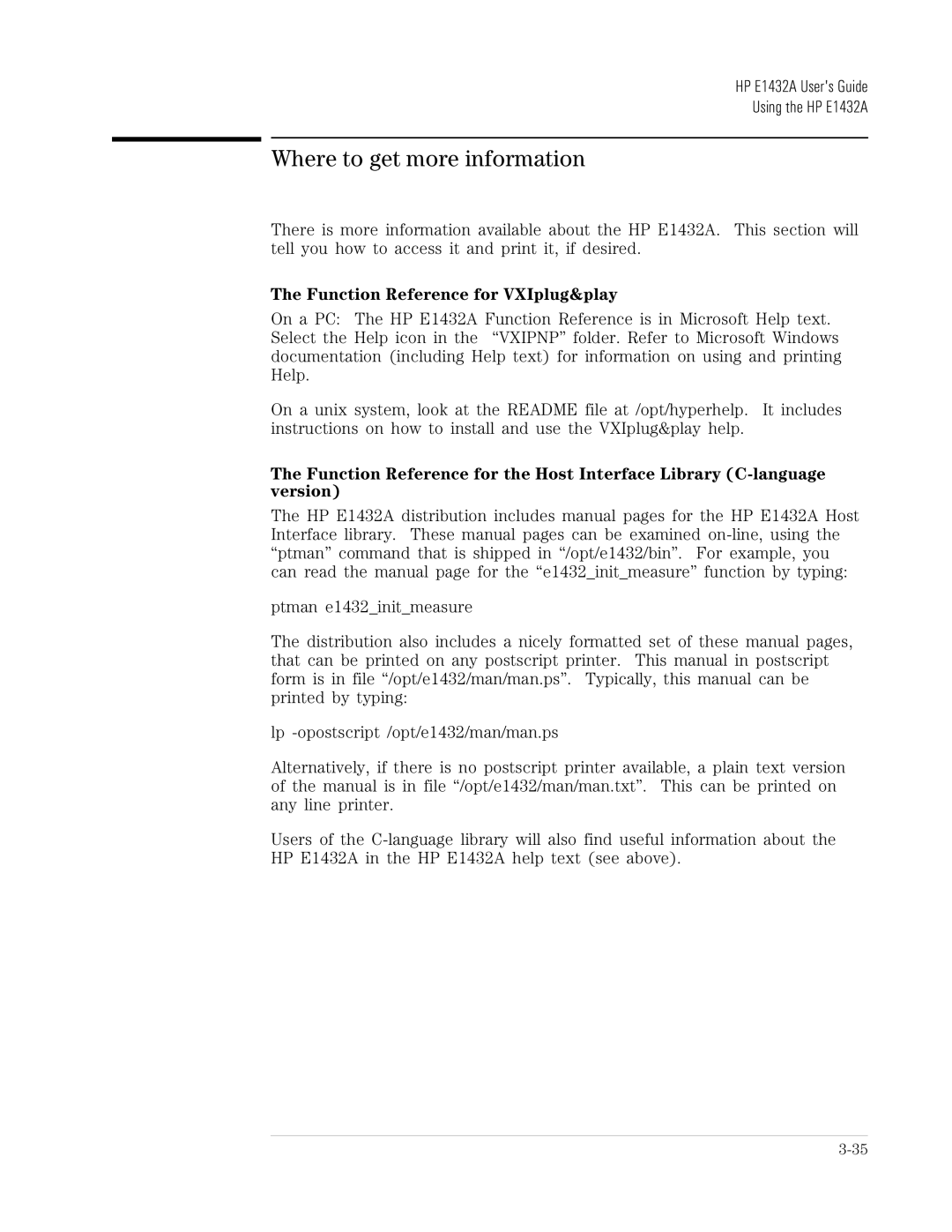HP E1432A User's Guide
Using the HP E1432A
Where to get more information
There is more information available about the HP E1432A. This section will tell you how to access it and print it, if desired.
The Function Reference for VXIplug&play
On a PC: The HP E1432A Function Reference is in Microsoft Help text. Select the Help icon in the “VXIPNP” folder. Refer to Microsoft Windows documentation (including Help text) for information on using and printing Help.
On a unix system, look at the README file at /opt/hyperhelp. It includes instructions on how to install and use the VXIplug&play help.
The Function Reference for the Host Interface Library
The HP E1432A distribution includes manual pages for the HP E1432A Host Interface library. These manual pages can be examined
ptman e1432_init_measure
The distribution also includes a nicely formatted set of these manual pages, that can be printed on any postscript printer. This manual in postscript form is in file “/opt/e1432/man/man.ps”. Typically, this manual can be printed by typing:
lp
Alternatively, if there is no postscript printer available, a plain text version of the manual is in file “/opt/e1432/man/man.txt”. This can be printed on any line printer.
Users of the