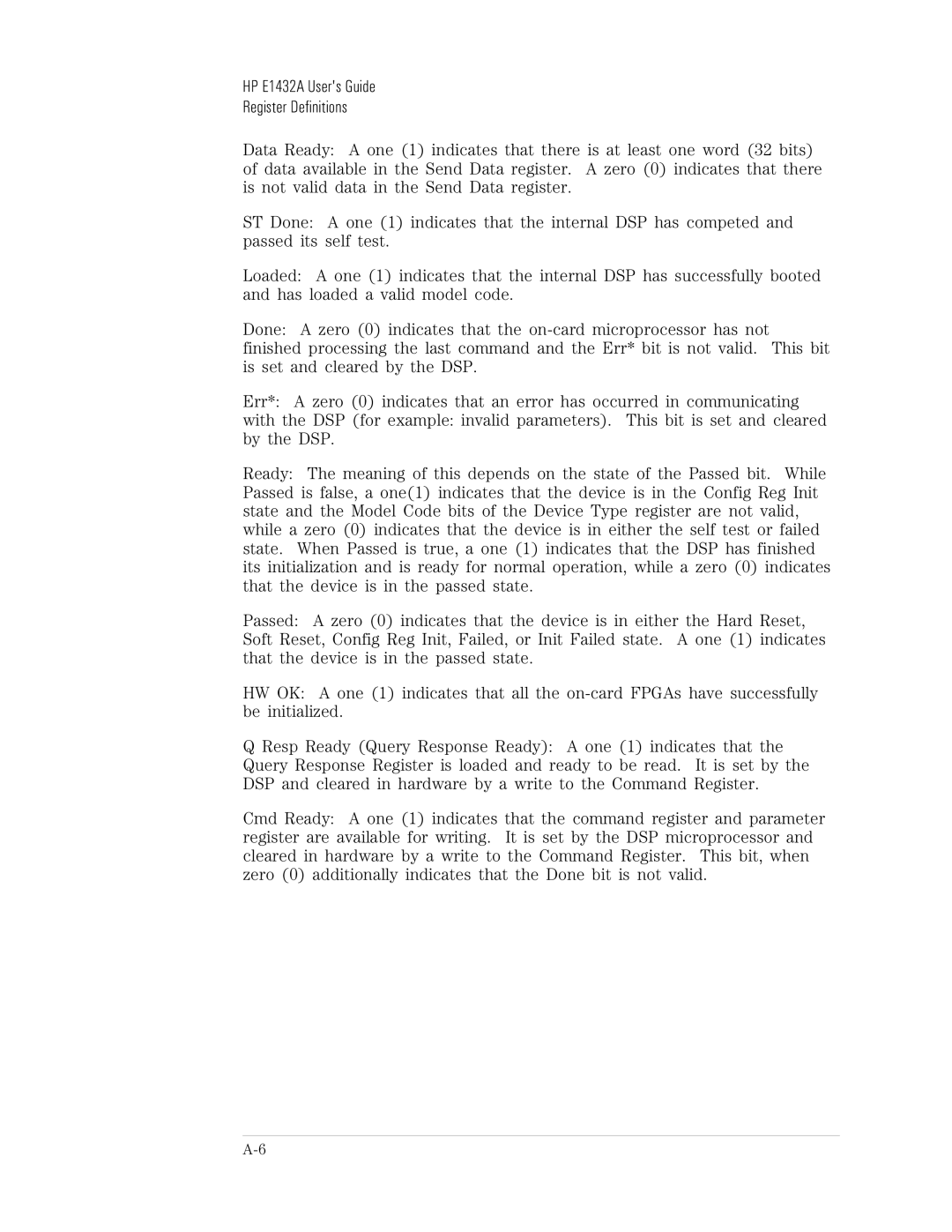HP E1432A User's Guide
Register Definitions
Data Ready: A one (1) indicates that there is at least one word (32 bits) of data available in the Send Data register. A zero (0) indicates that there is not valid data in the Send Data register.
ST Done: A one (1) indicates that the internal DSP has competed and passed its self test.
Loaded: A one (1) indicates that the internal DSP has successfully booted and has loaded a valid model code.
Done: A zero (0) indicates that the
Err*: A zero (0) indicates that an error has occurred in communicating
with the DSP (for example: invalid parameters). This bit is set and cleared by the DSP.
Ready: The meaning of this depends on the state of the Passed bit. While Passed is false, a one(1) indicates that the device is in the Config Reg Init state and the Model Code bits of the Device Type register are not valid, while a zero (0) indicates that the device is in either the self test or failed state. When Passed is true, a one (1) indicates that the DSP has finished its initialization and is ready for normal operation, while a zero (0) indicates that the device is in the passed state.
Passed: A zero (0) indicates that the device is in either the Hard Reset, Soft Reset, Config Reg Init, Failed, or Init Failed state. A one (1) indicates that the device is in the passed state.
HW OK: A one (1) indicates that all the
Q Resp Ready (Query Response Ready): A one (1) indicates that the Query Response Register is loaded and ready to be read. It is set by the DSP and cleared in hardware by a write to the Command Register.
Cmd Ready: A one (1) indicates that the command register and parameter register are available for writing. It is set by the DSP microprocessor and cleared in hardware by a write to the Command Register. This bit, when zero (0) additionally indicates that the Done bit is not valid.