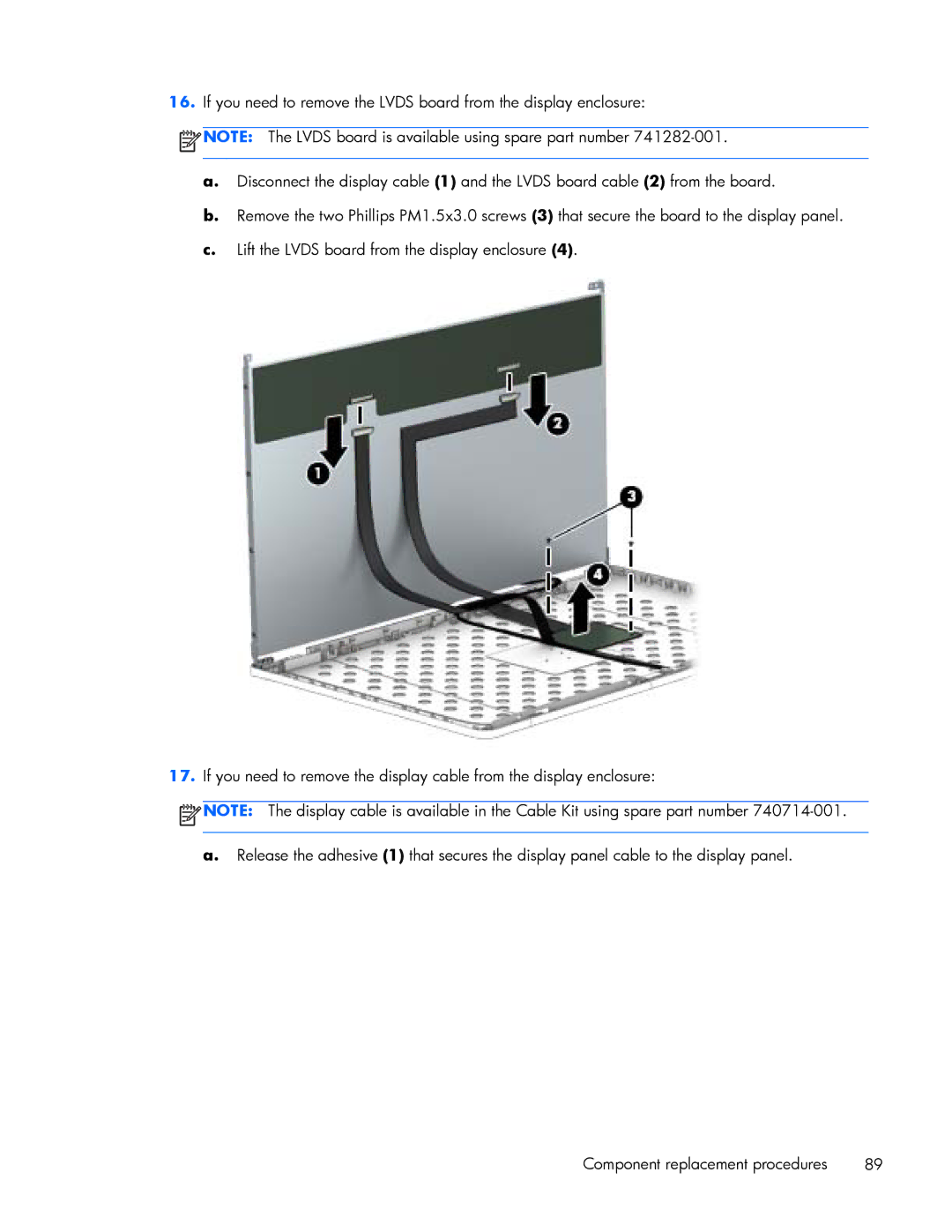16.If you need to remove the LVDS board from the display enclosure:
![]() NOTE: The LVDS board is available using spare part number
NOTE: The LVDS board is available using spare part number
a.Disconnect the display cable (1) and the LVDS board cable (2) from the board.
b.Remove the two Phillips PM1.5x3.0 screws (3) that secure the board to the display panel.
c.Lift the LVDS board from the display enclosure (4).
17.If you need to remove the display cable from the display enclosure:
![]() NOTE: The display cable is available in the Cable Kit using spare part number
NOTE: The display cable is available in the Cable Kit using spare part number
a.Release the adhesive (1) that secures the display panel cable to the display panel.
Component replacement procedures | 89 |