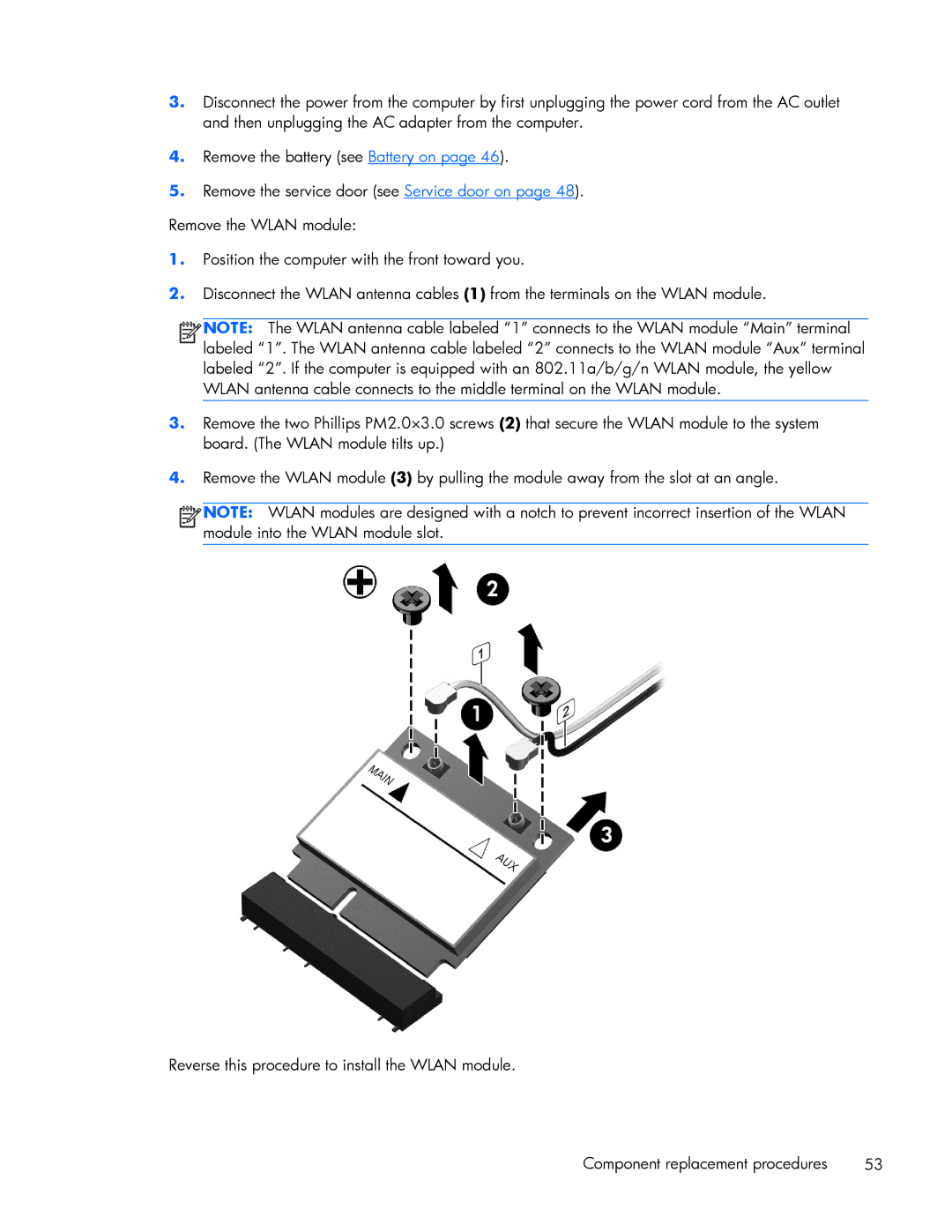3.Disconnect the power from the computer by first unplugging the power cord from the AC outlet and then unplugging the AC adapter from the computer.
4.Remove the battery (see Battery on page 46).
5.Remove the service door (see Service door on page 48).
Remove the WLAN module:
1.Position the computer with the front toward you.
2.Disconnect the WLAN antenna cables (1) from the terminals on the WLAN module.
![]()
![]()
![]()
![]() NOTE: The WLAN antenna cable labeled “1” connects to the WLAN module “Main” terminal labeled “1”. The WLAN antenna cable labeled “2” connects to the WLAN module “Aux” terminal labeled “2”. If the computer is equipped with an 802.11a/b/g/n WLAN module, the yellow WLAN antenna cable connects to the middle terminal on the WLAN module.
NOTE: The WLAN antenna cable labeled “1” connects to the WLAN module “Main” terminal labeled “1”. The WLAN antenna cable labeled “2” connects to the WLAN module “Aux” terminal labeled “2”. If the computer is equipped with an 802.11a/b/g/n WLAN module, the yellow WLAN antenna cable connects to the middle terminal on the WLAN module.
3.Remove the two Phillips PM2.0×3.0 screws (2) that secure the WLAN module to the system board. (The WLAN module tilts up.)
4.Remove the WLAN module (3) by pulling the module away from the slot at an angle.
![]()
![]()
![]()
![]() NOTE: WLAN modules are designed with a notch to prevent incorrect insertion of the WLAN module into the WLAN module slot.
NOTE: WLAN modules are designed with a notch to prevent incorrect insertion of the WLAN module into the WLAN module slot.
Reverse this procedure to install the WLAN module.
Component replacement procedures | 53 |