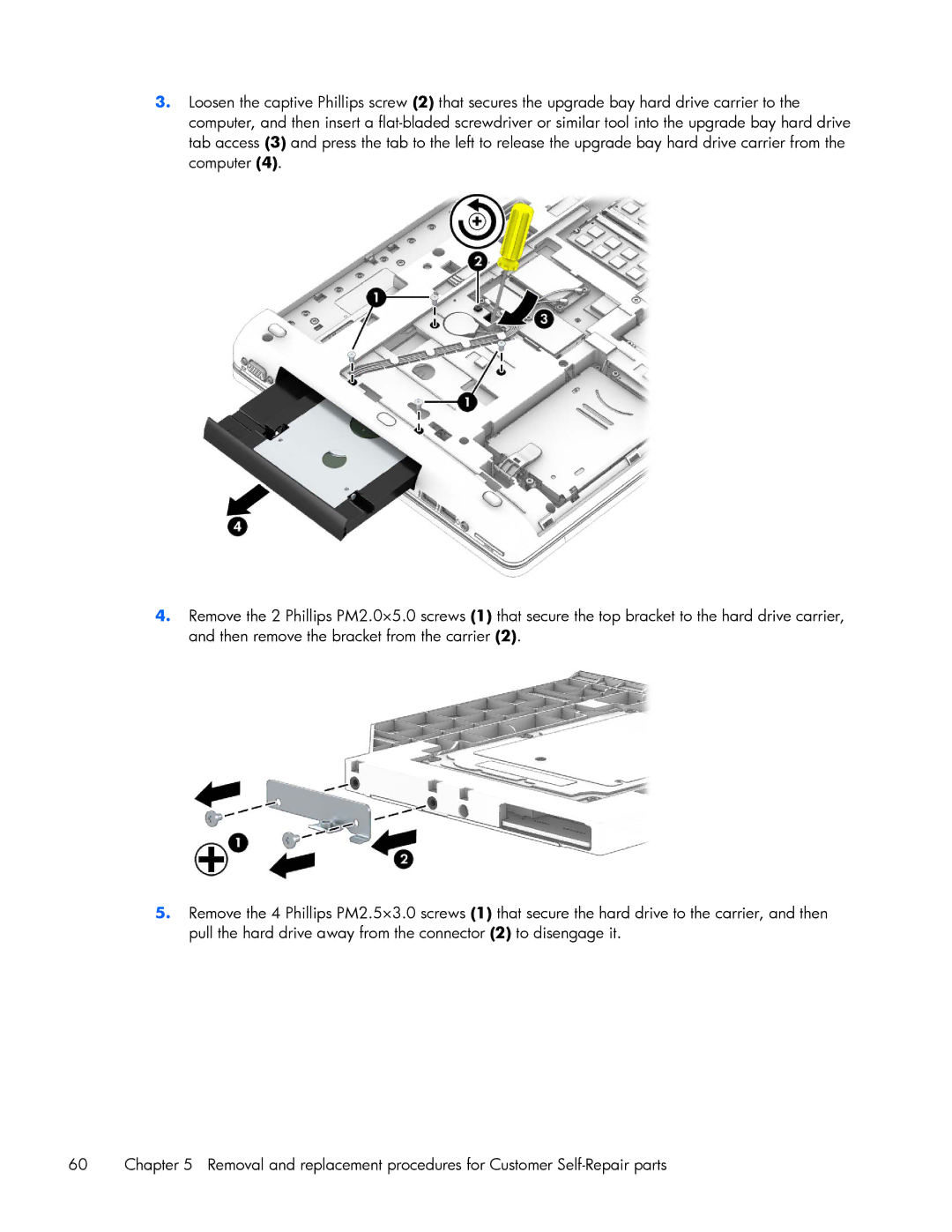HP ZBook 17 Mobile Workstation
Product notice
Important Notice about Customer Self-Repair Parts
Iv Important Notice about Customer Self-Repair Parts
Safety warning notice
Vi Safety warning notice
Table of contents
Removal and replacement procedures preliminary requirements
Computer Setup BIOS, MultiBoot, and Uefi in Windows 118
Specifications 131
Statement of Volatility 154
Xii
Product description
Category Description
Flash cache
Mini card SSD
Primary storage
Secondary
Storage
Audio and video
Ethernet
External media
Card
Power
Category Description Ports
Docking
Keyboard
Operating system Preinstalled operating systems
Restore media
Category Description Security
Certified
Category Description Web-only support
External component identification
Top
TouchPad
Component Description
Lights
Buttons and speakers
System and Settings Power Options
Windows
Linux
Select Computer Control Center
Keys
Fn key
Windows 7 and Linux
Front
Right
Guides
Left
Https//thunderbolttechnology.net/products
Rear
Display
Component Description Wlan antennas 2* select models only
Local area networks Wlan
All Programs Communication and Chat HP
Bottom
Wlan module slot, the Wwan module slot,
Service tag and Pcid label
Service tag
Pcid label
Windows 8 models Non Windows 8 models
Illustrated parts catalog
Computer major components
Power button board includes cable
Description Spare part number Display
Top cover
Fingerprint reader includes cable
ExpressCard assembly
Speaker assembly
Description Spare part number
Wwan module
Battery
RTC battery
Service door
Processor heat sink
Display components
Description Spare part number Display bezel
Display Hinge Kit , includes
Webcam module
Microphone module not illustrated
Raw display panel
Raw panel support kit, includes
Plastics Kit
Item Description Plastics Kit
Cable Kit
Item Description Spare part number Cable Kit 740714-001
Bracket Kit
Item Description Spare part number Bracket Kit 737734-001
Mass storage devices
Description Spare part number Solid-state drive
Hard drive bracket
Hard drive 7.0 mm 0.28 in, 9.5 mm 0.37 in, or 12.7 mm 0.5
Description Spare part number
Miscellaneous parts
Description Spare part number HP USB laser mouse
Cable lock for use on the docking station
AC Adapter
Sequential part number listing
Spare part
Number Flag
Sequential part number listing
Illustrated parts catalog
Replacement thermal material
Illustrated parts catalog
Removal and replacement procedures preliminary requirements
Service considerations
Cables and and pointing stick connectors
Tools required
Grounding guidelines
Drive handling
Electrostatic discharge damage
Packaging and transporting guidelines
Workstation guidelines
Material Use Voltage protection level
Component replacement procedures
Battery
SIM
Service door
Description Spare part number Service door 733635-001
Hard drives, primary and secondary
Page
Solid-state drive SSD mSATA
Wlan module
Page
Wwan module
RTC battery
Description Spare part number RTC battery 734300-001
Page
Optical drive
Page
Upgrade bay hard drive
Description Spare part number Optical drives
Hard drives/Solid-state drives
Page
Page
Expansion memory module
Keyboard
Description Spare part number Keyboard 733688-xx1
Page
Primary memory module
Description Spare part number
Display bezel
Page
Webcam module
Display panel
Page
Top cover
Description Spare part number Top cover 735587-001
Page
Page
Speaker assembly
Description Spare part number Speaker assembly 733638-001
Page
Multifunction board
Page
Touchpad
Fingerprint reader
Page
Power button board
Page
Display assembly
Page
Page
Page
Page
Page
Page
ExpressCard assembly
Smart Card reader
Audio/USB board
Description Spare part number Audio/USB board 737732-001
Page
Processor heat sink
Page
Page
Processor
Page
Graphics board fan/heat sink assembly
Page
Page
Graphics board
Page
Power connector cable
System board
Page
Page
Page
Using Computer Setup
Starting Computer Setup
Navigating and selecting in Computer Setup
Restoring default settings in Computer Setup
Updating the Bios
Determining the Bios version
Downloading a Bios update
Using MultiBoot
About the boot device order
Choosing MultiBoot preferences
Dynamically choosing a boot device using the f9 prompt
Using System Diagnostics
Entering MultiBoot Express preferences
Page
Computer Setup BIOS, MultiBoot, and Uefi in Windows
Navigating and selecting in Computer Setup
Updating the Bios
Select Start Computer
Using MultiBoot
Dynamically choosing a boot device using the f9 prompt
Using HP PC Hardware Diagnostics Uefi select models only
Downloading HP PC Hardware Diagnostics Uefi to a USB device
Page
Starting Computer Setup
Using Computer Setup
Updating the Bios
Determining the Bios version
Using Advanced System Diagnostics
Downloading a Bios update
Page
Specifications
Computer specifications
43.9 cm 17.3 in HD+ display specifications
43.9 cm 17.3 in FHD display specifications
Metric
Active area 382.08×214.92
Hard drive specifications
Access time
Applicable disc Read Write
Cache buffer Data transfer rate
Transfer mode
CD-DA, CD+EG, CD-MIDI, CDTEXT, CD-ROM, CD-ROM XA
DVD±RW SuperMulti Double-Layer Drive specifications
DVD-ROM Drive specifications
CD-ROM, CD-ROM XA, Mixed Mode
Backup and recovery in Windows
Backing up your information
Page
Performing a system recovery
Using f11 recovery tools
Using Windows 8 operating system media purchased separately
Page
Using Windows Refresh for quick and easy recovery
Remove everything and reinstall Windows
Using HP Software Setup
Creating recovery media and backups
Creating recovery media with HP Recovery Disc Creator
Guidelines
Backing up your information
Select Start All Programs Maintenance Backup and Restore
Using the Windows recovery tools
Using f11 recovery tools select models only
Using Windows 7 operating system media
Select Install now
Backup and Recovery in Suse Linux
Creating backups
Creating restore media
Backing up your information
Remove everything and reinstall Sled
Page
Statement of Volatility
Select the File menu, then Save Changes and Exit
Non-volatile memory usage
Cmos
Non-volatile memory usage
Questions and answers
Power cord set requirements
Requirements for all countries
Requirements for specific countries and regions
Country/region Accredited agency Applicable note number
Recycling
Bios
Index
ExpressCard slot
USB
Sled