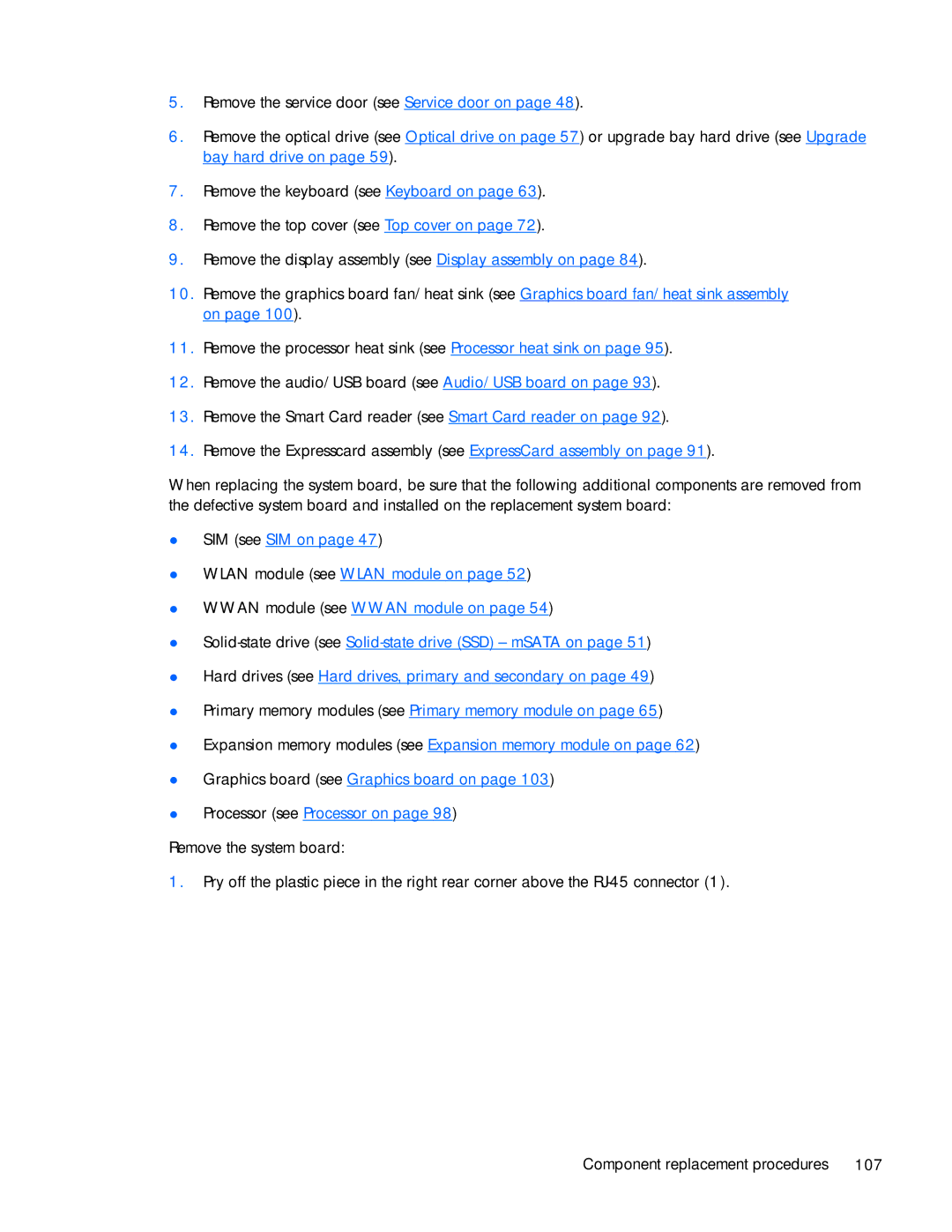5.Remove the service door (see Service door on page 48).
6.Remove the optical drive (see Optical drive on page 57) or upgrade bay hard drive (see Upgrade bay hard drive on page 59).
7.Remove the keyboard (see Keyboard on page 63).
8.Remove the top cover (see Top cover on page 72).
9.Remove the display assembly (see Display assembly on page 84).
10.Remove the graphics board fan/heat sink (see Graphics board fan/heat sink assembly on page 100).
11.Remove the processor heat sink (see Processor heat sink on page 95).
12.Remove the audio/USB board (see Audio/USB board on page 93).
13.Remove the Smart Card reader (see Smart Card reader on page 92).
14.Remove the Expresscard assembly (see ExpressCard assembly on page 91).
When replacing the system board, be sure that the following additional components are removed from the defective system board and installed on the replacement system board:
●SIM (see SIM on page 47)
●WLAN module (see WLAN module on page 52)
●WWAN module (see WWAN module on page 54)
●
●Hard drives (see Hard drives, primary and secondary on page 49)
●Primary memory modules (see Primary memory module on page 65)
●Expansion memory modules (see Expansion memory module on page 62)
●Graphics board (see Graphics board on page 103)
●Processor (see Processor on page 98)
Remove the system board:
1.Pry off the plastic piece in the right rear corner above the
Component replacement procedures | 107 |