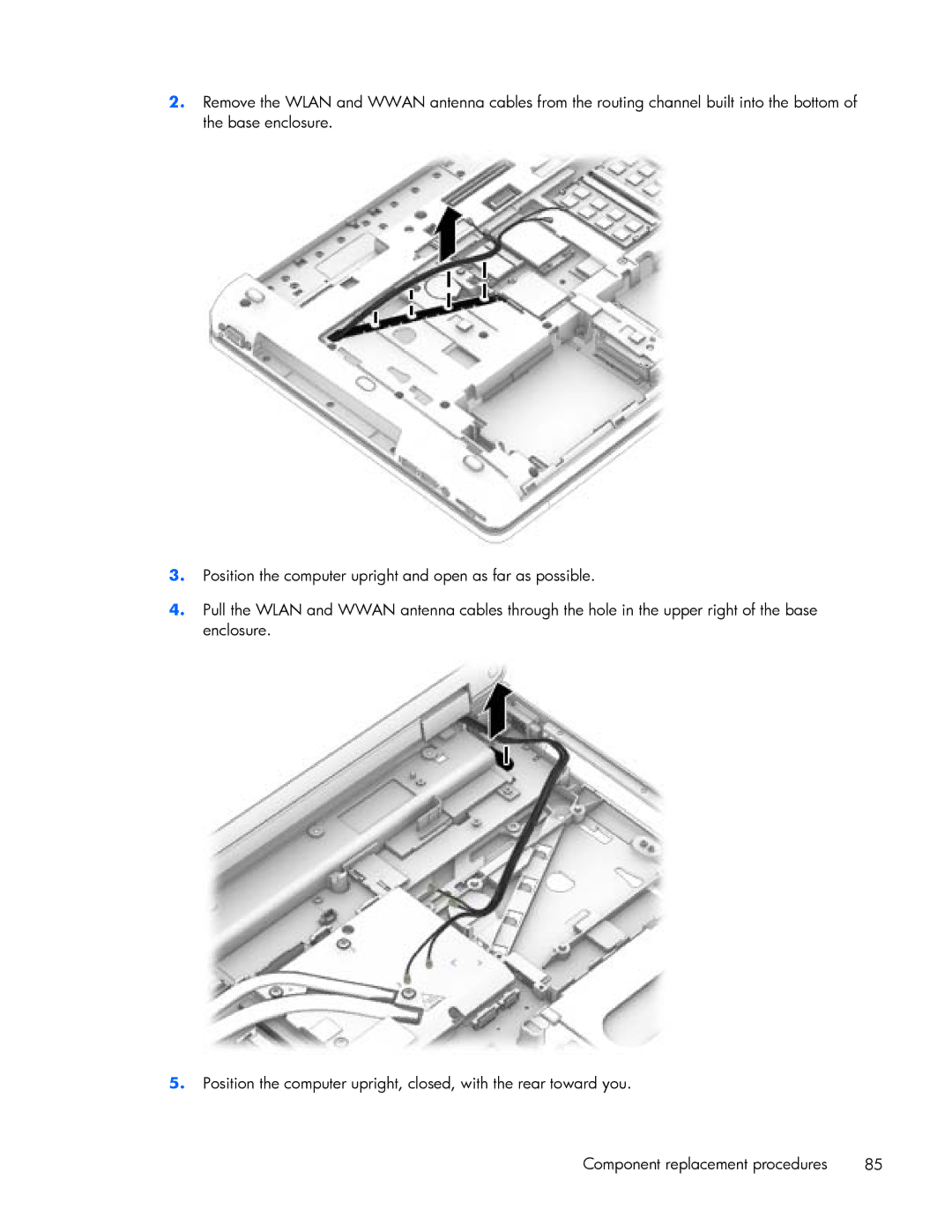2.Remove the WLAN and WWAN antenna cables from the routing channel built into the bottom of the base enclosure.
3.Position the computer upright and open as far as possible.
4.Pull the WLAN and WWAN antenna cables through the hole in the upper right of the base enclosure.
5.Position the computer upright, closed, with the rear toward you.
Component replacement procedures | 85 |