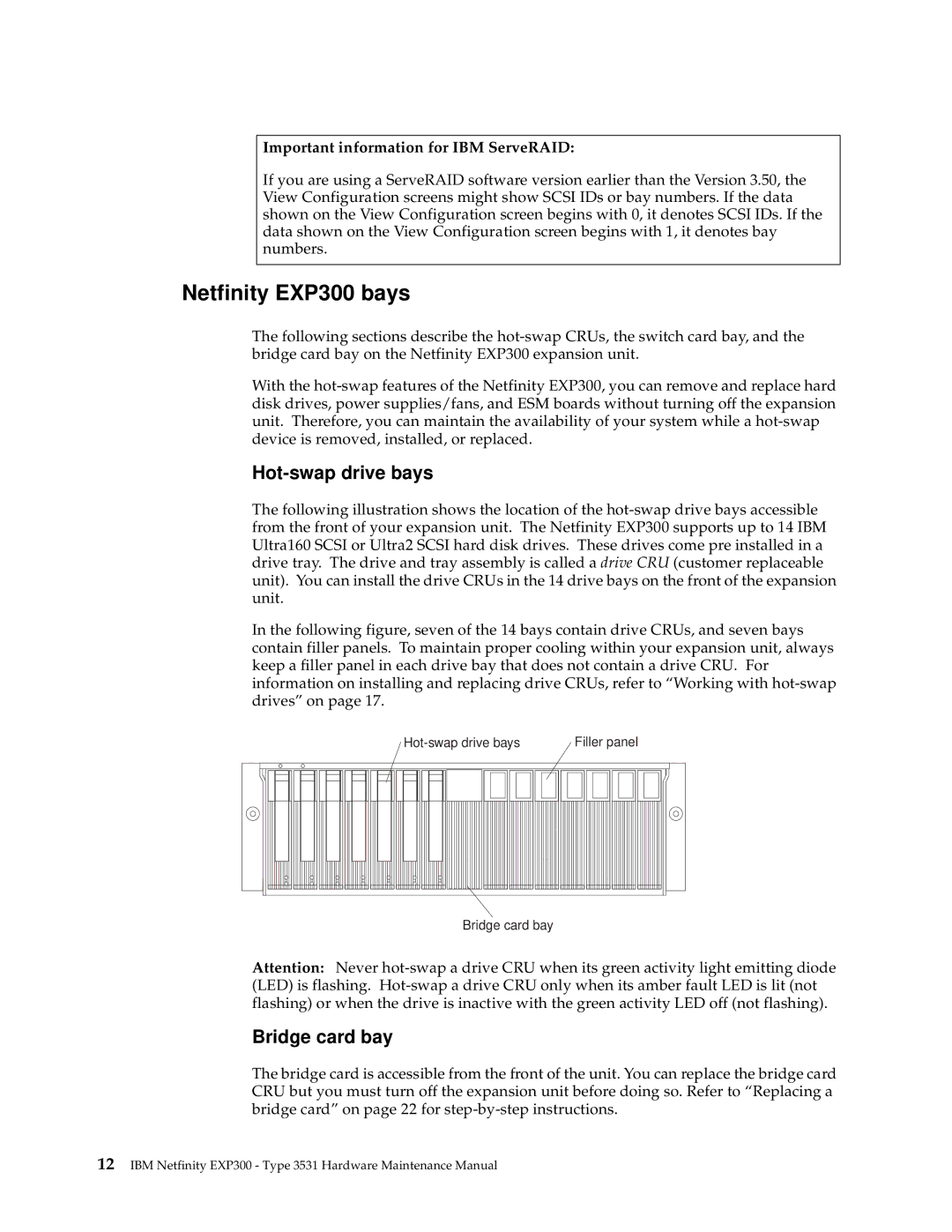Important information for IBM ServeRAID:
If you are using a ServeRAID software version earlier than the Version 3.50, the View Configuration screens might show SCSI IDs or bay numbers. If the data shown on the View Configuration screen begins with 0, it denotes SCSI IDs. If the data shown on the View Configuration screen begins with 1, it denotes bay numbers.
Netfinity EXP300 bays
The following sections describe the
With the
Hot-swap drive bays
The following illustration shows the location of the
In the following figure, seven of the 14 bays contain drive CRUs, and seven bays contain filler panels. To maintain proper cooling within your expansion unit, always keep a filler panel in each drive bay that does not contain a drive CRU. For information on installing and replacing drive CRUs, refer to “Working with
|
|
|
|
|
|
| Filler panel | |||||||||||||||||||
|
|
|
|
|
|
|
|
|
|
|
|
|
|
|
|
|
|
|
|
|
|
|
|
|
|
|
|
|
|
|
|
|
|
|
|
|
|
|
|
|
|
|
|
|
|
|
|
|
|
|
|
|
|
|
|
|
|
|
|
|
|
|
|
|
|
|
|
|
|
|
|
|
|
|
|
|
|
|
|
|
|
|
|
|
|
|
|
|
|
|
|
|
|
|
|
|
|
|
|
|
|
|
|
|
|
|
|
|
|
|
|
|
|
|
|
|
|
|
|
|
|
|
|
|
|
|
|
|
|
|
|
|
|
|
|
|
|
|
|
|
|
|
|
|
|
|
|
|
|
|
|
|
|
|
|
|
|
|
|
|
|
|
|
|
|
|
|
|
|
|
|
|
|
|
|
|
|
|
|
|
|
|
|
|
|
|
|
|
|
|
|
|
|
|
|
|
|
|
|
|
|
|
|
|
|
|
|
|
|
|
|
|
|
|
|
Bridge card bay
Attention: Never
Bridge card bay
The bridge card is accessible from the front of the unit. You can replace the bridge card CRU but you must turn off the expansion unit before doing so. Refer to “Replacing a bridge card” on page 22 for
12IBM Netfinity EXP300 - Type 3531 Hardware Maintenance Manual