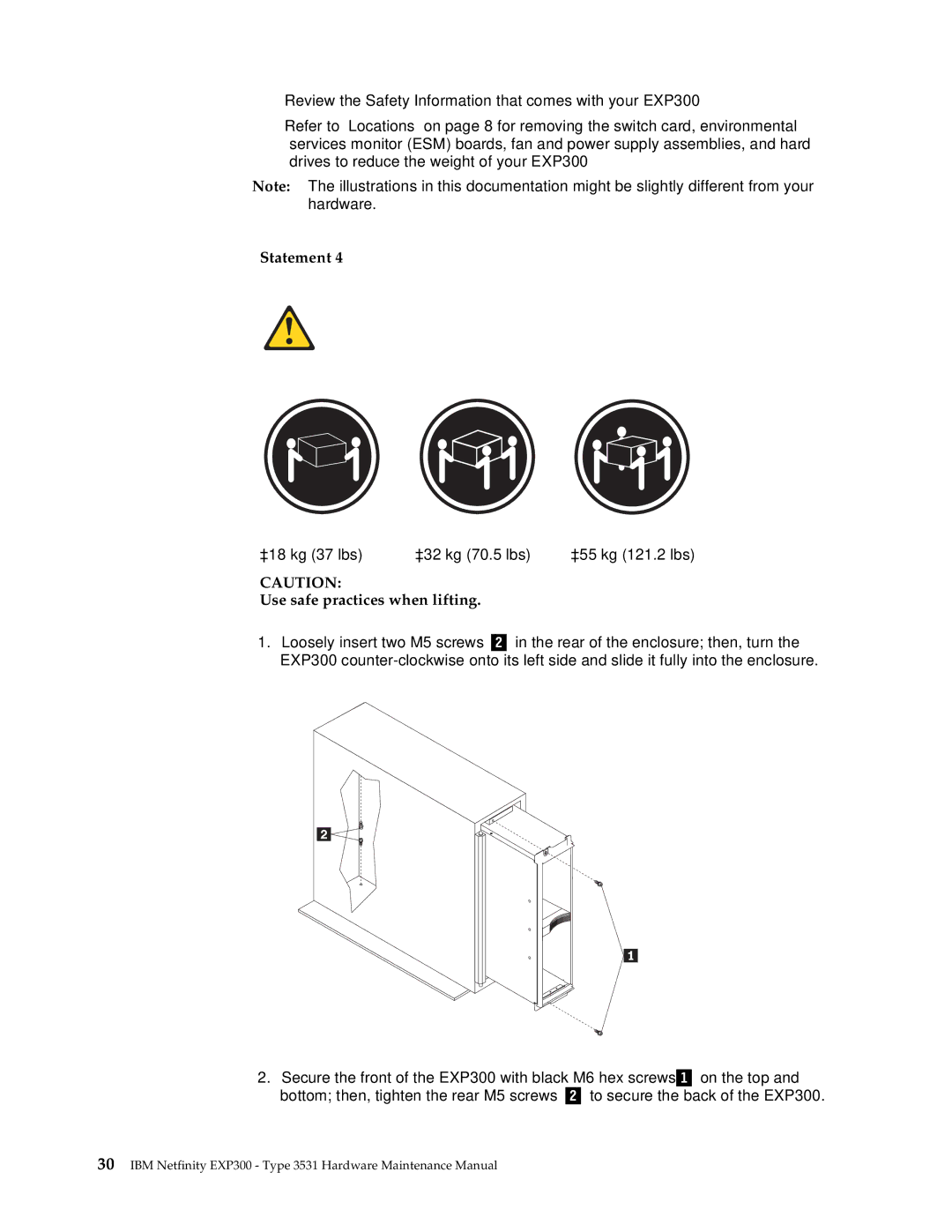•Review the Safety Information that comes with your EXP300
•Refer to “Locations” on page 8 for removing the switch card, environmental services monitor (ESM) boards, fan and power supply assemblies, and hard drives to reduce the weight of your EXP300
Note: The illustrations in this documentation might be slightly different from your hardware.
Statement 4
≥18 kg (37 lbs) | ≥32 kg (70.5 lbs) | ≥55 kg (121.2 lbs) |
CAUTION:
Use safe practices when lifting.
1.Loosely insert two M5 screws Þ Ý in the rear of the enclosure; then, turn the EXP300
2.Secure the front of the EXP300 with black M6 hex screws Þ Ý on the top and bottom; then, tighten the rear M5 screws Þ Ý to secure the back of the EXP300.