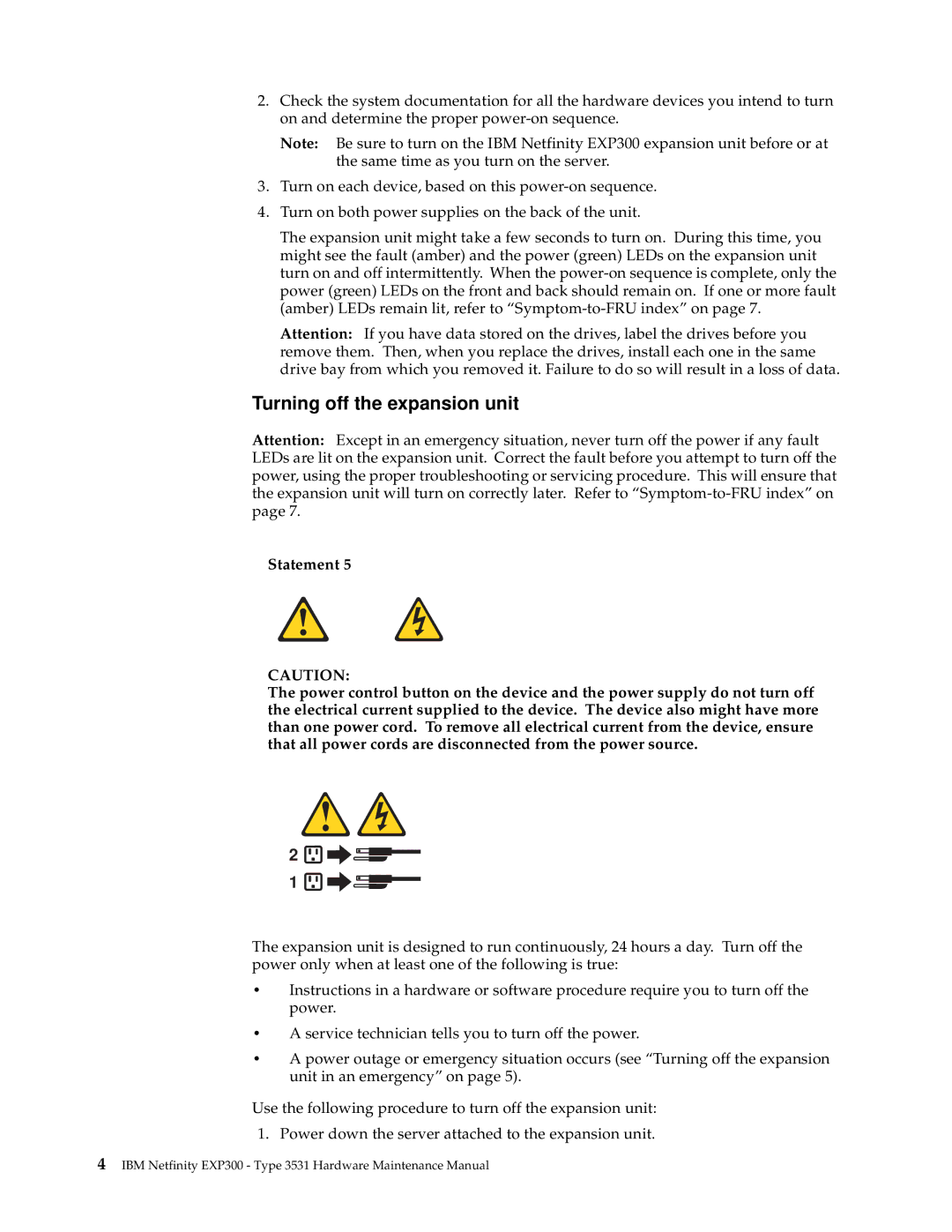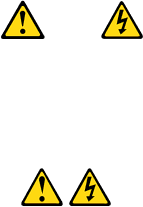
2.Check the system documentation for all the hardware devices you intend to turn on and determine the proper
Note: Be sure to turn on the IBM Netfinity EXP300 expansion unit before or at the same time as you turn on the server.
3.Turn on each device, based on this
4.Turn on both power supplies on the back of the unit.
The expansion unit might take a few seconds to turn on. During this time, you might see the fault (amber) and the power (green) LEDs on the expansion unit turn on and off intermittently. When the
Attention: If you have data stored on the drives, label the drives before you remove them. Then, when you replace the drives, install each one in the same drive bay from which you removed it. Failure to do so will result in a loss of data.
Turning off the expansion unit
Attention: Except in an emergency situation, never turn off the power if any fault LEDs are lit on the expansion unit. Correct the fault before you attempt to turn off the power, using the proper troubleshooting or servicing procedure. This will ensure that the expansion unit will turn on correctly later. Refer to
Statement 5
CAUTION:
The power control button on the device and the power supply do not turn off the electrical current supplied to the device. The device also might have more than one power cord. To remove all electrical current from the device, ensure that all power cords are disconnected from the power source.
2 ![]()
![]()
![]()
![]()
![]() 1
1 ![]()
![]()
![]()
![]()
![]()
The expansion unit is designed to run continuously, 24 hours a day. Turn off the power only when at least one of the following is true:
•Instructions in a hardware or software procedure require you to turn off the power.
•A service technician tells you to turn off the power.
•A power outage or emergency situation occurs (see “Turning off the expansion unit in an emergency” on page 5).
Use the following procedure to turn off the expansion unit:
1. Power down the server attached to the expansion unit.
4IBM Netfinity EXP300 - Type 3531 Hardware Maintenance Manual