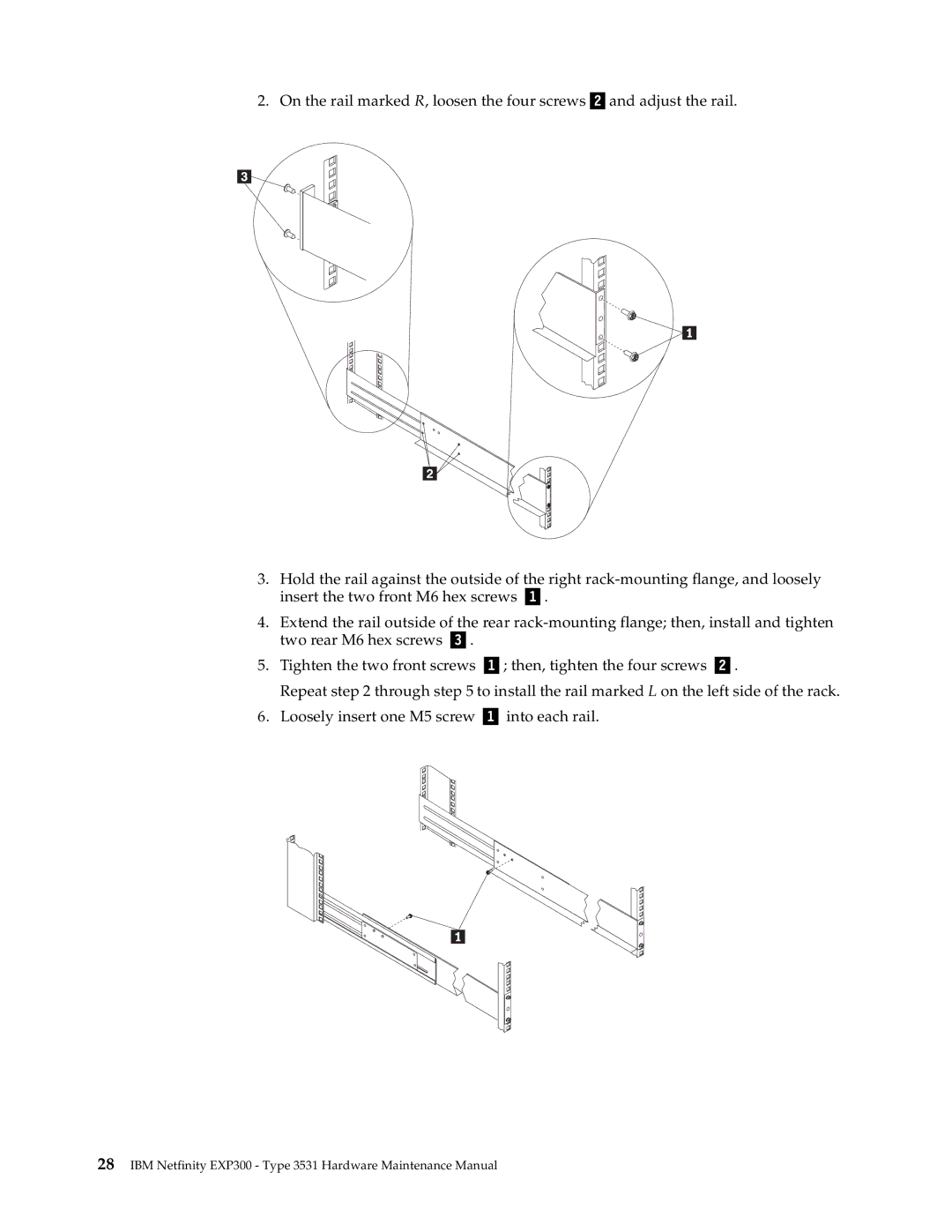2. On the rail marked R, loosen the four screwsÞ Ýand adjust the rail.
3.Hold the rail against the outside of the right
4.Extend the rail outside of the rear
5.Tighten the two front screws Þ Ý; then, tighten the four screws Þ Ý.
Repeat step 2 through step 5 to install the rail marked L on the left side of the rack.
6.Loosely insert one M5 screw Þ Ý into each rail.