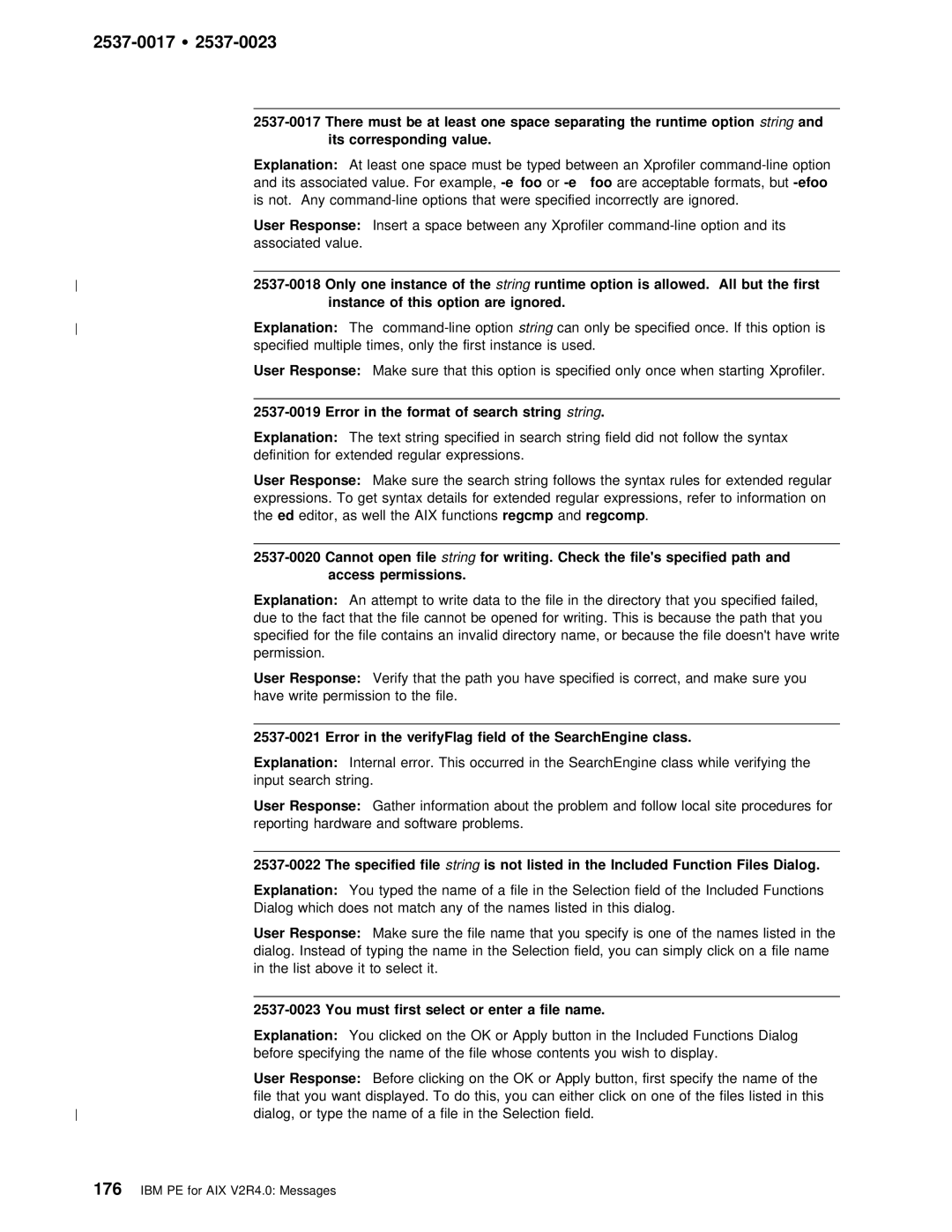IBM
Page
IBM
Third Edition October
Contents
Iv IBM PE for AIX V2R4.0 Messages
IBM
Vi IBM PE for AIX V2R4.0 Messages
Trademarks
Vii
Viii IBM PE for AIX V2R4.0 Messages
Book
Type Style
For Bold
Italic Italic words
Italics are
Installation , GC28-1981
Parallel Environment PE
Short Name Full Name
Accessing
Usr/lpp/ppe.pedocs/html
Usr/lpp/ssp/bin/resourcecenter
Site http//wwwat
Enhanced
Xiv IBM
Enhanced Job Management
Queue
Format
IBM PE for AIX V2R4.0 Messages
0029-0101 Ÿ
0029-1003 Ÿ
Not Add
Events
To task
Task
0029-2015 Ÿ
Number has already
Program Explanation
Or ranges Task
Characters that starts with an alphabetic character
An incorrectly
Maximum
Is already Group string Explanation
Syntax
List
By colons or dashes. Specify
Was
Explanation You Issued groupthelist Empty Group
Are Add
List Explanation
Hook with Arguments Explanation
That
Status All
Are
For This
Reading command file
String
File
0029-2075
Using
There are no tasks in Debug Ready state active
Could not set breakpoint or tracepoint event Explanation
Syntax Stop
0029-2085 Ÿ
0029-2102 Ÿ
0029-2109 Ÿ
0029-2117 Ÿ
String has
String are
0029-2123 Ÿ
State
Remote node, because it is in state string Explanation
Status
0029-2130 Ÿ
Cannot read attach configuration file
0029-9040
0029-9041 Ÿ
Valid when Starting
0029-9049 Ÿ
Pdbx is exiting
IBM PE for AIX V2R4.0 Messages
Value
Within
Only array ranges with up to 1000 elements can be specified
File is available for task
File Is available to edit
Send
Has Been taken on any task
String was
Number
Selection to a stack entry
Pedb
Valid Flags Retry
They
Could not make socket connection to poe Explanation
Could not read message from poe Explanation Pedb
Could not write to poe debug socket
Poe
Syntax to use when invoking pedb, type
To detach Explanation
Loaded
Find
0030-0109 Ÿ
Top/end File Did
Find
For
0030-0114 Ÿ
0030-0121 Ÿ
Must
Next
Range Explanation
Bytes String Explanation
Character
Contained
Name is longer than
Name length
0030-2219 Ÿ
No members were chosen
Cannot be deleted if it Is the current context in any view
String failed
Explanation Pedb
Tasktask
Than
Size
Error at
Views are Available Explanation
User Response Quitpedb
State Explanation
Write to Directory
Out
Unable to write array data Type
Unable to write file label
Unable to write array slice
Start Writing
Has
Unsupported Export Data type
Zero Has
For Stride Enter Non-zero integer value Explanation
Integers
Text Field
Range. It is Excluded
Export Explanation
Array
It is Included in the export Explanation
This Time
View Array
Running Explanation
Stack
Task Number Invalid expression ID
Task number Expression name is not valid
Path
On server Explanation
Issue
To a halt execution request Explanation
Number , because it is not
State
Halt
Had
Initial
Point Line
Atoi
Number Explanation
To process
Value Request
Pathmax flag
Regular File Explanation
Permission Explanation
Executable Explanation
Bit
Does
0030-9051 Ÿ
Variables
Service
0031-001 Ÿ
0031-001
The/usr/man/cat1/poe.1
Pmmgrhandle cant send a signal message to remote nodes
0031-019 Ÿ
Failed Explanation
Write to PM Array Explanation
0031-029 Ÿ
To tasks
Exiting
Out
0031-041 Ÿ
0031-052 Ÿ
0031-063 Ÿ
0031-078 Ÿ
0031-092 Ÿ
0031-103 Ÿ
0031-117 Ÿ
0031-118
0031-119
String allocated For
Invalid mode for stdinmode
0031-125 Ÿ
Fewer nodes number specified in string than tasks number
Host.list
0031-135 Ÿ
Operation Use Volume
0031-143 Ÿ
Could not read message from debug socket
String corefile
0031-150 Ÿ
Unknown io command
0031-156 Ÿ
Select
With Task
0031-172 Ÿ
0031-172 I/O buffer overflow
0031-180 ReadPROF
Connection to task
0031-207 Ÿ
Fork
Node
Explanation Setuid
0031-217 Ÿ
Partition
Not Started
Invalid environment length received
0031-252 Ÿ
Task number stopped string
String does
String on Hoststring
0031-260 Ÿ
String, class string priority
Started
0031-307 Ÿ
Initialization
Reason
Restart
0031-312 Ÿ
Error Occurred Saving Data segment while checkpointing
Error Occurred Saving Mpci data while checkpointing the pro
0031-320 Ÿ
Code
0031-327 Ÿ
Saving
Writing Footer Data
0031-335 Ÿ
0031-343 Ÿ
0031-350 Ÿ
Return Code
Processing. Return Code
0031-357 Ÿ
0031-364 Ÿ
Taskspernode Explanation
0031-371 Ÿ
Euilib Explanation
0031-377 Ÿ
Step
But Not
0031-403 Ÿ
For User
Job
Start
0031-410
0031-416 Ÿ
String no response rc =number
Node Explanation
String, rc string=
0031-605 Ÿ
Host
0031-611
0031-613 Ÿ
User Response
String , rcnumber =
Error from sigprocmask for blocking stop signals
0031-620 Ÿ
SigactionSIGSTOP
Pmcontact read select error
0031-627 Ÿ
0031-632 Ÿ
Non-zero status
0031-639 Ÿ
Exit Status
Explanation Pmrespond
End
0031-646 Ÿ
0031-653 Ÿ
Number , length number
0031-660 Ÿ
Cant acknowledge IOcommand sync
0031-668 Ÿ
Stdout
0031-676 Ÿ
Mpeuidevice
Explanation Mpeuidevice
0031-688 Ÿ
String string
0031-703 Ÿ
0031-712 Ÿ
0031-723 Ÿ
Userid =
Failed to
Pipe
0031-731 Ÿ
0031-804 Ÿ
Nodes Explanation
String ignored
Didnt get
0031-903 Ÿ 0031-A400
Cant
Finished profile Explanation
Due to
0031-A401 Ÿ 0031-A409
0031-A409 Invalid action code
IBM PE for AIX V2R4.0 Messages
0032-001 Ÿ
105
Type
Invalid stype value number instring, task number
System error string, tasknumber
0032-011 Ÿ
Qtype value number
Deadlock detected, task
Id number instring, task
Invalid task rank number
Invalid gsize value
Length
Flag
Gsize value
Invalid Task
Invalid buffer pointer
Error Class
0032-051 Ÿ
Invalid count argument
Rank Explanation
Error Explanation
This List Explanation
Key Explanation
Info key
Invalid info Explanation
Collective call order Explanation
File does not exist Explanation
0032-079 File exists
0032-081
File currently in use
Error Not This List
Conversion
Number instring, task
Rank
0032-105 Ÿ
0032-113 Ÿ
0032-113
0032-116
0032-117
Error Class
0032-120 Ÿ
Declaration has upper bound
Use
0032-128 Ÿ
Root
Root User
Cant Use
0032-136 Ÿ
Task Count
0032-143 Ÿ
Is no
Comm User
0032-150 Ÿ
0032-157 Ÿ
Active
0032-164 Ÿ
Delete callback failed
String, tasknumber
Overlap
Error Class Mpierrarg
Error Class Mpierrother
0032-172 Ÿ
Invalid color number instring, tasknumber
0032-178 Ÿ
0032-184 Ÿ
Datatype size cannot be
Datatype stride
0032-189 Ÿ
Lower
MPIAint in string, tasknumber
Threads
Set
Datatype.
Size Not
Invalid Info Key
Handle
Task number
File Does Not Exist
Files
0032-313 Ÿ
Start
System
View
Setting File Size
Task number Explanation
File too
File Inodes
Invalid File size number
Stat
Error Class Mpierrio
Fsync
Lseek Failed
Write
IBM PE for AIX V2R4.0 Messages
0033-1001 Ÿ
137
0033-1008 Ÿ
String. Error
0033-1015 Ÿ
Dug socket failed. Error is string
Dug Socket
Dug Socket Select
Dug
For the Unix Socket. Error
Error is string
Unix Stream socket
To get Unix
String. Error
DigqCannot create socket for broadcast query. Error is
DigqCannot set socket to broadcast. Error is
DigqError in getting the local domain name. Error is
Local host String. Error
DigqCannot send broadcast packet. Error is
Internet
Name for address
0033-1049 Ÿ
Digq
Performance
Monitor
0033-1055 Ÿ
Written Socket
Dig
Read Explanation
Sent
Bytes
Bytes Were Expected
Write String to monitor
Malloc
Bytes For the first element History
Bytes for
Element
0033-2011 Ÿ
Get color for
Than Zero Explanation
Internal Error iwcremove unable to find String event type
Internal Error DialogAcceptCB received unknown event
Internal Error DialogCancelCB received unknown event
Internal Error MenuCB received unknown event
Internal Error panelupdateCB was called with invalid data
Invalid Type
0033-2042
Valid For
Class is invalid. Configuration cannot be created
Internal Error Event widget could not be created
Internal Error Filter could not be created
No configuration file specified Explanation
Try
Save
Executable file string not compiled with -g option
Option
Or is missing a required
It will Ignored
Level
Print command
To map trace file
Memory
Tracefile
Is complete
May be Found
Post
VTtrcinit, System call
VTtrcdone
Daemon, Err=
To send statistics Record to
But number
String Error is string
Root Userid=
Create AIX
Err= string
Beginning at
PMdigwrite on socket failed in sending version to
Error is string Explanation
VTtrrtnwritetrcdata, Tracing After
Size For
Disk space left is
Stopped
Left
String failure
VTtrcinit
0033-3101 Ÿ
0033-3109 Ÿ
Seconds
Aix Statistics
Bind
0033-3116 Ÿ
Trace integration
Type String from remote node
Communications Failure Between Home Node Indicated
Variable
Store String, which is
Temporary kernel statistics trace file Explanation
Number bytes
Statistics File
Message refers to file
Largest
Virtual
Error. Invalid Timestamps t1
Position
But
Subtype
0033-4100
0033-4101
Less Than or
Zero
Label width incorrect. Internal Error
Less than
Bad Value
Checking Internal Variables
StripGraph Display
Locate Time History buffer to st
String display. VT
173
You must first select a function from the list
You must first select a call entry from the list
2537-0011 Ÿ
Shmat
Useipcs
Listed
Files Dialog
For Valid
Permissions
More details
Shmdt Failed
Errno =
Call Count
Gmon.out file String contains
Unit sections than Expected
Not be loaded
Than the value in the associated header Explanation
Read
A paths -c
Function
Failed to access current working directory Explanation
Failed to obtain file information about
Stage of function cycle analysis
An attempt was made to access an invalid address
NarcCorrelate had a negative return value
Function name search string
Not Be loaded
An attempt to
Call
Corresponding function for the specified executable file
Following strings
Must First
First line
Further
Specified file Not Recognized Format File can Further
Sure that All Files Used Xprofiler Are Supported
IBM PE for AIX V2R4.0 Messages
187
188
Shell Dsh
Host
Call Tree
Ethernet
190
Internet
Hook
Kerberos
Latency
Network
Loop
Menu
192
Administrator
Fault
Shell Rsh
Bothstandard Output Stdout
Trace Record
Unrolling loops . Seeloop unrolling
Visualization Tool
Utility Program
Page
Communicating Your Comments to IBM
Readers Comments Wed Like to Hear from You
IBM
Page
IBM