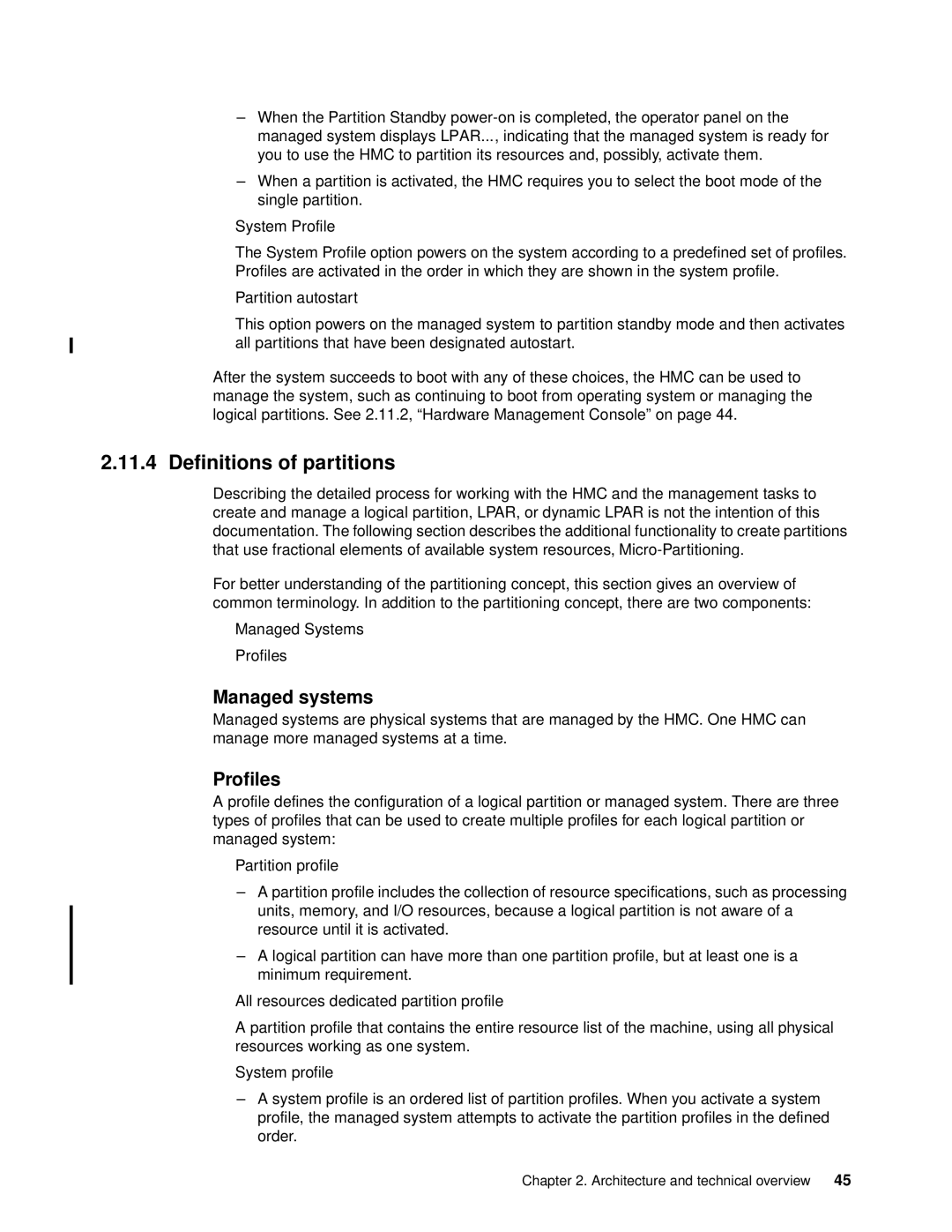P5 570 specifications
The IBM P5 570 is a high-performance server that was designed for enterprise-scale computing, offering a blend of advanced technologies and a flexible architecture. Launched as part of IBM's Power5 server line, the P5 570 stands out for its robust processing capabilities and extensive scalability, making it a preferred choice for businesses requiring reliable and efficient computing solutions.At the heart of the P5 570 is the IBM Power5 processor, which employs simultaneous multi-threading (SMT) technology. This allows the processor to handle two threads per core, effectively doubling the throughput for workloads ideally suited to multi-threading. The server typically features a configuration of up to 32 Power5 processors, providing an impressive compute power that supports demanding applications, ranging from databases to complex enterprise resource planning (ERP) systems.
The P5 570 architecture supports a wide range of memory configurations, with a maximum memory capacity of up to 512 GB. Utilizing IBM’s proprietary Chip Memory technology, it can deliver high bandwidth and low latency, significantly enhancing performance for memory-intensive applications. Furthermore, the integrated memory controller architecture optimizes memory access, ensuring that critical workloads run smoothly.
Scalability is a key characteristic of the P5 570, with the ability to expand processing power and memory capacity as an organization’s needs grow. The server supports various operating systems, including AIX, Linux, and IBM i, which provides flexibility for diverse IT environments. This versatility ensures that companies can run their preferred applications without the need for substantial system overhauls.
In terms of storage, the P5 570 utilizes advanced RAID technology and supports a variety of disk configurations, ensuring that data integrity and availability are maintained. Coupled with built-in security features, such as the IBM Trusted Foundation, which establishes a secure boot environment, the P5 570 offers a reliable platform for mission-critical workloads.
Finally, the IBM P5 570 is designed for high availability and redundancy. Features like hot-swappable components and advanced error detection and recovery mechanisms minimize downtime, making it a dependable choice for businesses that operate around the clock. Combined with its powerful hardware and versatile software support, the IBM P5 570 remains a formidable player in the high-performance server arena.