Page
Page
DANGER
Handling:
Manutention:
GEFAHRENHINWEISE
Handhabungshinweis:
PELIGRO
Movimentazione del monitor:
PERICOLO
Manipulación:
PERIGO
Käsittely:
Varning - livsfara
Hantering:
VAARA
º¹Á¢ËÁê
TEHLÜKE
KaldÝrma:
Page
Edition
Trademarks
IBM VGA HelpCenter
Customizing Your Monitor
Precautions
Note
Examples of plug types:
1? (reset) button (page 15)
2(auto sizing and centering) button (page 5)
3Input 1-2switch (pages 5)
4¬ (brightness) down and up (./>) buttons (pages 6 – 15)
5(menu) button (pages 6 – 15, 17)
Setup
To a computer
video output
connector
to a power outlet
Selecting the Input Signal
Move the Input 1-2switch
1• •2
Automatically Sizing and
Centering the Picture
Introducing the On-screenDisplay System
1EXIT
2SIZE/CENTER
3GEOMETRY
4COLOR
Using the SIZE/CENTER On- screen Display
1Press the button
2Press the ./>buttons to select “SIZE/CENTER” and press the button again
3Press the ./>buttons to select the item you want to adjust
SelectTo
Using the GEOMETRY On- screen Display
2Press the ./>buttons to select “GEOMETRY” and press the button again
Select
For
Using the COLOR On-screen
Display
1 Press the button
2Press the ./>buttons to select “COLOR” and press
the button again
Using the CONVERGENCE On- screen Display
Press the ?//buttons to adjust the settings
Press
2Press the ./>buttons to select “CONVERGENCE”
and press the button again
Using the LANGUAGE
Page
Page
Using the HELP On-screenDisplay
2Press the ./>buttons to select “HELP” and press the button again
3Press the ./>buttons to select a HELP menu item
RECOMMENDED RESOLUTION
FLICKER
Resetting the Adjustments
Power Saving Function
Power consumption
Screen
Horizontal
Vertical
Preset Modes
Resolution
Horizontal
Vertical
Graphics
Troubleshooting
Symptom
Check these items
No picture
Picture is scrambled
Screen image is not centered
or sized properly
Edges of the image are
curved
White lines show red or blue
Self-diagnosisFunction
If the uindicator is green
If the uindicator is flashing orange
Specifications
Page
Marques déposées
TABLE DES MATIERES
Précautions
Remarque
Modèles de fiches :
1Touche ? (réinitialisation) (page 15)
2Touche (taille et centrage automatiques) (page 5)
3Commutateur INPUT 1-2(entrée) (page 5)
4Touches ¬ (luminosité) vers le haut et vers le bas (./>) (pages 6-15)
5Touche (menu) (pages 6-15,17)
Installation
vers le connecteur
de sortie vidéo
d’un ordinateur
vers une prise murale vers AC IN
Sélection du signal d'entrée
Réglez le commutateur INPUT
Réglage automatique de la taille et du centrage de l'image
Appuyez sur la touche
Remarques
Sélection de la langue d’affichage des menus
1SORTIR
2TAILLE/CENTRE
3GEOMETRIE
4COULEUR
Utilisation de l’écran de menu
TAILLE/CENTRE
1Appuyez sur la touche
2Appuyez sur les touches ./>pour sélectionner
“TAILLE/CENTRE” et appuyez de nouveau sur la touche
GEOMETRIE
Appuyez sur
COULEUR
“COULEUR” et appuyez de nouveau sur la touche
3Appuyez sur les touches ./>pour sélectionner la température des couleurs
Sélection de votre propre température des couleurs entre 9.300K et 5.000K
Mode sRGB
CONVERGENCE
“CONVERGENCE” et appuyez de nouveau sur la touche
3Appuyez sur les touches ./>pour sélectionner le paramètre à régler
LANGUAGE
OPTION
“OPTION” et appuyez de nouveau sur la touche
3Appuyez sur les touches ./>pour sélectionner “REGLAGE MOIRE*.”
Exemple de moiré:
3Appuyez sur les touches ./>pour sélectionner
“(POSITION H OSD)” ou “(POSITION V OSD)”
3Appuyez sur les touches ./>pour sélectionner “(MENU VERROUILLE)”
4Appuyez sur la touche /pour sélectionner “ON”
Pour annuler le verrouillage des commandes
3 Appuyez sur les touches ./>pour sélectionner “(RESTAURER COULEUR)”
AIDE
“AIDE” et appuyez de nouveau sur la touche
3Appuyez sur les touches ./>pour sélectionner une option du menu HELP
RESOLUTION RECOMMANDEE
SCINTILLEMENTS
Réinitialisation des réglages
3Appuyez sur la touche ? (réinitialisation)
s euq r ameR
Fonction d’économie d’énergie
Mode de
Ecran
Signal synchro
Consommation
Modes présélectionnés
Affichage des informations sur le moniteur
Messages d’avertissement
Guide de dépannage
Symptôme
Vérifiez
Pas d’image
L’image est brouillée
L’image à l’écran n’est pas
centrée ou dimensionnée
correctement
Les bords de l’image sont
incurvés
Fonction d’autodiagnostic
Si l’indicateur u est vert
Si l’indicateur u clignote en orange
Spécifications
Page
Ausgabe
Marken
© Copyright International Business Machines Corporation
INHALT
Sicherheitsmaßnahmen
Hinweis
Beispiele für Steckertypen:
1Taste ? (Zurücksetzen) (Seite 15)
2Taste (Größe/Zentrierung automatisch einstellen) (Seite 5)
3Schalter INPUT 1-2(Eingang) (Seite 5)
4Tasten ¬ (Helligkeit) ab und auf (./>) (Seite 6-15)
5Taste (Menü) (Seite 6-15,17)
Anschließen des Geräts
An den
Videoausgang eines
Videoausgang
Computers
Automatisches Einstellen der Größe und Zentrierung des Bildes
1ENDE
2GRÖSSE/BILDLG
4FARBE
5 KONVERGENZ
8HILFE
Die Bildschirmanzeige GRÖSSE/ BILDLG
1Drücken Sie die Taste
2Wählen Sie mit den Tasten ./>die Option
„GRÖSSE/BILDLG“ aus, und drücken Sie die Taste erneut
3Wählen Sie mit den Tasten ./>die einzustellende
Die Bildschirmanzeige
Die Bildschirmanzeige FARBE
„FARBE“ aus, und drücken Sie die Taste erneut
3Wählen Sie mit den Tasten ./>die Farbtemperatur aus
Einstellen einer eigenen Farbtemperatur zwischen 9.300 K und 5.000 K
Der sRGB-Modus
KONVERGENZ
„KONVERGENZ“ aus, und drücken Sie die Taste erneut
Einzustellende
Taste
Die Bildschirmanzeige OPTION
„OPTION“ aus, und drücken Sie die Taste erneut
3Wählen Sie mit den Tasten ./>die Option „(DEGAUSS)“ aus
4Drücken Sie die Taste
3Wählen Sie mit den Tasten ./>die Option „MOIRE* EINST“ aus
Regulieren Sie dann mit den Tasten
Beispiel für den Moiré-Effekt:
3Wählen Sie mit den Tasten ./>die Option
„(POSITION H OSD)“ oder „(POSITION V OSD)“ aus
3Wählen Sie mit den Tasten ./>die Option „(TASTATURSPERRE)“ aus
4Wählen Sie mit der Taste /die Einstellung „EIN“ aus
So heben Sie die Sperrung der Bedienelemente und Menüs wieder auf
3 Wählen Sie mit den Tasten ./>die Option
„ (FARBWIEDERHERSTELLUNG)“ aus
Die Bildschirmanzeige HILFE
„HILFE“ aus, und drücken Sie die Taste erneut
3Wählen Sie mit den Tasten ./>eine Option im Menü
HILFE aus
EMPFOHLENE AUFLÖSUNG
Zurücksetzen der Einstellungen
1Wählen Sie mit den Tasten und ./>die
2Wählen Sie mit den Tasten ./>die zurückzusetzende Option aus
3Drücken Sie die Taste ? (Zurücksetzen)
Drücken Sie die Taste ? (Zurücksetzen), wenn keine
Energiesparfunktion
Energie
Bildschirm
Horizontales
Vertikales
Vordefinierte Modi
Anzeigen der Monitordaten
Warnmeldungen
Störungsbehebung
Überprüfen Sie bitte folgendes:
Kein Bild
Das Bild ist gestört
Die Farbe ist nicht gleichmäßig
Die Bildschirmanzeige ist
nicht zentriert, oder die
Bildgröße ist nicht korrekt
Die Bildränder sind gekrümmt
An den Rändern weißer
Selbstdiagnosefunktion
Wenn die Netzanzeige ugrün leuchtet
Wenn die Netzanzeige uorange blinkt
Technische Daten
Page
Edición
Marcas comerciales
INDICE
Precauciones
Nota
Ejemplos de formas de enchufes:
Identificación de los componentes y los controles
1Botón ? (restauración) (página 15)
2Botón (tamaño y centrado automáticos) (página 5)
3Interruptor INPUT 1-2(entrada) (página 5)
4Botones ¬ (brillo) arriba y abajo (./>) (páginas 6-15)
Instalación
A un conector de
salida de vídeo
de ordenador
a una toma de
Selección de la señal de entrada
Desplace el interruptor INPUT
Tamaño y centrado automáticos de la imagen
Pulse el botón
Notas
1SALIR
2TAMAÑO/CENTRO
3GEOMETRIA
5 CONVERGENCIA
7OPCION
Uso de la indicación en pantalla
TAMAÑO/CENTRO
1Pulse el botó
2Pulse los botones ./>para seleccionar
“ TAMAÑO/CENTRO” y vuelva a pulsar el botón
GEOMETRIA
1Pulse el botón
“ GEOMETRIA” y vuelva a pulsar el botón
3Pulse los botones ./>para seleccionar la opción que desee ajustar
4Pulse los botones ?//para realizar los ajustes
COLOR
3Pulse los botones ./>para seleccionar la temperatura del color
1 Pulse el botón
Selección de la temperatura del color entre 9.300K y
5.000K
CONVERGENCIA
“ CONVERGENCIA” y vuelva a pulsar el botón
OPCION
2Pulse los botones ./>para seleccionar “ OPCION”
y vuelva a pulsar el botón
3Pulse los botones ./>para seleccionar “ (DESMAGNET)”
4Pulse el botón
2Pulse los botones ./>para seleccionar “ OPCION” y vuelva a pulsar el botón
3Pulse los botones ./>para seleccionar “AJUSTE
MUARE*”
Para ajustar el nivel de cancelación de muaré, pulse los botones
Ejemplo de muaré:
“(BLOQUEO DE AJUSTES)”
4Pulse el botón /para seleccionar “SI”
Para cancelar el bloqueo de los controles
(REAJUSTE DE COLOR)”
AYUDA
2Pulse los botones .>/ para seleccionar “AYUDA” y vuelva a pulsar el botón
3Pulse los botones ./>para seleccionar una opción del menú AYUDA
RESOLUCION RECOMENDADA
PARPADEO
Restauración de los ajustes de fábrica
Función de ahorro de energía
Modo de consumo de
Pantalla
Señal de
Consumo de
Visualización de información sobre el monitor
Solución de problemas
Síntoma
Compruebe lo siguiente
No aparece ninguna imagen
La imagen aparece codificada
La imagen no está centrada
en pantalla o tiene un
tamaño incorrecto
Los bordes de la imagen son
curvos
Función de autodiagnóstico
Si el indicador u se ilumina en color verde
Si el indicador u parpadea en color naranja
Especificaciones
Page
Prima edizione
Marchi di fabbrica
Page
Precauzioni
Esempi di tipi di spina:
1Tasto ? (ripristina) (pagina 15)
2Tasto (ridimensionamento e centratura automatici) (pagina 5)
3Interruttore INPUT 1-2(ingresso) (pagina 5)
4Tasti (./>) ¬ (luminosità) (pagine 6-15)
5Tasto (menu) (pagine 6-15,17)
Installazione
a un computer
provvisto di un
connettore di
uscita video
Redimensionamento e centratura automatici dell’immagine
Selezione della lingua per l’indicazione a schermo (OSD)
1USCITA
2DIMENS/CENTRO
4COLORE
5CONVERGENZA
Uso dell’indicazione a schermo
DIMENS/CENTRO
1Premere il tasto
2Premere i tasti ./>per selezionare “DIMENS
CENTRO”, quindi premere di nuovo il tasto
2Premere i tasti ./>per selezionare
“ GEOMETRIA”, quindi premere di nuovo il tasto
Premere
COLORE
2Premere i tasti ./>per selezionare “ COLORE”, quindi premere di nuovo il tasto
3Premere i tasti ./>per selezionare la temperatura del colore
Selezionare la propria temperatura del colore tra 9.300K e 5.000K
CONVERGENZA
“ CONVERGENZA”, quindi premere di nuovo il tasto
4Premere i tasti ?//per effettuare la regolazione delle impostazioni
PerPremere
OPZIONI
3Premere i tasti ./>per selezionare “ REGOLAZ
MOIRE*”
Esempio di effetto moiré:
3Premere i tasti ./>per selezionare “ (POSIZ
MENU ORIZZ)” o “ (POSIZ MENU VERT)”
Per eliminare il bloccaggio dei comandi
Utilizzo dell’indicazione a schermo GUIDA
2Premere i tasti ./>per selezionare “GUIDA”, quindi premere di nuovo il tasto
3Premere i tasti ./>per selezionare una voce del menu GUIDA
SOLUZIONE CONSIGLIATA
SFARFALLIO
Reimpostazione dei dati di regolazione
Funzione di risparmio energetico
Modo di consumo
Schermo
Segnale di
Consumo
Visualizzazione delle informazioni sul monitor
Guida alla soluzione dei problemi
Sintomo
Controllare quanto segue
Assenza d’immagine
L’immagine non è chiara
L’immagine a schermo non è
centrata o della dimensione
corretta
I bordi dell’immagine sono
incurvati
Funzione di autodiagnostica
Se l’indicatore u è verde
Se l’indicatore u lampeggia col colore arancio
Caratteristiche tecniche
Federal Communications Commission (FCC) Statement
Declaration of Conformity
Power Cords
MPRII
NOM
NOM–
Industry Canada Compliance Statement
European Union (EU) Statement
Spécifications de la CEE
Erklärung für die Europäische Union (EU)
Declaración de la Unión Europea (UE)
Dichiarazione di conformità dell’Unione Europea (UE)
Statement of Limited Warranty U.S., Canada and Puerto Rico
Machine:
Warranty Period*:
Production Status
The IBM Warranty for Machines
Extent of Warranty
Limitation of Liability
Statement of Limited Warranty, Europe
TCO’95 Eco-document
Congratulations
Why do we have environmentally labelled computers
What does labelling involve
TCO
Naturskyddsforeningen
NUTEK
Environmental Requirements
Brominated flame retardants
TCO’99 Eco-document
TCO Development
Environmental requirements
Flame retardants
Service Information
Page
*04N7204

 COLOR” and press
COLOR” and press button once to return to the MENU OSD, and twice to return to normal viewing. If no buttons are pressed, the OSD closes automatically after about 30 seconds.
button once to return to the MENU OSD, and twice to return to normal viewing. If no buttons are pressed, the OSD closes automatically after about 30 seconds.