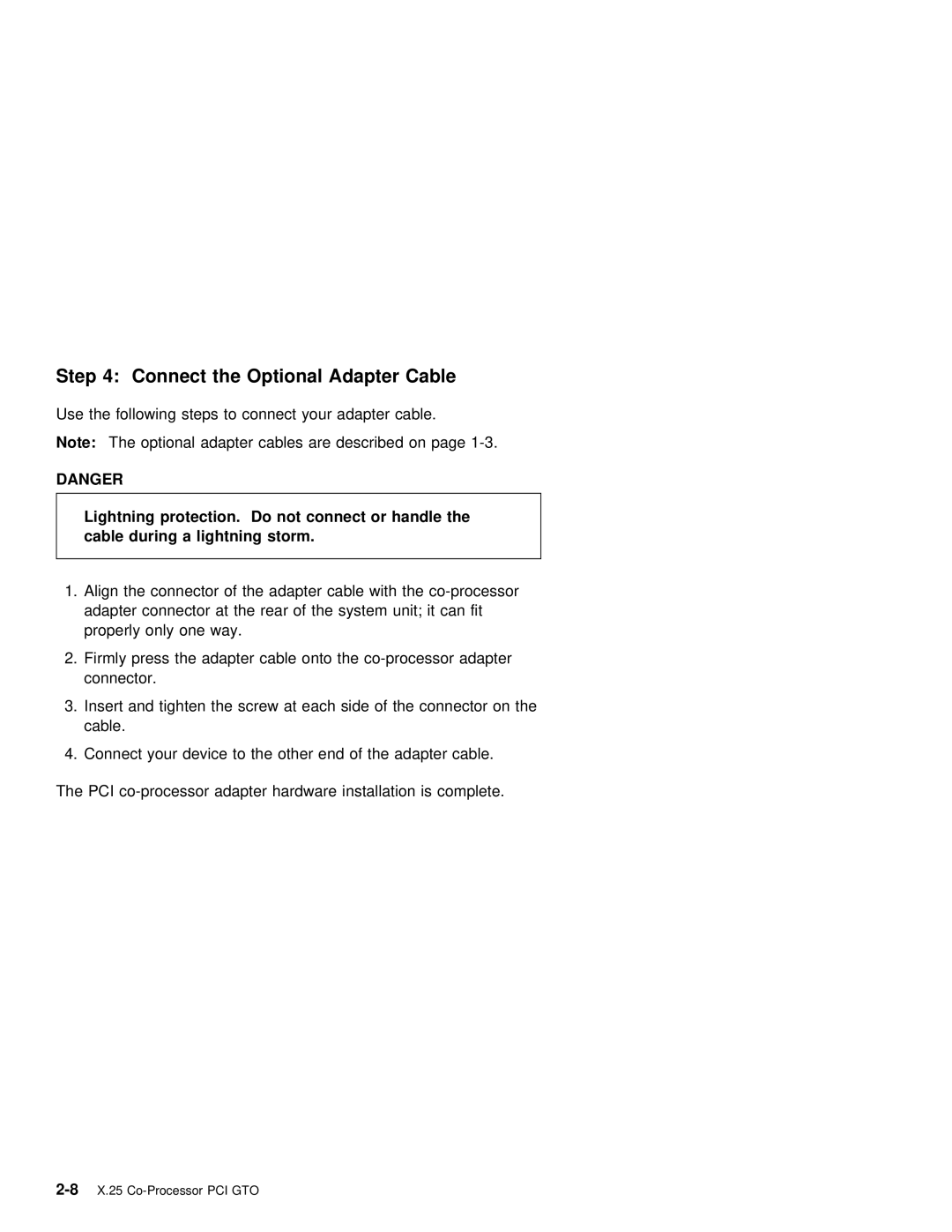Step 4: Connect the Optional Adapter Cable
Use the following steps to connect your adapter cable.
Note: The optional adapter cables are described on page
DANGER
Lightning protection. Do | not connect or handle the |
cable during a lightning | storm. |
|
|
1.Align the connector of the adapter cable with the
2.Firmly press the adapter cable onto the
3.Insert and tighten the screw at each side of the connector on the cable.
4. Connect your device to the other end of the adapter cable.
The PCI