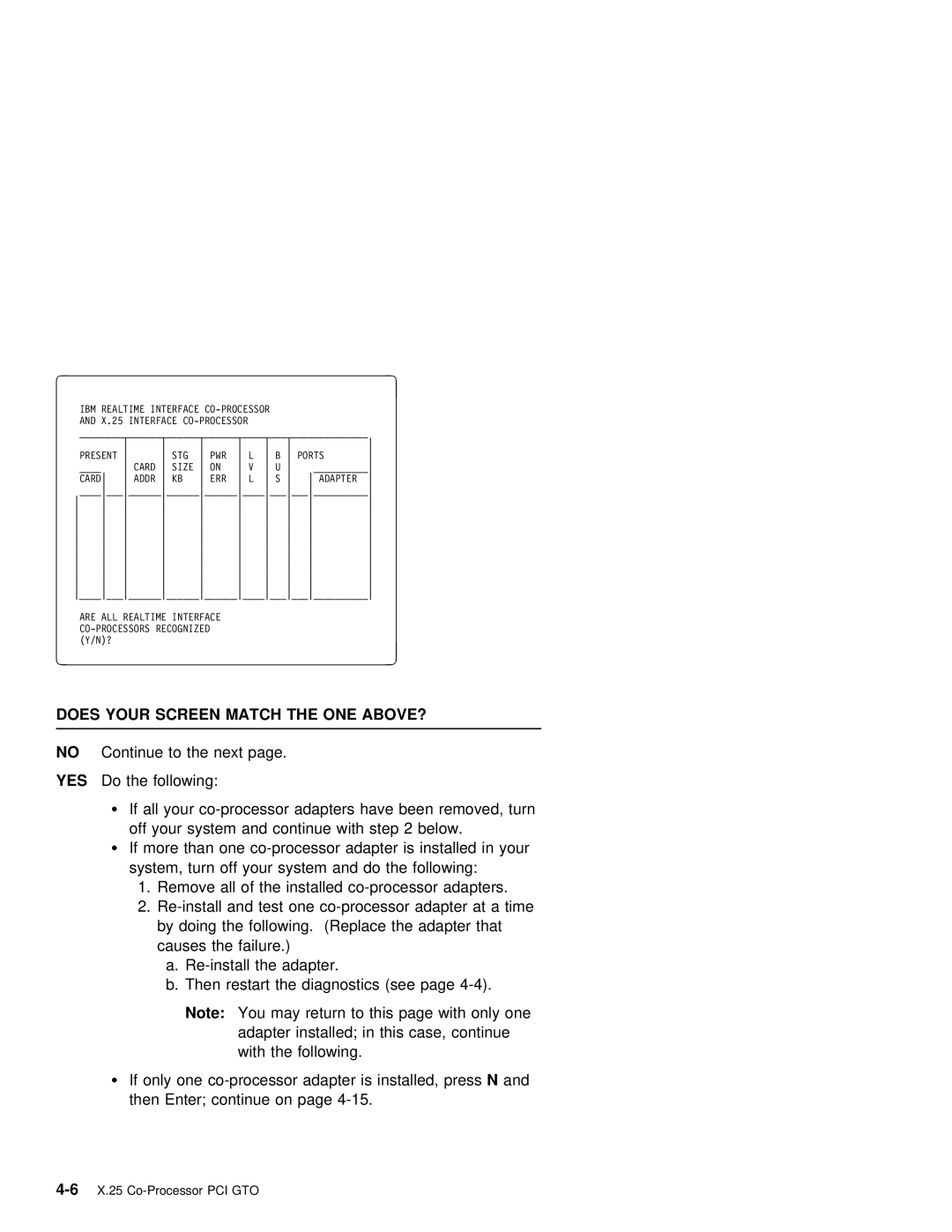|
|
|
|
|
|
|
|
|
|
|
|
|
|
|
|
| à | IBM REALTIME INTERFACE |
|
| ð |
| |||||||||
|
|
|
| ||||||||||||
|
|
|
|
|
|
|
| ||||||||
|
|
| AND X.25 INTERFACE |
|
|
|
|
|
| ||||||
|
|
| _____________________________________________________ |
|
|
| |||||||||
|
|
|
|
|
|
|
|
| |||||||
|
|
| PRESENT | STG | PWR | L | B PORTS |
|
| ||||||
|
|
| ____ | CARD | SIZE | ON | V | U | __________ |
|
| ||||
|
|
| CARD | ADDR | KB | ERR | L | S | ADAPTER |
|
| ||||
|
|
| _____________________________________________ |
|
| ||||||||||
|
|
|
|
| |||||||||||
|
|
|
|
| |||||||||||
|
|
|
|
| |||||||||||
|
|
|
|
| |||||||||||
|
|
|
|
| |||||||||||
|
|
|
|
| |||||||||||
|
|
|
|
| |||||||||||
|
|
|
|
| |||||||||||
| _____________________________________________ |
|
| ||||||||||||
|
|
| ARE ALL | REALTIME | INTERFACE |
|
|
|
|
|
|
| |||
|
|
|
|
|
|
|
|
|
|
| |||||
| á | (Y/N)? |
|
|
|
|
|
|
|
|
| ñ |
| ||
|
|
|
|
|
|
|
|
|
|
|
| ||||
|
|
|
|
|
|
|
|
|
|
|
| ||||
|
|
|
|
|
|
|
|
|
|
|
|
|
|
|
|
DOES YOUR SCREEN MATCH THE ONE ABOVE?
NO Continue to the next page.
YES Do the following:
ŸIf all your
off your system and continue with step 2 below.
ŸIf more than one
system, turn | off | your | system and do the following: | |||
1. Remove | all | of the | installed | |||
2. | test | one | ||||
by doing the following. (Replace the adapter that | ||||||
causes | the | failure.) | ||||
a. |
| the | adapter. | |||
b. Then |
| restart | the diagnostics (see page | |||
Note: | You | may return to this page with only one | ||||
|
| adapter | installed; in this case, continue | |||
|
| with | the | following. | ||
ŸIf only one