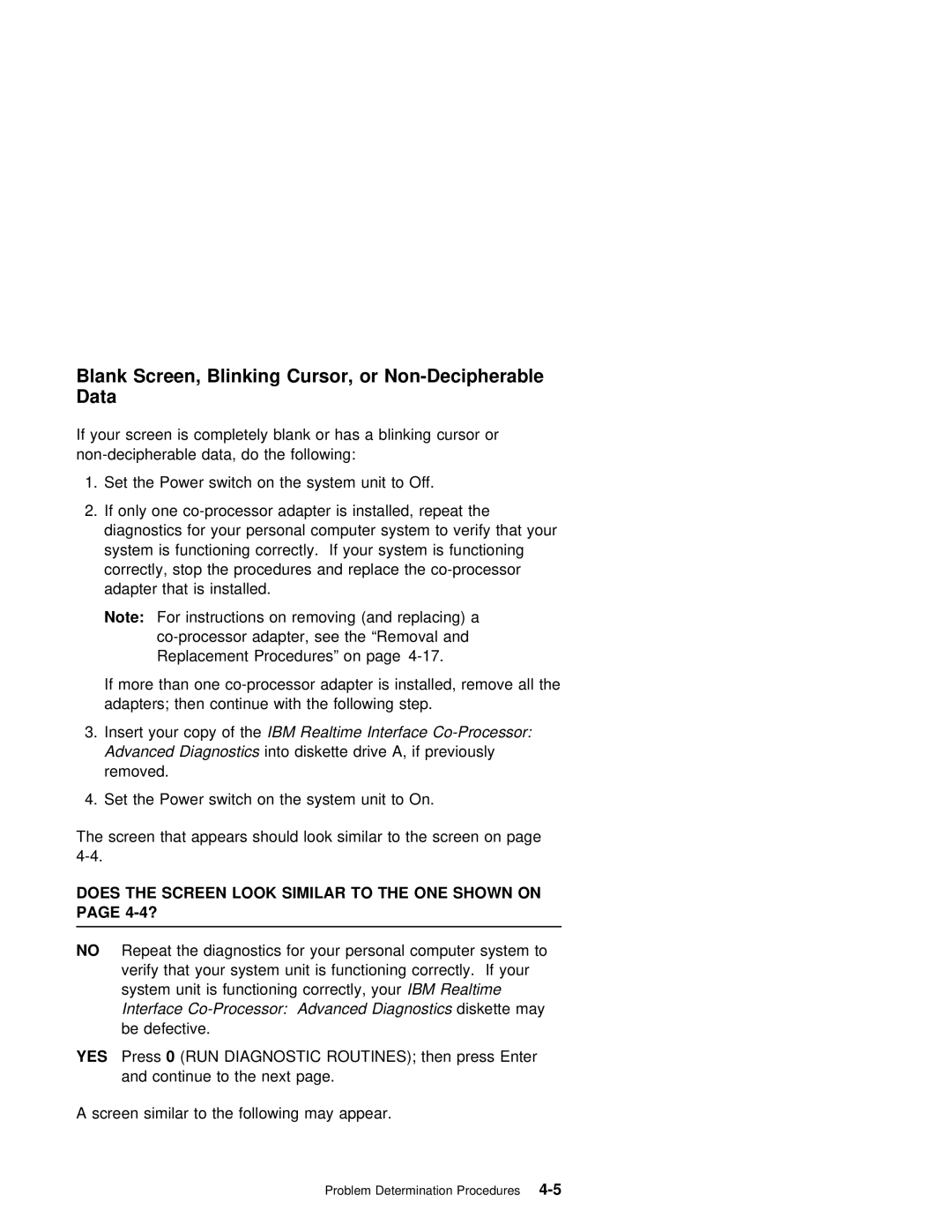Blank | Screen, Blinking Cursor, or |
Data |
|
If your screen is completely blank or has a blinking cursor or
1. Set the Power switch on the system unit to Off.
2.If only one
Note: For instructions on removing (and replacing) a
If more than one
3.Insert your copyIBMof Realtimethe Interface
4. Set the Power switch on the system unit to On.
The | screen | that appears | should | look similar to the screen on page | |
|
|
|
| ||
DOES | THE SCREEN | LOOK SIMILAR TO THE | ONE SHOWN | ON | |
PAGE |
|
|
|
| |
|
|
|
|
|
|
NO Repeat the diagnostics for your personal computer system to verify that your system unit is functioning correctly. If your system unit is functioning correctly,IBM Realtimeyour
Interface
YES Press 0 (RUN | DIAGNOSTIC ROUTINES); then press Enter |
and continue | to the next page. |
A screen similar to the following may appear.