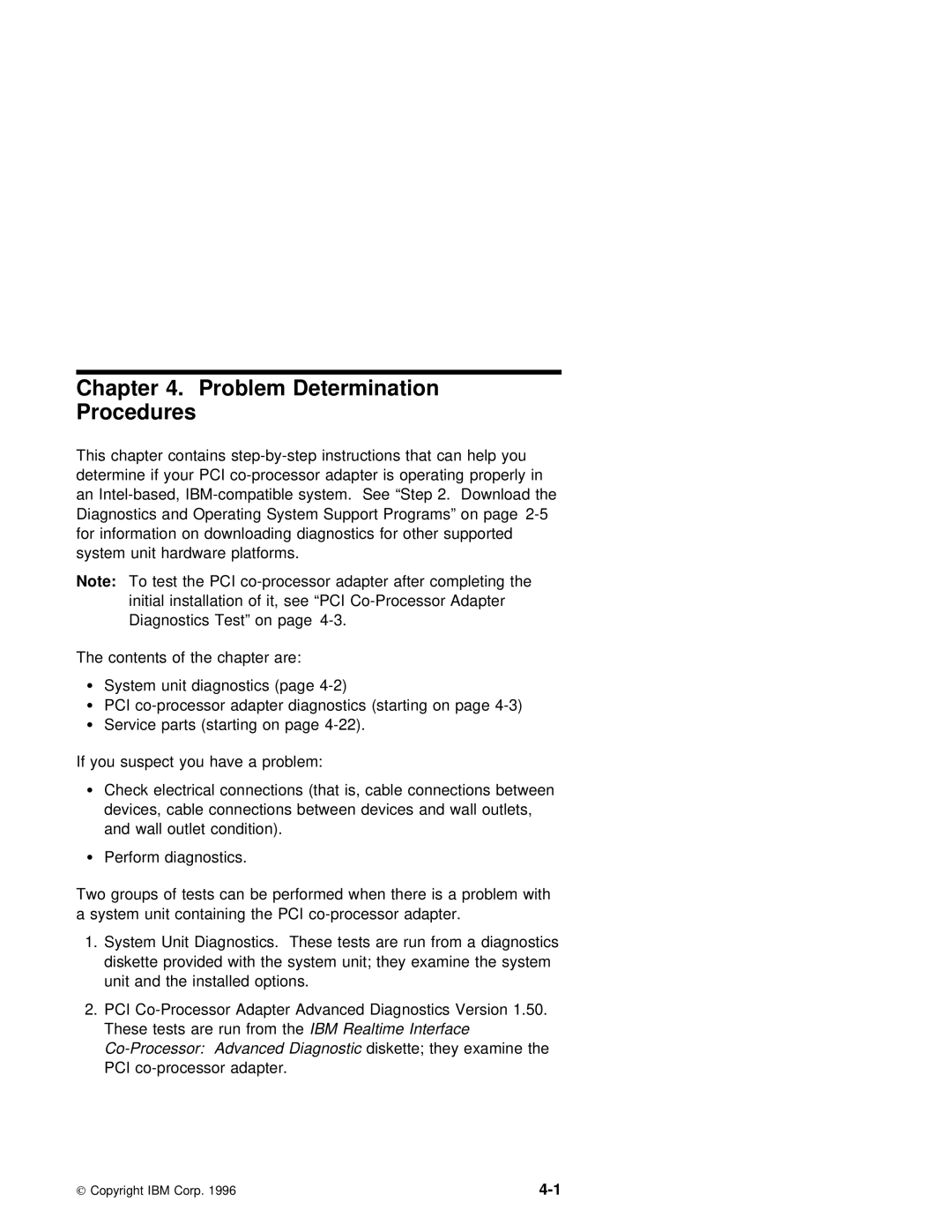Chapter 4. | Problem Determination |
|
|
| |
Procedures |
|
|
|
|
|
This chapter contains | |||||
determine | if your PCI | is | operating properly in | ||
an | |||||
Diagnostics | and Operating System Support Programs” | on | page | ||
for information on downloading diagnostics for | other | supported | |||
system unit | hardware platforms. |
|
|
| |
Note: To test the PCI
The | contents of the chapter are: |
Ÿ | System unit diagnostics (page |
Ÿ | PCI |
ŸService parts (starting on page
If you suspect you have a problem:
ŸCheck electrical connections (that is, cable connections between
devices, | cable connections between devices and wall outlets, |
and wall | outlet condition). |
ŸPerform diagnostics.
Two | groups of tests can be | performed when | there is a problem with |
a | system unit containing the | PCI | adapter. |
1. System Unit Diagnostics. These tests are run from a diagnostics diskette provided with the system unit; they examine the system unit and the installed options.
2.PCI
These tests are run IBMfrom Realtimethe Interface
Copyright IBM Corp. 1996 |