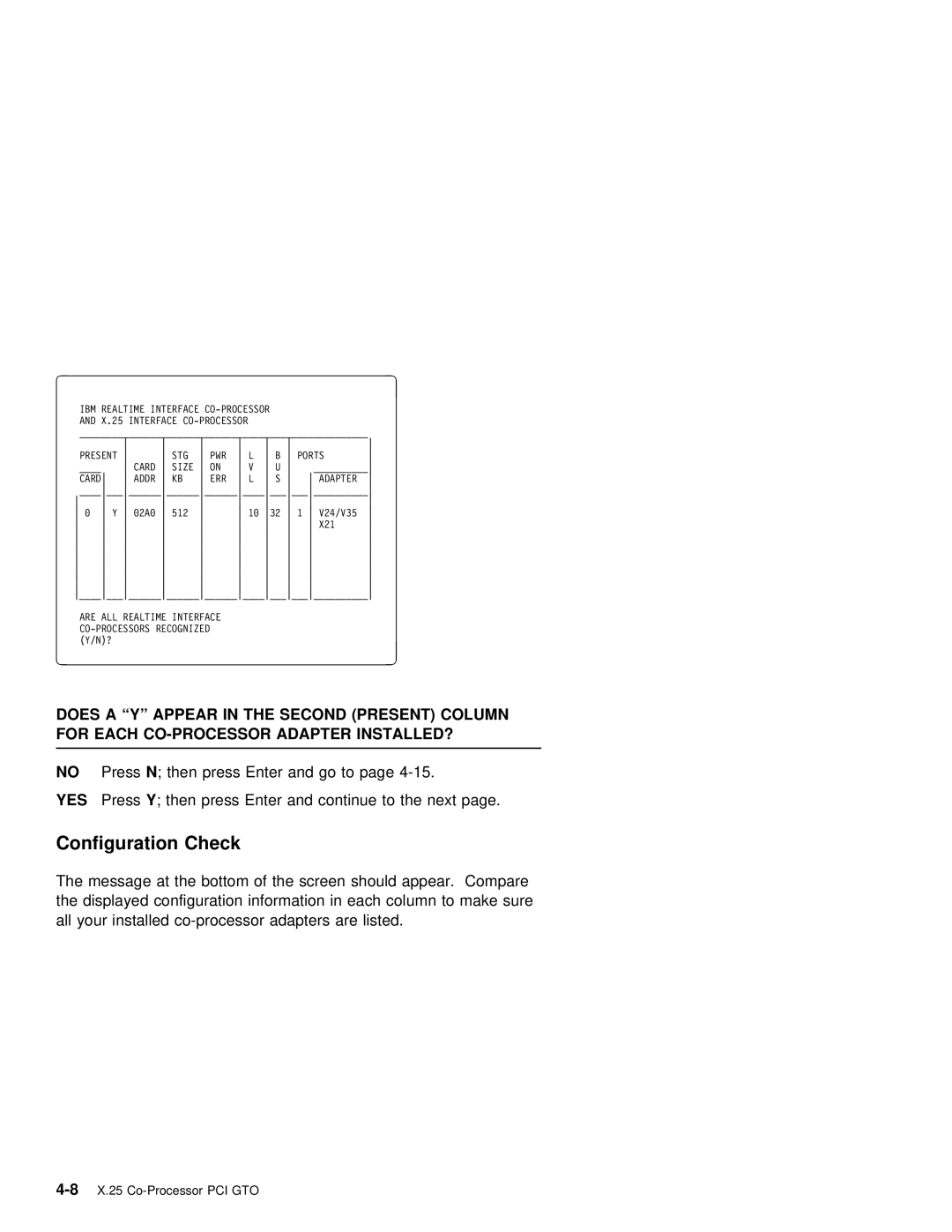|
|
|
|
|
|
|
|
|
|
|
|
|
|
|
|
|
|
|
| à | IBM | REALTIME INTERFACE |
|
|
| ð |
|
| |||||||||
|
|
|
|
| ||||||||||||||
|
|
|
|
|
|
|
|
|
| |||||||||
|
|
| AND | X.25 INTERFACE |
|
|
|
|
|
|
|
| ||||||
|
|
| _____________________________________________________ |
|
|
|
| |||||||||||
|
|
|
|
|
|
|
|
|
|
|
| |||||||
|
|
| PRESENT | STG | PWR | L | B | PORTS |
|
|
| |||||||
|
|
| ____ |
| CARD | SIZE | ON | V | U |
| __________ |
|
|
| ||||
|
|
| CARD | ADDR | KB | ERR | L | S | ADAPTER |
|
|
| ||||||
|
|
| _____________________________________________ |
|
|
| ||||||||||||
|
|
|
|
|
|
|
| |||||||||||
| ð | Y | ð2Að | 512 |
| 1ð | 32 | 1 | V24/V35 |
|
|
| ||||||
|
|
|
| X21 |
|
|
| |||||||||||
|
|
|
|
|
|
|
| |||||||||||
|
|
|
|
|
|
|
| |||||||||||
|
|
|
|
|
|
|
| |||||||||||
|
|
|
|
|
|
|
| |||||||||||
|
|
|
|
|
|
|
| |||||||||||
| _____________________________________________ |
|
|
| ||||||||||||||
|
|
| ARE | ALL | REALTIME | INTERFACE |
|
|
|
|
|
|
|
|
| |||
|
|
|
|
|
|
|
|
|
|
|
|
| ||||||
| á | (Y/N)? |
|
|
|
|
|
|
|
|
|
| ñ |
|
| |||
|
|
|
|
|
|
|
|
|
|
|
|
|
|
| ||||
|
|
|
|
|
|
|
|
|
|
|
|
|
| |||||
|
|
|
|
|
|
|
|
|
| |||||||||
DOES | A | “Y” | APPEAR | IN THE | SECOND | (PRESENT) | COLUMN | |||||||||||
FOR | EACH | ADAPTER | INSTALLED? |
|
|
|
|
|
| |||||||||
|
|
|
|
|
|
|
|
|
|
|
|
|
|
|
|
|
|
|
NO Press N ; then press Enter and go to page
YES Press Y; then press Enter and continue to the next page.
Configuration | Check |
| |
The | message at the bottom of the screen should appear. Compare | ||
the | displayed configuration information in | each column to make sure | |
all | your | installed | are listed. |