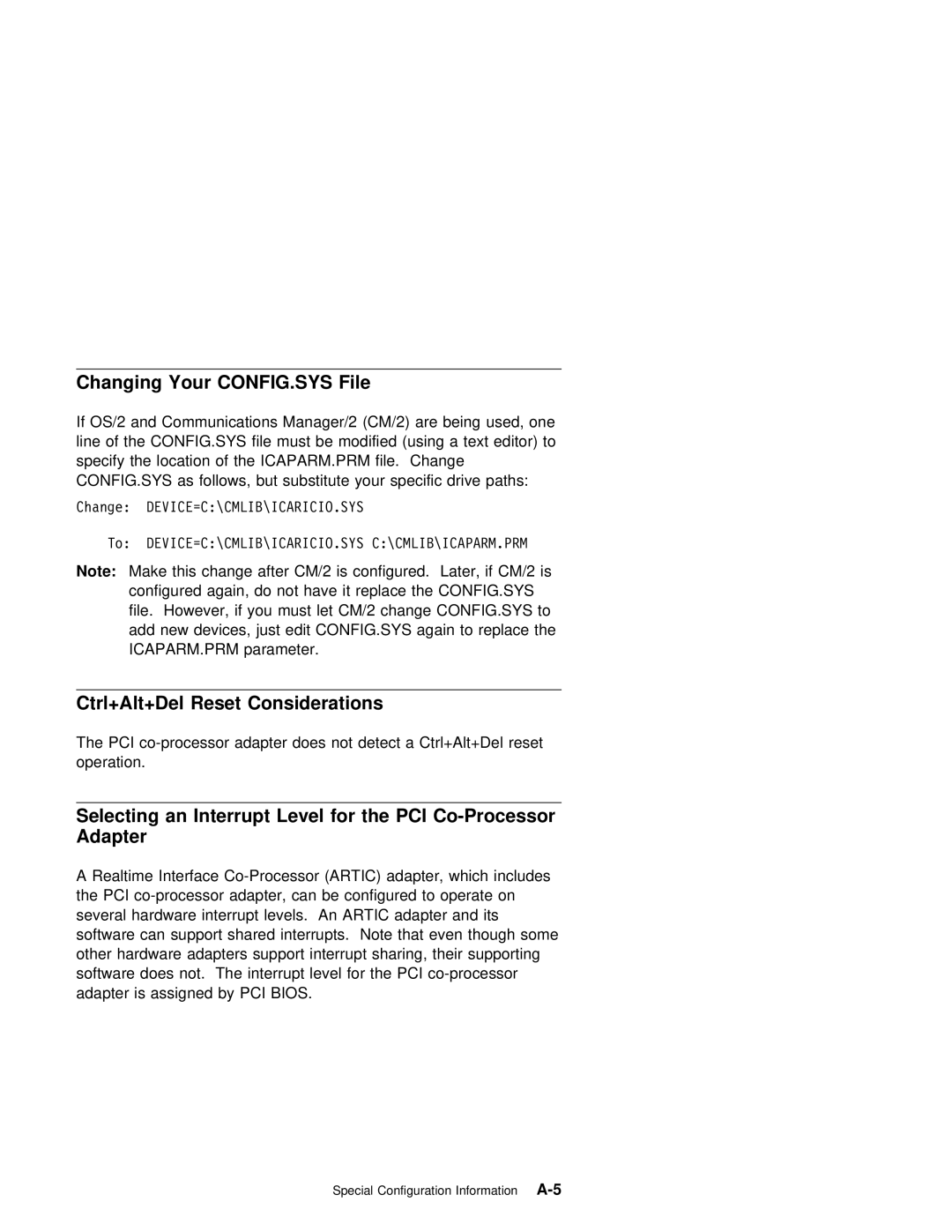Changing | Your | CONFIG.SYS | File |
|
|
|
|
| |
If | OS/2 | and | Communications | Manager/2 | (CM/2) | are being | used, | one | |
line of the CONFIG.SYS file must be modified (using | a text editor) to | ||||||||
specify the location of the ICAPARM.PRM file. Change |
|
| |||||||
CONFIG.SYS | as | follows, | but | substitute | your | specific | drive | paths: | |
Change: DEVICE=C:\CMLIB\ICARICIO.SYS
To: DEVICE=C:\CMLIB\ICARICIO.SYS C:\CMLIB\ICAPARM.PRM
Note: Make this change after CM/2 is configured. Later, if CM/2 is configured again, do not have it replace the CONFIG.SYS file. However, if you must let CM/2 change CONFIG.SYS to
add new devices, just edit CONFIG.SYS again to replace the ICAPARM.PRM parameter.
Ctrl+Alt+Del Reset Considerations
The PCI
Selecting | an | Interrupt | Level | for | the | PCI | |
Adapter |
|
|
|
|
|
|
|
A Realtime Interface
Special Configuration