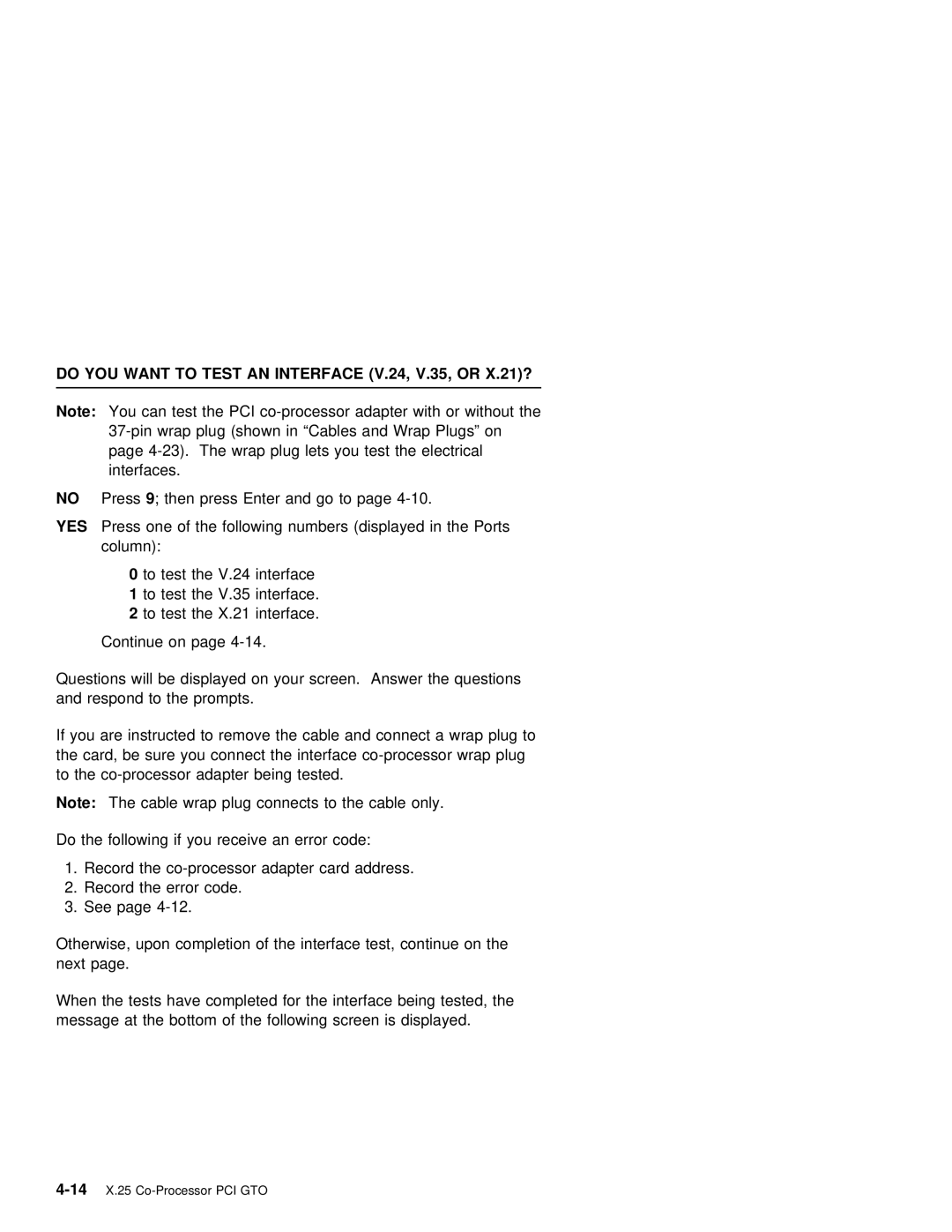DO YOU WANT TO TEST AN INTERFACE (V.24, V.35, OR X.21)?
Note: | You | can | test the | PCI | with | or | without the | ||
| in “Cables and Wrap Plugs” on |
| |||||||
| page | ||||||||
| interfaces. |
|
|
|
|
|
| ||
NO | Press 9; then | press | Enter and go to page |
|
| ||||
YES | Press | one | of | the | following numbers (displayed | in | the | Ports | |
| column): |
|
|
|
|
|
|
| |
| 0 | to | test | the | V.24 | interface |
|
|
|
| 1 to | test | the | V.35 | interface. |
|
|
| |
2to test the X.21 interface. Continue on page
Questions | will be displayed on your screen. Answer the questions |
| |||||||
and | respond | to | the | prompts. |
|
|
| ||
If | you | are | instructed | to remove the cable and connect a wrap | plug to | ||||
the | card, be | sure | you | connect the | interface | plug | |||
to | the |
|
| ||||||
Note: | The | cable | wrap | plug | connects to | the cable | only. |
| |
Do the following if you receive an error code:
1.Record the
2.Record the error code.
3.See page
Otherwise, | upon | completion | of the interface test, | continue | on the |
next page. |
|
|
|
|
|
When the tests have completed for the interface | being | tested, the | |||
message at | the | bottom of | the following screen is | displayed. | |